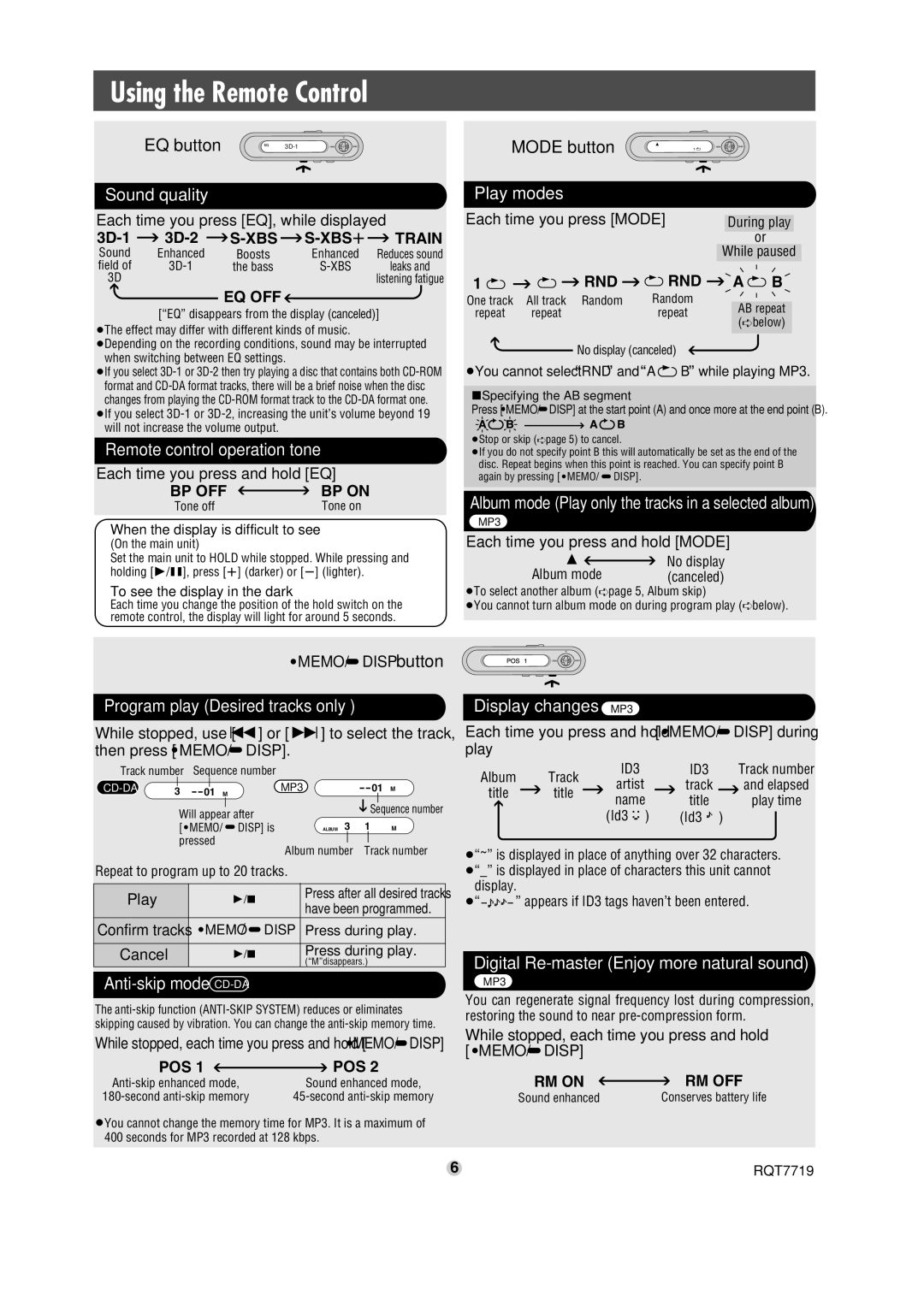Using the Remote Control
EQ button | MODE button | |
|
|
Sound quality
Each time you press [EQ], while displayed
TRAIN | ||||
Sound | Enhanced | Boosts | Enhanced | Reduces sound |
field of | the bass | leaks and | ||
3D |
|
|
| listening fatigue |
EQ OFF
[“EQ” disappears from the display (canceled)] ≥The effect may differ with different kinds of music.
≥Depending on the recording conditions, sound may be interrupted when switching between EQ settings.
≥If you select
≥If you select
Remote control operation tone
Each time you press and hold [EQ]
BP OFF  BP ON
BP ON
Tone off | Tone on |
When the display is difficult to see
(On the main unit)
Set the main unit to HOLD while stopped. While pressing and holding [1/;], press [r] (darker) or [s] (lighter).
To see the display in the dark
Each time you change the position of the hold switch on the remote control, the display will light for around 5 seconds.
Play modes
Each time you press [MODE] |
|
|
|
|
|
| ||
|
| During play | ||||||
|
|
|
|
|
| or |
| |
|
|
|
| While paused | ||||
1` ` RND | `RND A`B | |||||||
One track | All track Random |
| Random |
|
|
|
|
|
|
|
| AB repeat |
|
| |||
repeat | repeat |
| repeat |
|
|
| ||
|
|
| (➪below) |
|
| |||
|
|
|
|
|
|
| ||
|
|
|
|
|
|
|
|
|
No display (canceled)
≥You cannot select “RND” and “A`B” while playing MP3.
∫Specifying the AB segment
Press [$MEMO/%DISP] at the start point (A) and once more at the end point (B).
≥Stop or skip (➪page 5) to cancel.
≥If you do not specify point B this will automatically be set as the end of the disc. Repeat begins when this point is reached. You can specify point B again by pressing [$MEMO/%DISP].
Album mode (Play only the tracks in a selected album)
MP3
Each time you press and hold [MODE]
Album mode | No display |
(canceled) |
≥To select another album (➪page 5, Album skip)
≥You cannot turn album mode on during program play (➪below).
$MEMO/%DISP button |
|
Program play (Desired tracks only ) | Display changes MP3 |
While stopped, use [:] or [9] to select the track, | Each time you press and hold [$MEMO/%DISP] during |
then press [$MEMO/%DISP]. | play |
Track number | Sequence number |
|
|
| |
3 | 01 M | MP3 | 01 | M | |
|
|
|
| ||
| Will appear after |
| Sequence number | ||
|
|
|
| ||
| [$MEMO/%DISP] is | ALBUM 3 | 1 | M | |
| pressed | Album number | Track number | ||
|
|
| |||
Repeat to program up to 20 tracks.
Play | 1/∫ | Press after all desired tracks | |
have been programmed. | |||
|
| ||
Confirm tracks | $MEMO/%DISP | Press during play. | |
Cancel | 1/∫ | Press during play. | |
|
| (“M”disappears.) |
Anti-skip mode CD-DA
Album | Track | ID3 | ID3 | Track number | |
artist | track | and elapsed | |||
title | title | ||||
name | title | play time | |||
|
| ||||
|
| (Id3 ) | (Id3 | ) |
≥“~” is displayed in place of anything over 32 characters. ≥“_” is displayed in place of characters this unit cannot
display.
≥“ ” appears if ID3 tags haven’t been entered.
Digital Re-master (Enjoy more natural sound)
MP3
The
While stopped, each time you press and hold [$MEMO/%DISP]
POS 1 | POS 2 |
Sound enhanced mode, | |
You can regenerate signal frequency lost during compression, restoring the sound to near
While stopped, each time you press and hold [$MEMO/%DISP]
RM ON | RM OFF |
Sound enhanced | Conserves battery life |
≥You cannot change the memory time for MP3. It is a maximum of 400 seconds for MP3 recorded at 128 kbps.
6 | RQT7719 |