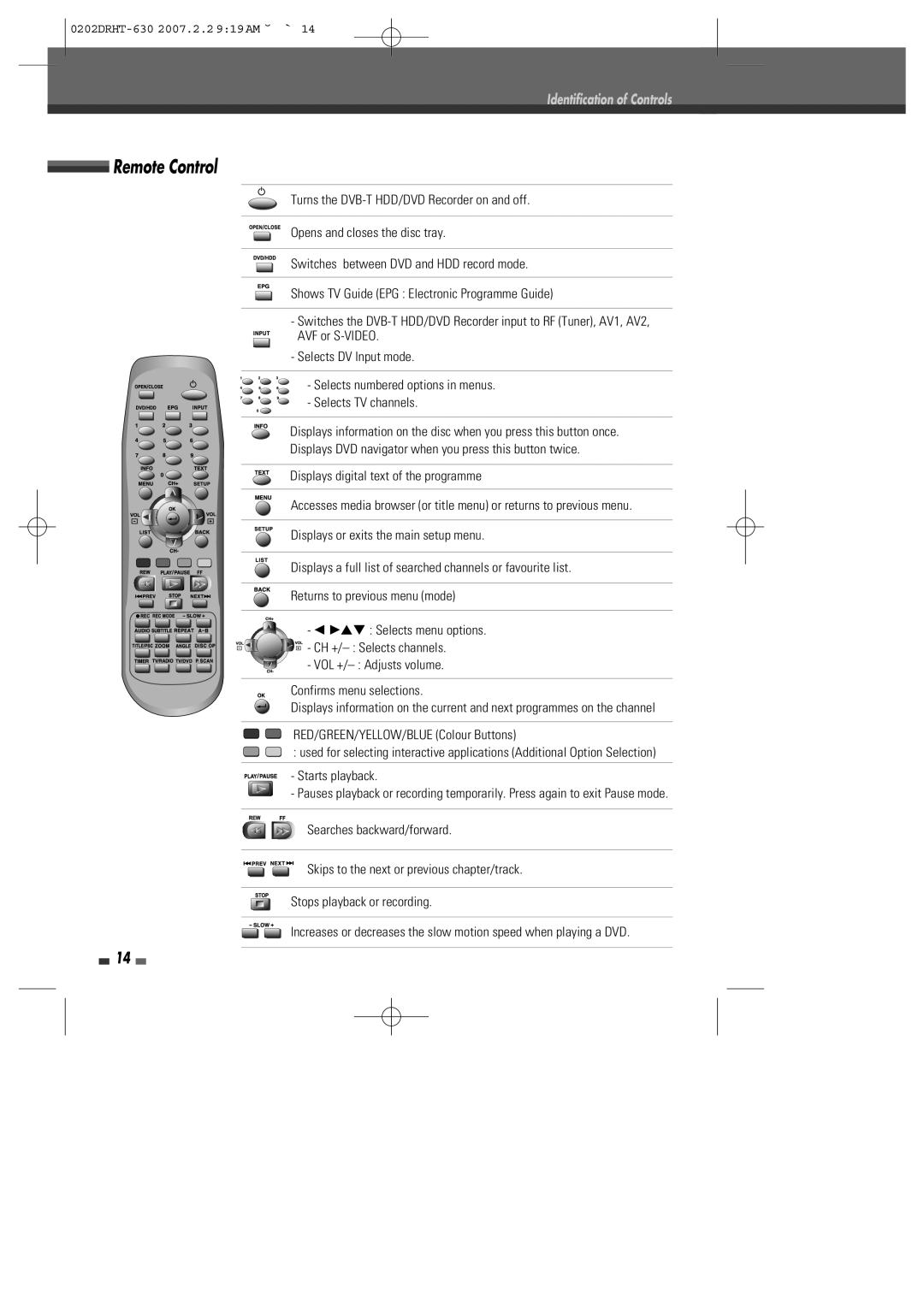Identification of Controls
 Remote Control
Remote Control
Turns the
Opens and closes the disc tray.
Switches between DVD and HDD record mode.
Shows TV Guide (EPG : Electronic Programme Guide)
- Switches the
- Selects DV Input mode.
- Selects numbered options in menus. - Selects TV channels.
Displays information on the disc when you press this button once.
Displays DVD navigator when you press this button twice.
Displays digital text of the programme
Accesses media browser (or title menu) or returns to previous menu.
Displays or exits the main setup menu.
Displays a full list of searched channels or favourite list.
Returns to previous menu (mode)
- œ √…† : Selects menu options.
![]()
![]()
![]() - CH
- CH ![]() - VOL
- VOL
Confirms menu selections.
Displays information on the current and next programmes on the channel
RED/GREEN/YELLOW/BLUE (Colour Buttons)
: used for selecting interactive applications (Additional Option Selection)
- Starts playback.
- Pauses playback or recording temporarily. Press again to exit Pause mode.
Searches backward/forward.
Skips to the next or previous chapter/track.
Stops playback or recording.
Increases or decreases the slow motion speed when playing a DVD.
14