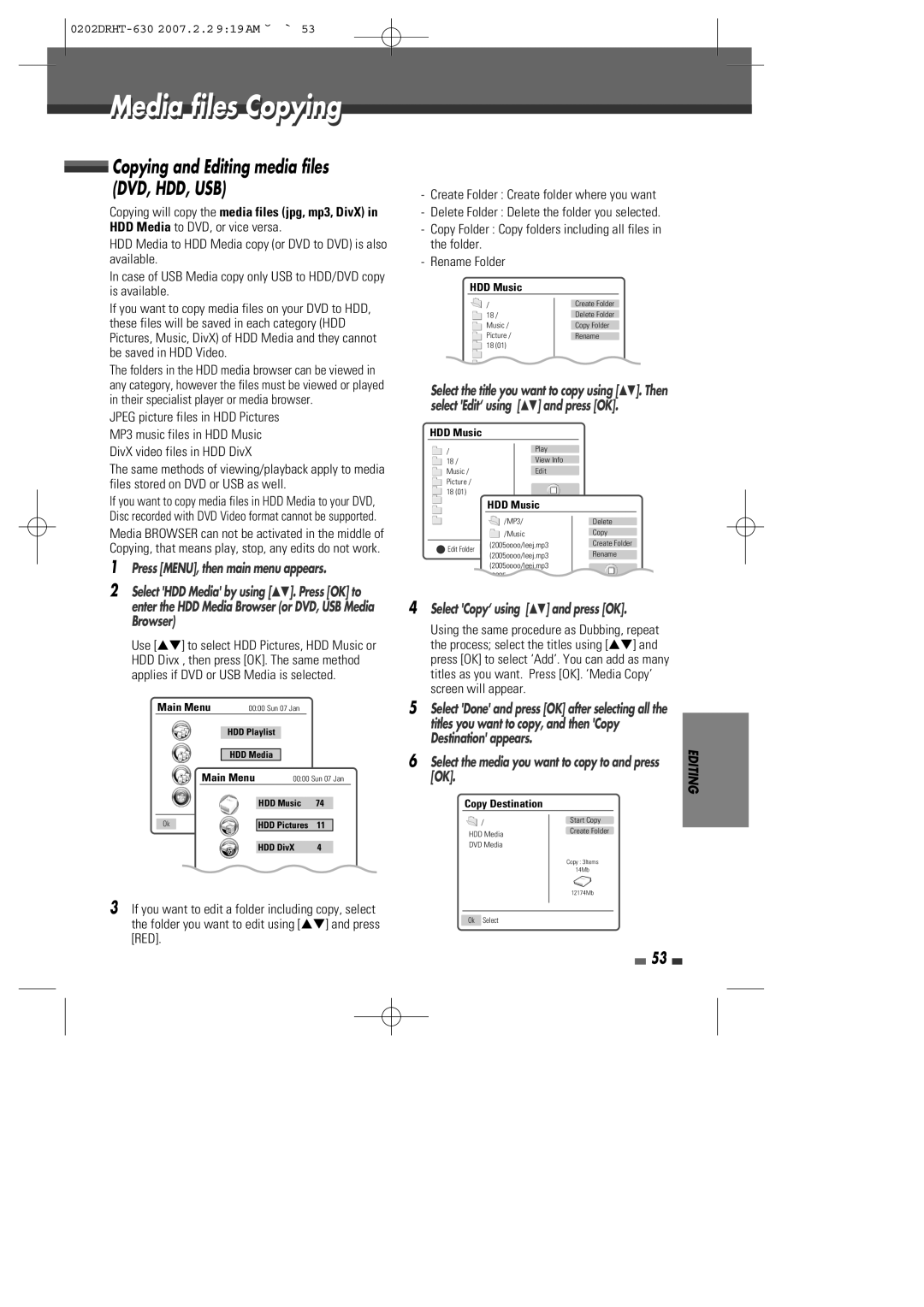Media files Copying
 Copying and Editing media files (DVD, HDD, USB)
Copying and Editing media files (DVD, HDD, USB)
Copying will copy the media files (jpg, mp3, DivX) in HDD Media to DVD, or vice versa.
HDD Media to HDD Media copy (or DVD to DVD) is also available.
In case of USB Media copy only USB to HDD/DVD copy is available.
If you want to copy media files on your DVD to HDD, these files will be saved in each category (HDD Pictures, Music, DivX) of HDD Media and they cannot be saved in HDD Video.
The folders in the HDD media browser can be viewed in any category, however the files must be viewed or played in their specialist player or media browser.
JPEG picture files in HDD Pictures MP3 music files in HDD Music DivX video files in HDD DivX
The same methods of viewing/playback apply to media files stored on DVD or USB as well.
If you want to copy media files in HDD Media to your DVD, Disc recorded with DVD Video format cannot be supported.
Media BROWSER can not be activated in the middle of Copying, that means play, stop, any edits do not work.
1Press [MENU], then main menu appears.
2Select 'HDD Media' by using […†]. Press [OK] to enter the HDD Media Browser (or DVD, USB Media Browser)
Use […†] to select HDD Pictures, HDD Music or HDD Divx , then press [OK]. The same method applies if DVD or USB Media is selected.
Main Menu | 00:00 Sun 07 Jan |
|
| ||||
|
|
|
|
|
|
|
|
|
| HDD Playlist |
|
| |||
|
|
|
|
|
|
| |
|
| HDD Media |
|
|
| ||
|
|
|
|
| |||
| Main | Menu |
| 00:00 Sun 07 Jan | |||
|
|
|
|
|
| ||
|
|
|
|
|
|
| |
|
|
| HDD | Music | 74 |
| |
|
|
|
|
|
|
|
|
Ok |
|
|
|
| |||
| HDD Pictures | 11 |
| ||||
|
|
|
|
|
| ||
|
|
| HDD DivX | 4 |
| ||
3If you want to edit a folder including copy, select the folder you want to edit using […†] and press [RED].
-Create Folder : Create folder where you want
-Delete Folder : Delete the folder you selected.
-Copy Folder : Copy folders including all files in the folder.
-Rename Folder
HDD Music
/ |
| Create Folder |
18 | / | Delete Folder |
Music / | Copy Folder | |
Picture / | Rename | |
18 | (01) |
|
|
|
|
Select the title you want to copy using […†]. Then select 'Edit‘ using […†] and press [OK].
HDD Music
/ |
| Play |
| |
18 / |
| View Info |
| |
Music / |
| Edit |
| |
Picture / |
|
|
| |
18 (01) |
|
|
| |
| HDD Music |
| ||
| /MP3/ |
| Delete | |
| /Music |
| Copy | |
Edit Folder | (2005oooo/leej.mp3 | Create Folder | ||
(2005oooo/leej.mp3 | Rename | |||
| ||||
| (2005oooo/leej.mp3 |
| ||
| (2005oooo/leej.mp3 | Stop | ||
| (2005oooo/leej.mp3 | |||
|
| |||
4Select 'Copy‘ using […†] and press [OK].
Using the same procedure as Dubbing, repeat the process; select the titles using […†] and press [OK] to select ‘Add’. You can add as many titles as you want. Press [OK]. ‘Media Copy’ screen will appear.
5Select 'Done' and press [OK] after selecting all the titles you want to copy, and then 'Copy Destination' appears.
6Select the media you want to copy to and press [OK].
Copy Destination
/ | Start Copy |
HDD Media | Create Folder |
| |
DVD Media |
|
| Copy : 3Items |
| 14Mb |
| 12174Mb |
Ok Select |
|
53
EDITING