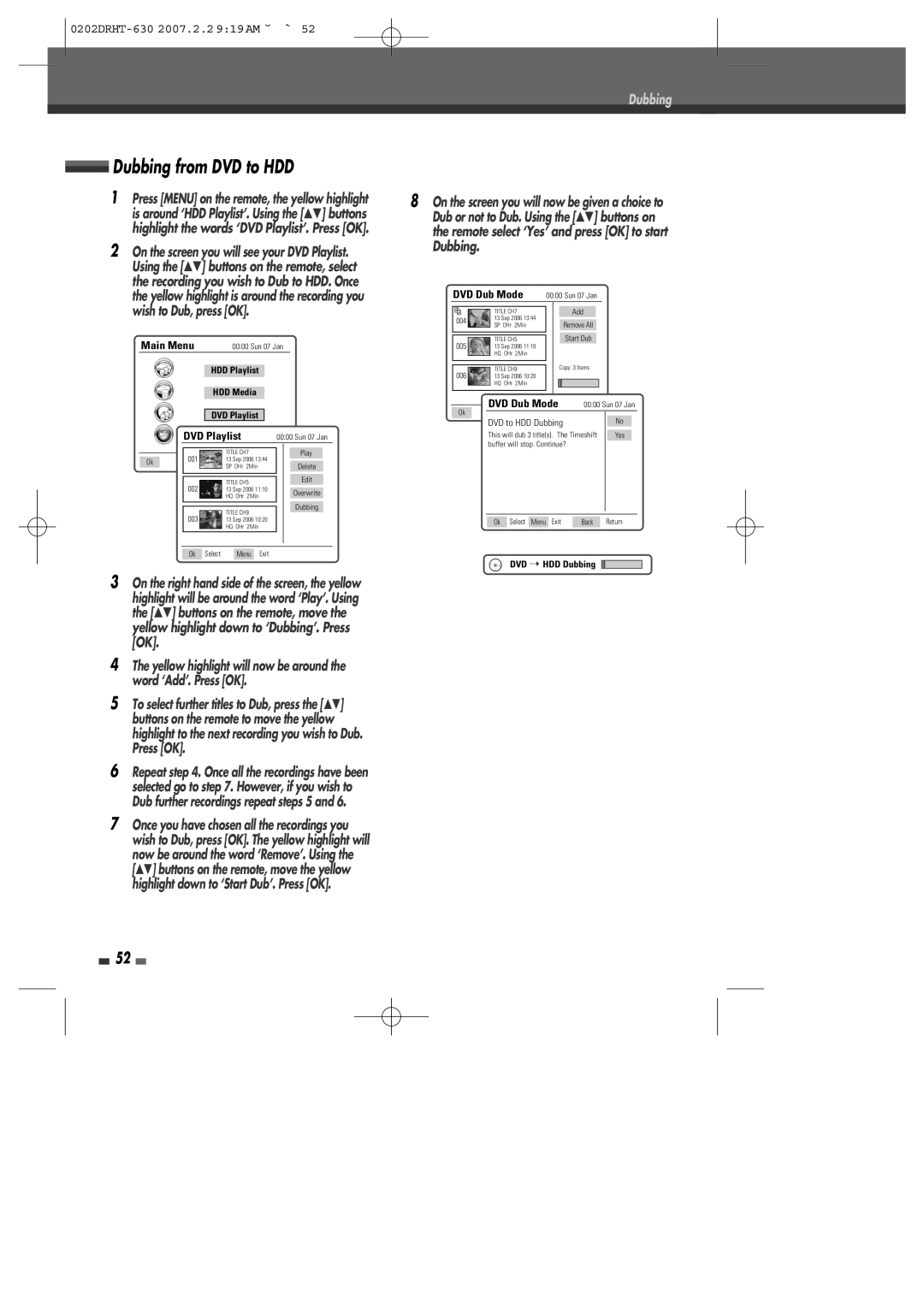DVB-T HDD/DVD Recorder
Precautions
Safetyty InstructionsI t ti
For your own Safety
Alcohol- based cleaning agents
Avoid direct exposure to beam
Important Safeguards
All operating and use instructions should be followed
Important Safeguards
If the unit has been dropped or the cabinet has been damaged
Weee Waste of electrical and electronic equipment
Table of Contents
Introduction
Outstanding stability and comfort are its built-in features
About Symbols
Overviewi Featurest
About the Symbol
Overview
Disc-related Terms
Regional code
Dual Media
About DVD Recording
What is DV?
Recording TV Audio Channels
Restrictions on Video Recording
Precautions
Front Panel
Identification of Controls
Front Panel Display
Rear panel
Remote Control
Progressive Scan Mode
Connecting Antenna/Cable
Connecting a TV
Connectionsi
RF Connection
Hdmi connection
Video Connection
Component Video Connection
Digital Multi-Channel Sound
Connecting an Amplifier/Receiver
Connecting Optional Equipment
Connecting a Digital Camcorder
Connecting to USB
Re-Installation
Initial Installation
EPG Electronic Programme Guide
Guide to Digital Services
Press EPG to display the EPG
Press …/†/œ/√ to move around the list
Back clear the last character
Viewing programmes using Keyword Search
Select a channel
Information Service
Selecting digital text from other channels
Setup Menu Overview
Setup menu
Menu Navigation
Auto Tune
Reorder Channels
Delete Channels
Usage of List button
Edit Favourites Set Clock
DVD Quality
Record Options Settings
HDD Record Quality
Auto Chapter
DVB Audio/ DVB Subtitles Language
Languages Settings
OSD Language
DVD Menu/ DVD Subtitle DVD Audio Language
TV Aspect Ratio
Preferences Settings
Picture Format
Auto Convert to the appropriate aspect ratio automatically
Digital Audio
No signal will be output from the Digital Audio Out jacks
Front AV
Bitstream
Press Setup Use œ/√ to select ‘Parental Settings‘
Parental Settings
Video Output
Rating Level
Watershed Time
Change PIN code
Country Code
Lock/Unlock Channels
Format Hard Disk
Set HDD Parental Lock
Firmware Info
System Info
HDD Info
DivX VOD
Restore Default Settings
Update/ Restore
Software Update
Disc Information options for DVD, HDD
On-Screen Displayi l Overviewi
Displaying Disc Information
External Input selection
Volume Control
Changing TV Channels
Slow Motion
Fast Forward/Backward
Changing the Audio Language
Subtitles
Repeat
Zoom
Selecting Chapters
Disc Menus
DivX Playback HDD Media, DVD, USB
Playingl i a Picture,i t , Musicic or DivXi filesil
MP3 Playback HDD media, Disc media, USB media
Audio CD Playback
Insert an Audio CD and close the tray
You can get the picture through the thumbnail screen
Press Stop to exit the slideshow
Playing MP3 Files during a Slide Show
Time shifting
Navigation in Time Shifting mode
Time shifting & Saving
Saving to HDD
Other Operations in TIme shifting saving mode
Save
Pause/play on the broadcast in the buffer
Recording to DVD or HDD
Basicic Recordingi
One Touch Record OTR
To Pause the Recording
Timer Recording using Manual Record Screen
Timeri Recordingi
Press Timer
Enter the necessary information for your Timer Recordings
Select a future programme you wish to record
Cancelling a Timer Recording
Cancelling a Timer Recording EPG
Timer Recording Troubleshooting
Press Stop to stop recording
Recording from an External Input
Press Input to select the DV input
Press REC once to start recording
Dubbing from HDD to DVD
Dubbing
Dubbing from DVD to HDD
DVD Dub Mode
Copying and Editing media files DVD, HDD, USB
Media files Copying
Press MENU, then main menu appears
Select the media you want to copy to and press OK
Playing a HDD title
HDD Playback and Editing
Whole copy process is displayed on the upper side
To leave the media browser mode, press Menu
Renaming Labeling a Title
Editing a HDD title
Deleting a HDD title
Combining two titles
Protecting a Title
Editing a Title
Dubbing a HDD title to DVD disc
Sorting a HDD title
Format Hard Disk
HDD Parental Lock
Deleting a DVD title
Disci Playbackl and Editingiti
Playing a DVD title Editing a DVD title
Split Title may take several minutes
Title and Chapter
Disc Media Operation
Press Disc OP to go to ‘Disc Operation’ mode
Overwrite and Append
Usage of Disc OP button for Disc Media Operation
Edit Disc Name
Erase the disc DVD±RW
Lock/Unlock the disc DVD±RW
Back Clears the last character Press RED to save
Make Compatible
Finalise Disc DVD-RW, DVD±R
Symptom Cause Solution
Troubleshooting
Power cord is disconnected
Turn on the TV
Moisture condensation can occur
Moisture Condensation
DVD Specifications
HDD Specifications
Accessories
General
Your 1ST Year MANUFACTURER’S Guarantee
Daewoo Guarantee Department

 Dubbing from DVD to HDD
Dubbing from DVD to HDD