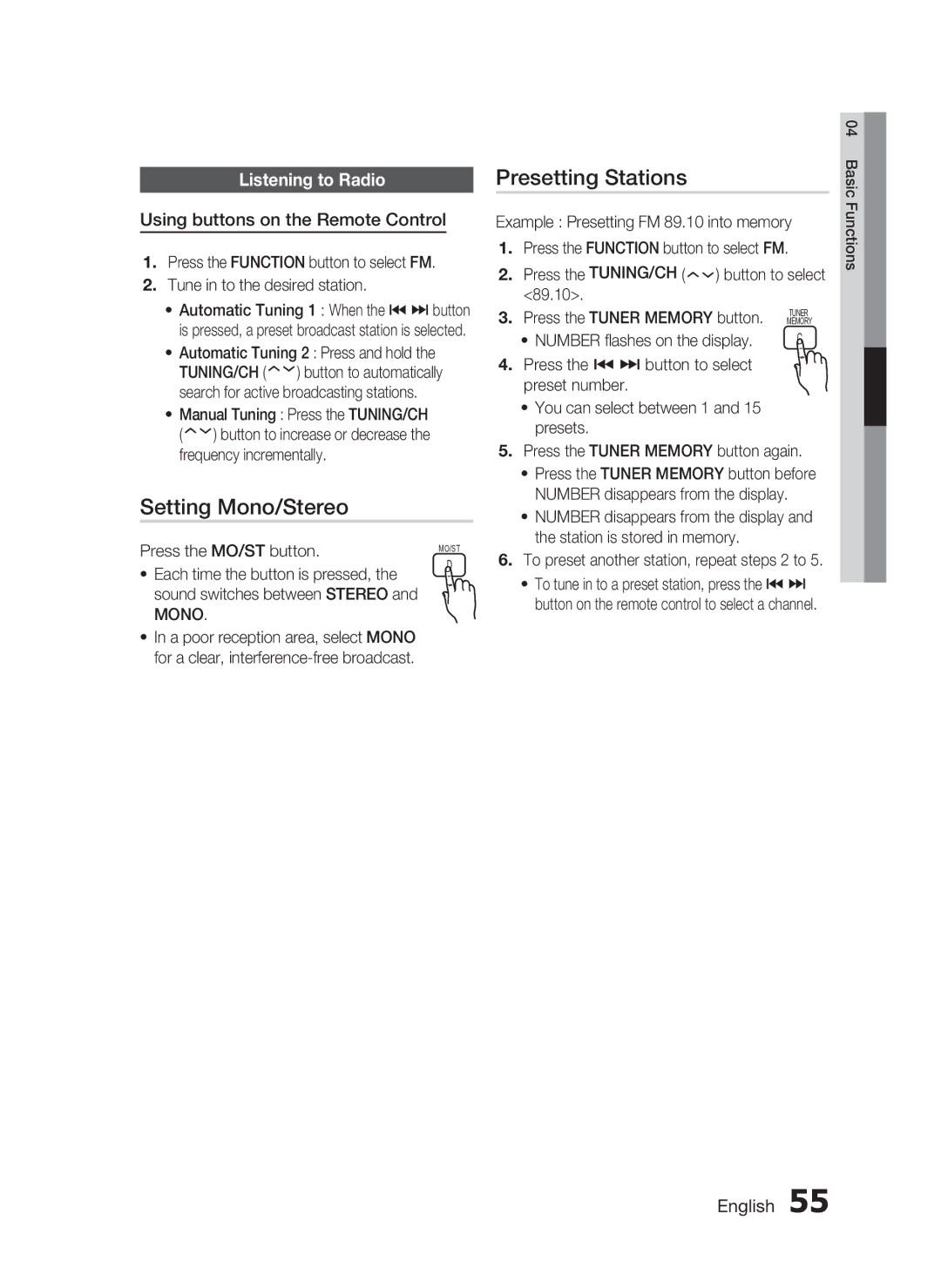Listening to Radio
Using buttons on the Remote Control
1.Press the FUNCTION button to select FM.
2.Tune in to the desired station.
•Automatic Tuning 1 : When the # $ button is pressed, a preset broadcast station is selected.
•Automatic Tuning 2 : Press and hold the
TUNING/CH (![]() ) button to automatically search for active broadcasting stations.
) button to automatically search for active broadcasting stations.
•Manual Tuning : Press the TUNING/CH
(![]() ) button to increase or decrease the frequency incrementally.
) button to increase or decrease the frequency incrementally.
Setting Mono/Stereo
Press the MO/ST button. | MO/ST | ||
D | |||
• | Each time the button is pressed, the | ||
| |||
sound switches between STEREO and MONO.
•In a poor reception area, select MONO for a clear,
Presetting Stations
Example : Presetting FM 89.10 into memory
1. | Press the FUNCTION button to select FM. | |
2. | Press the TUNING/CH ( | ) button to select |
| <89.10>. |
|
3. | Press the TUNER MEMORY button. | TUNER |
MEMORY | ||
| • NUMBER flashes on the display. | C |
4. | Press the # $ button to select |
|
| preset number. |
|
•You can select between 1 and 15 presets.
5.Press the TUNER MEMORY button again.
•Press the TUNER MEMORY button before NUMBER disappears from the display.
•NUMBER disappears from the display and the station is stored in memory.
6.To preset another station, repeat steps 2 to 5.
•To tune in to a preset station, press the # $ button on the remote control to select a channel.
04 Basic Functions