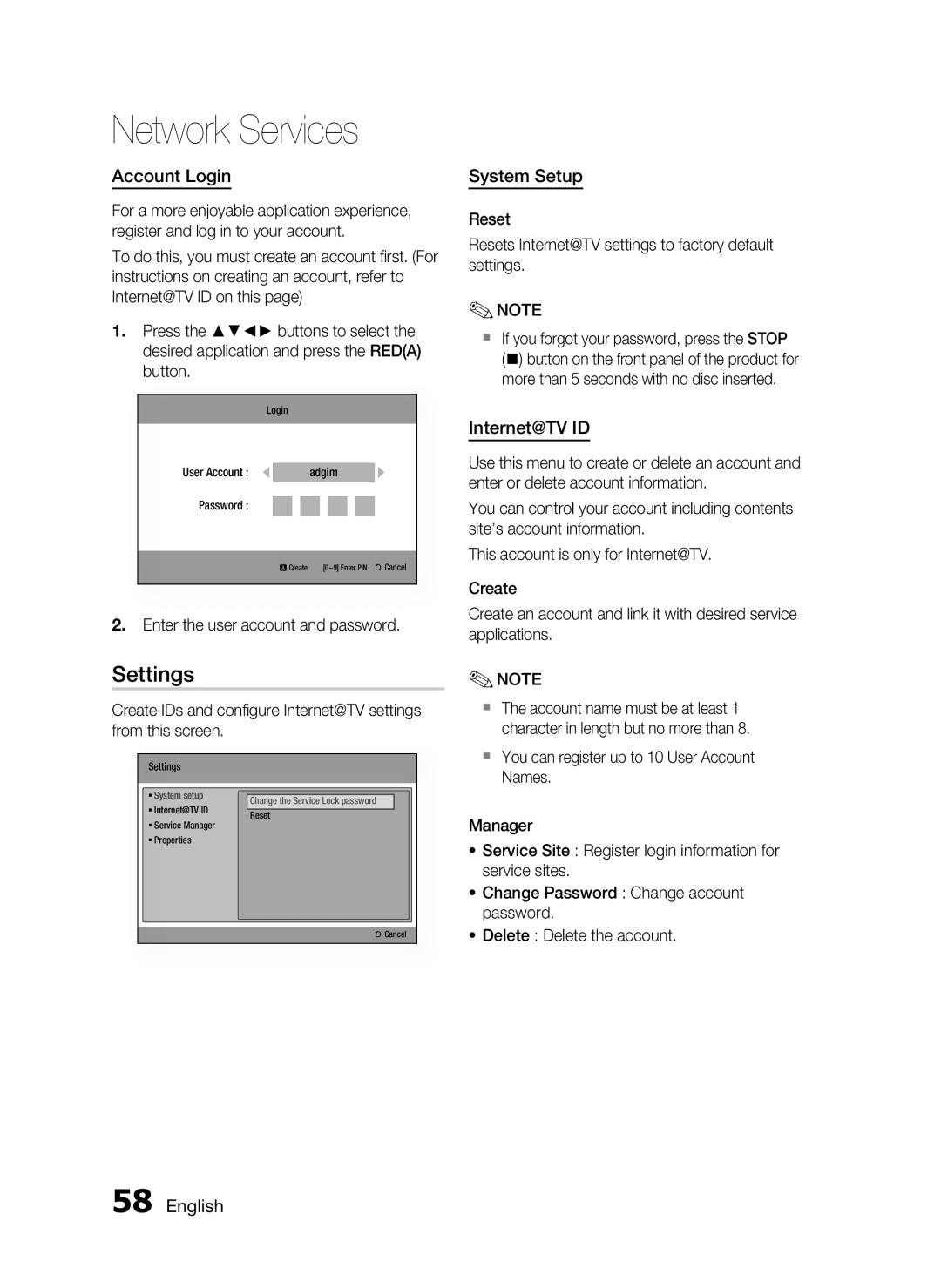Network Services
Account Login
For a more enjoyable application experience, register and log in to your account.
To do this, you must create an account first. (For instructions on creating an account, refer to Internet@TV ID on this page)
1.Press the ▲▼◄► buttons to select the desired application and press the RED(A) button.
Login
User Account : | adgim |
Password :
a Create | [0~9] Enter PIN ' Cancel |
|
|
2.Enter the user account and password.
Settings
Create IDs and configure Internet@TV settings from this screen.
Settings
System setup | Change the Service Lock password | |
Internet@TV ID | ||
Reset | ||
Service Manager | ||
|
Properties
' Cancel
System Setup
Reset
Resets Internet@TV settings to factory default settings.
✎NOTE
If you forgot your password, press the STOP
() button on the front panel of the product for more than 5 seconds with no disc inserted.
Internet@TV ID
Use this menu to create or delete an account and enter or delete account information.
You can control your account including contents site’s account information.
This account is only for Internet@TV.
Create
Create an account and link it with desired service applications.
✎NOTE
The account name must be at least 1 character in length but no more than 8.
You can register up to 10 User Account Names.
Manager
•Service Site : Register login information for service sites.
•Change Password : Change account password.
•Delete : Delete the account.