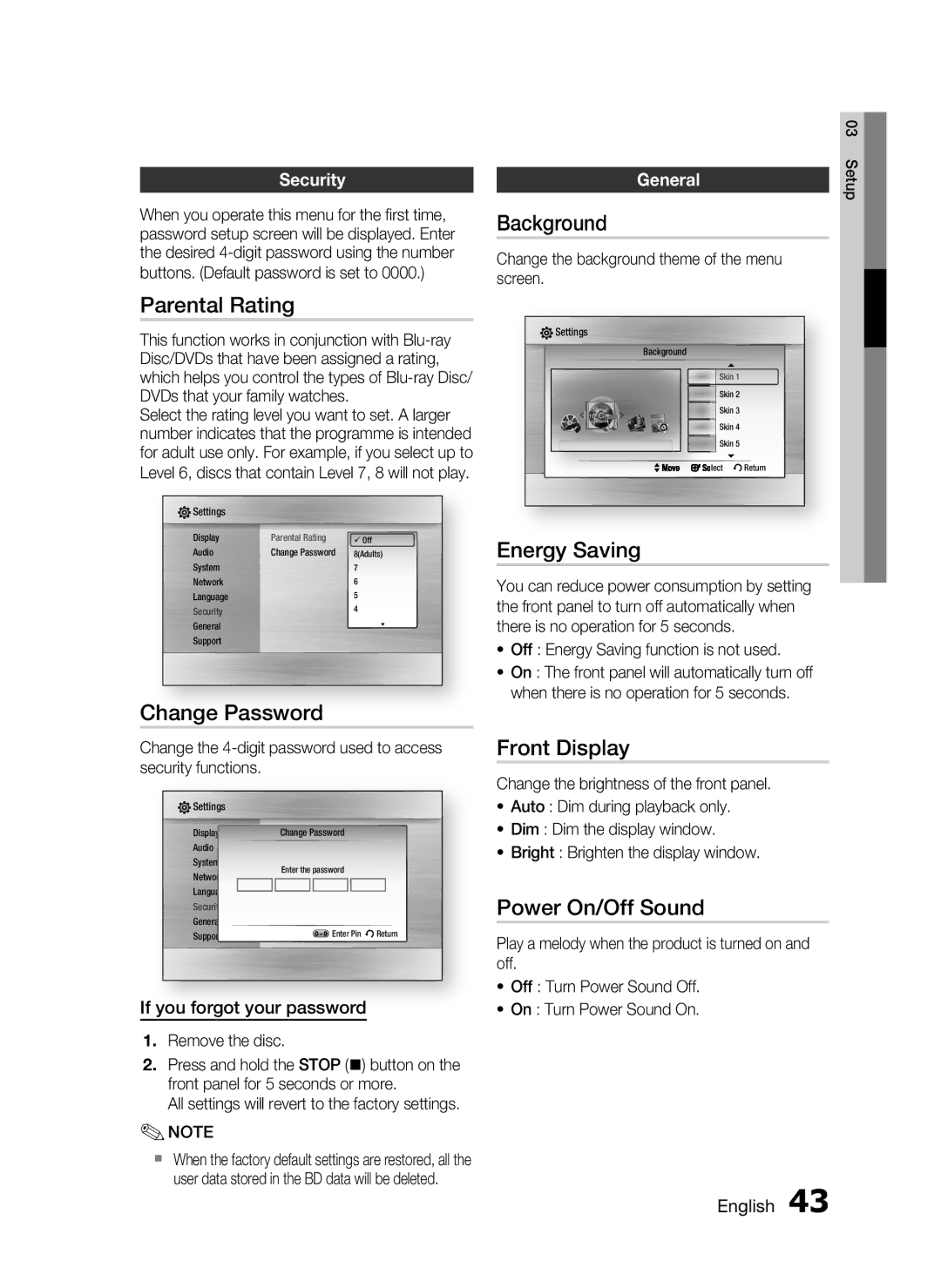Security
When you operate this menu for the first time, password setup screen will be displayed. Enter the desired
Parental Rating
This function works in conjunction with
Select the rating level you want to set. A larger number indicates that the programme is intended for adult use only. For example, if you select up to Level 6, discs that contain Level 7, 8 will not play.
![]() Settings
Settings
Display | Parental Rating | Off |
Audio | Change Password | 8(Adults) |
System7
Network6
Language5
Security4
General▼
Support
Change Password
Change the
![]() Settings
Settings
Display |
|
|
| Change Password |
| ||||
Audio |
|
|
|
|
|
|
|
| |
System |
|
| Enter the password | ||||||
Network |
|
| |||||||
Language |
|
|
|
|
|
|
|
| |
|
|
|
|
|
|
|
| ||
Security |
|
|
|
|
|
|
|
| |
General |
|
|
|
|
|
|
|
| |
Support |
|
|
| Enter Pin rReturn | |||||
|
|
|
|
|
|
|
|
|
|
If you forgot your password
1.Remove the disc.
2.Press and hold the STOP () button on the front panel for 5 seconds or more.
All settings will revert to the factory settings.
✎NOTE
When the factory default settings are restored, all the user data stored in the BD data will be deleted.
| 03 | |
| Setup | |
General | ||
| ||
|
|
Background
Change the background theme of the menu screen.
Settings |
|
|
Display | Background | : Off |
Parental Rating | ||
Audio | Change Password | Skin 1 |
System |
| |
| Skin 2 | |
Network |
| |
| Skin 3 | |
Language |
| |
| Skin 4 | |
Security |
| |
| Skin 5 | |
General |
| |
|
|
Support
>Move sSelect rReturn
Energy Saving
You can reduce power consumption by setting the front panel to turn off automatically when there is no operation for 5 seconds.
•Off : Energy Saving function is not used.
•On : The front panel will automatically turn off when there is no operation for 5 seconds.
Front Display
Change the brightness of the front panel.
•Auto : Dim during playback only.
•Dim : Dim the display window.
•Bright : Brighten the display window.
Power On/Off Sound
Play a melody when the product is turned on and off.
•Off : Turn Power Sound Off.
•On : Turn Power Sound On.