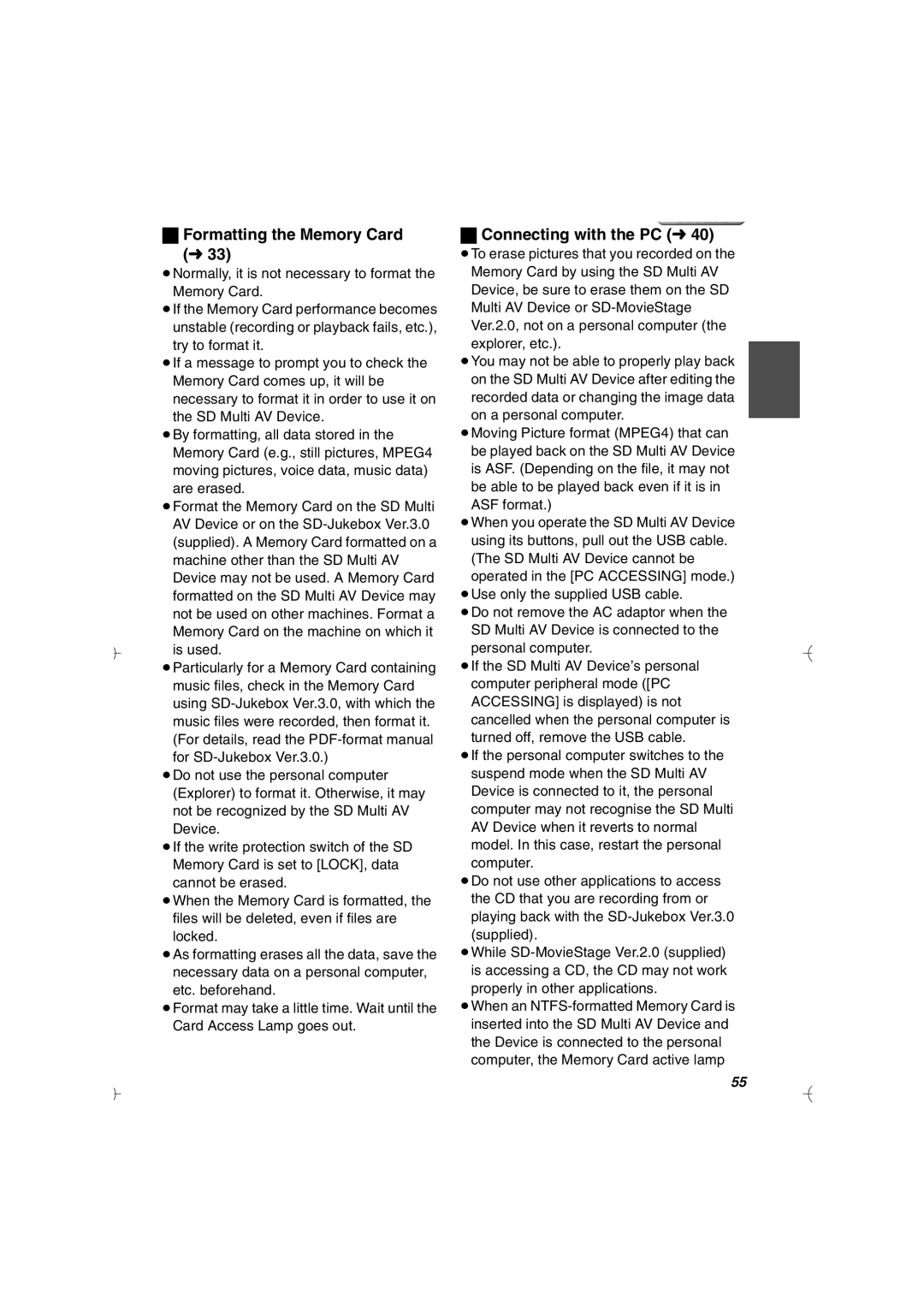SV-AV20U specifications
The Panasonic SV-AV20U is a portable and versatile digital audio and video recorder that was introduced to cater to the needs of consumers looking for a compact solution for capturing high-quality multimedia content. This device, which combines the functionalities of a camcorder and a digital audio player, emphasizes user-friendly features and advanced technology, making it a noteworthy choice for casual users and enthusiasts alike.One of the defining characteristics of the SV-AV20U is its lightweight and compact design, which allows users to carry it effortlessly, making it ideal for outdoor activities, travel, and everyday use. The device features a 1.5-inch LCD display that provides clear visuals for easy navigation through menus and playback of recorded content. The display is complemented by an intuitive interface, ensuring that even users with minimal technical expertise can operate the device without difficulty.
In terms of functionality, the Panasonic SV-AV20U is equipped with a built-in MPEG-4 video encoder, allowing for the recording of high-quality video in a compressed format. This feature is particularly beneficial for extended recording sessions, as it optimizes storage capacity without sacrificing video clarity. The device supports both AVCHD and MPEG-4 formats, providing flexibility in how users capture and store their content.
For audio recording, the SV-AV20U includes a built-in stereo microphone, delivering clear sound quality for voice recording or capturing ambient sounds. The device also allows users to connect external microphones via its input jack for enhanced audio capture during interviews or performances.
Another standout feature of the SV-AV20U is its storage capabilities. Users can utilize an SD memory card for expanded storage options, enabling the recording of numerous videos and audio clips without the worry of running out of space. This adaptability allows for various applications, from personal diaries to professional projects.
Battery life is another important consideration for portable devices, and the SV-AV20U delivers with its efficient power management system. The rechargeable lithium-ion battery provides hours of operation, ensuring that users can capture their moments without interruption.
Overall, the Panasonic SV-AV20U emerges as a reliable and functional multimedia device, offering an attractive mix of video and audio recording capabilities, portability, and user-friendly design. Whether you are a student, traveler, or simply someone who enjoys documenting life’s moments, the SV-AV20U is sure to meet your needs effectively.