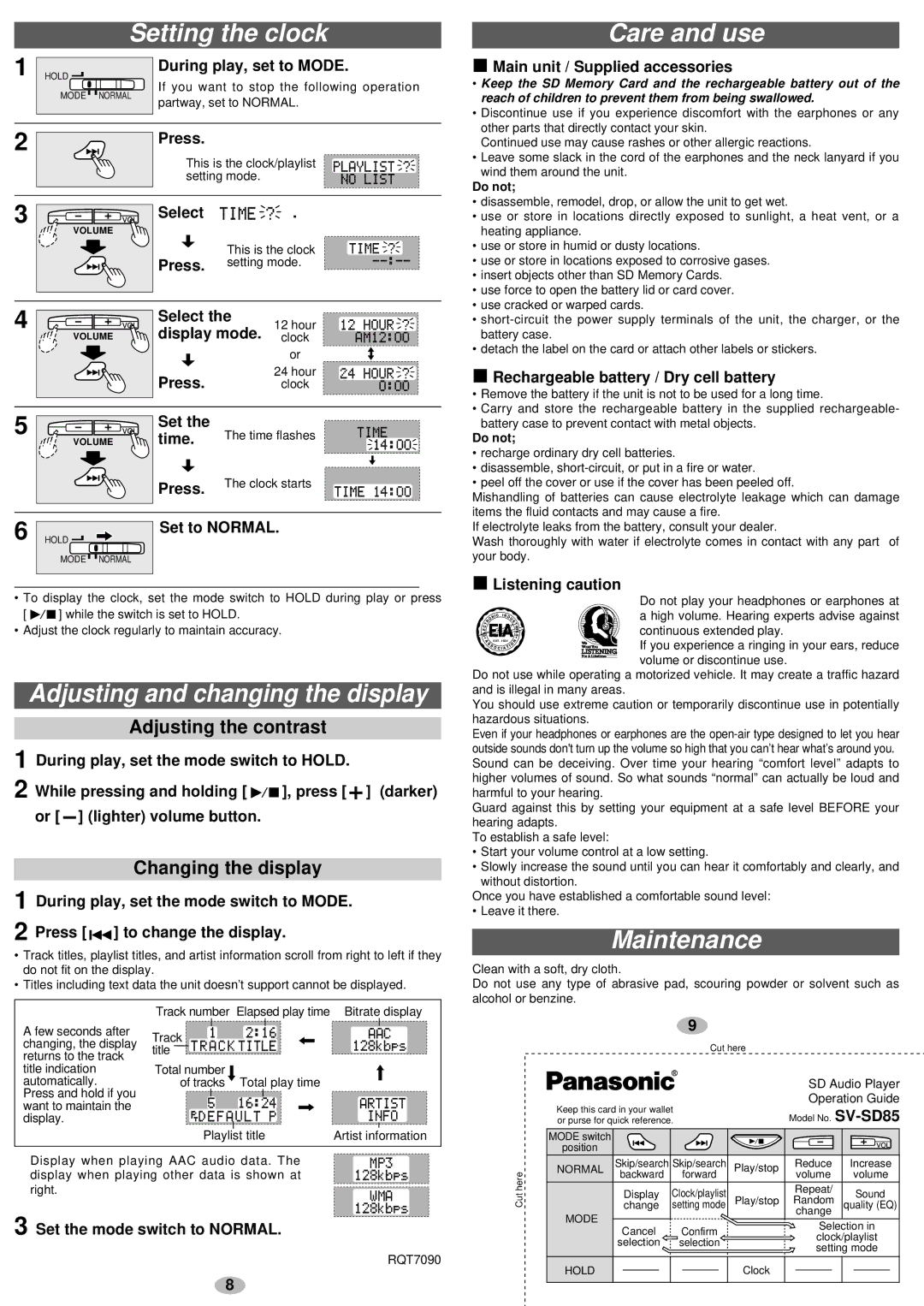|
| Setting the clock | |
1 | HOLD |
| During play, set to MODE. |
| MODE | NORMAL | If you want to stop the following operation |
| partway, set to NORMAL. | ||
|
|
| |
2 |
|
| Press. |
|
|
| This is the clock/playlist |
|
|
| setting mode. |
3 | Select “ |
| ”. |
VOLUME |
|
|
|
|
| This is the clock | |
| Press. | setting mode. | |
4 | Select the | 12 hour | |
VOLUME | display mode. | clock | |
|
|
| or |
| Press. |
| 24 hour |
|
| clock | |
5 | Set the | The time flashes | |
VOLUME | time. | ||
| Press. | The clock starts | |
6 | Set to NORMAL. |
HOLD | |
| MODE NORMAL |
Care and use
 Main unit / Supplied accessories
Main unit / Supplied accessories
•Keep the SD Memory Card and the rechargeable battery out of the reach of children to prevent them from being swallowed.
•Discontinue use if you experience discomfort with the earphones or any other parts that directly contact your skin.
Continued use may cause rashes or other allergic reactions.
•Leave some slack in the cord of the earphones and the neck lanyard if you wind them around the unit.
Do not;
•disassemble, remodel, drop, or allow the unit to get wet.
•use or store in locations directly exposed to sunlight, a heat vent, or a heating appliance.
•use or store in humid or dusty locations.
•use or store in locations exposed to corrosive gases.
•insert objects other than SD Memory Cards.
•use force to open the battery lid or card cover.
•use cracked or warped cards.
•
•detach the label on the card or attach other labels or stickers.
 Rechargeable battery / Dry cell battery
Rechargeable battery / Dry cell battery
•Remove the battery if the unit is not to be used for a long time.
•Carry and store the rechargeable battery in the supplied rechargeable- battery case to prevent contact with metal objects.
Do not;
•recharge ordinary dry cell batteries.
•disassemble,
•peel off the cover or use if the cover has been peeled off.
Mishandling of batteries can cause electrolyte leakage which can damage items the fluid contacts and may cause a fire.
If electrolyte leaks from the battery, consult your dealer.
Wash thoroughly with water if electrolyte comes in contact with any part of your body.
•To display the clock, set the mode switch to HOLD during play or press
[ ![]()
![]() ] while the switch is set to HOLD.
] while the switch is set to HOLD.
•Adjust the clock regularly to maintain accuracy.
Adjusting and changing the display
Adjusting the contrast
1 During play, set the mode switch to HOLD.
2 While pressing and holding [ |
| ], press [ |
|
|
| ] (darker) | ||
or [ |
| ] (lighter) volume button. |
|
|
|
|
|
|
|
|
|
|
|
|
| ||
Changing the display
1 During play, set the mode switch to MODE.
2 Press [ ![]()
![]() ] to change the display.
] to change the display.
•Track titles, playlist titles, and artist information scroll from right to left if they do not fit on the display.
•Titles including text data the unit doesn’t support cannot be displayed.
A few seconds after changing, the display returns to the track title indication automatically.
Press and hold if you want to maintain the display.
Track number Elapsed play time Bitrate display※�
Track title
Total number ![]()
of tracks Total play time
Playlist title | Artist information |
※Keep this card in your wallet | Model No. |
or purse for quick reference. |
MODE switch |
position |
※Display when playing AAC audio data. The display when playing other data is shown at
right.
3 Set the mode switch to NORMAL.
RQT7090
8
| NORMAL | Skip/search Skip/search |
| Play/stop | Reduce | Increase | |||||||||||
here |
| backward | forward |
|
|
| volume | volume | |||||||||
|
| Display | Clock/playlist |
|
| Repeat/ |
| Sound | |||||||||
Cut |
|
|
|
| |||||||||||||
|
| Play/stop | Random |
| |||||||||||||
| change | setting mode |
| quality (EQ) | |||||||||||||
| MODE |
|
|
|
|
|
|
|
|
|
|
| change |
|
|
| |
| Cancel | Confirm |
|
|
| Selection in | |||||||||||
|
|
|
|
| |||||||||||||
|
|
|
|
| clock/playlist | ||||||||||||
|
|
|
|
|
|
|
|
|
|
|
|
| |||||
|
| selection |
|
|
|
|
|
| |||||||||
|
| selection |
|
|
| setting mode | |||||||||||
|
|
|
|
|
|
|
|
|
|
|
|
| |||||
|
|
|
|
|
|
|
|
|
|
|
|
|
|
|
|
|
|
| HOLD |
|
|
|
|
|
|
|
|
| Clock |
|
|
|
|
|
|
|
|
|
|
|
|
|
|
|
|
|
|
|
|
|
| ||
|
|
|
|
|
|
|
|
|
|
|
|
|
|
|
|
|
|