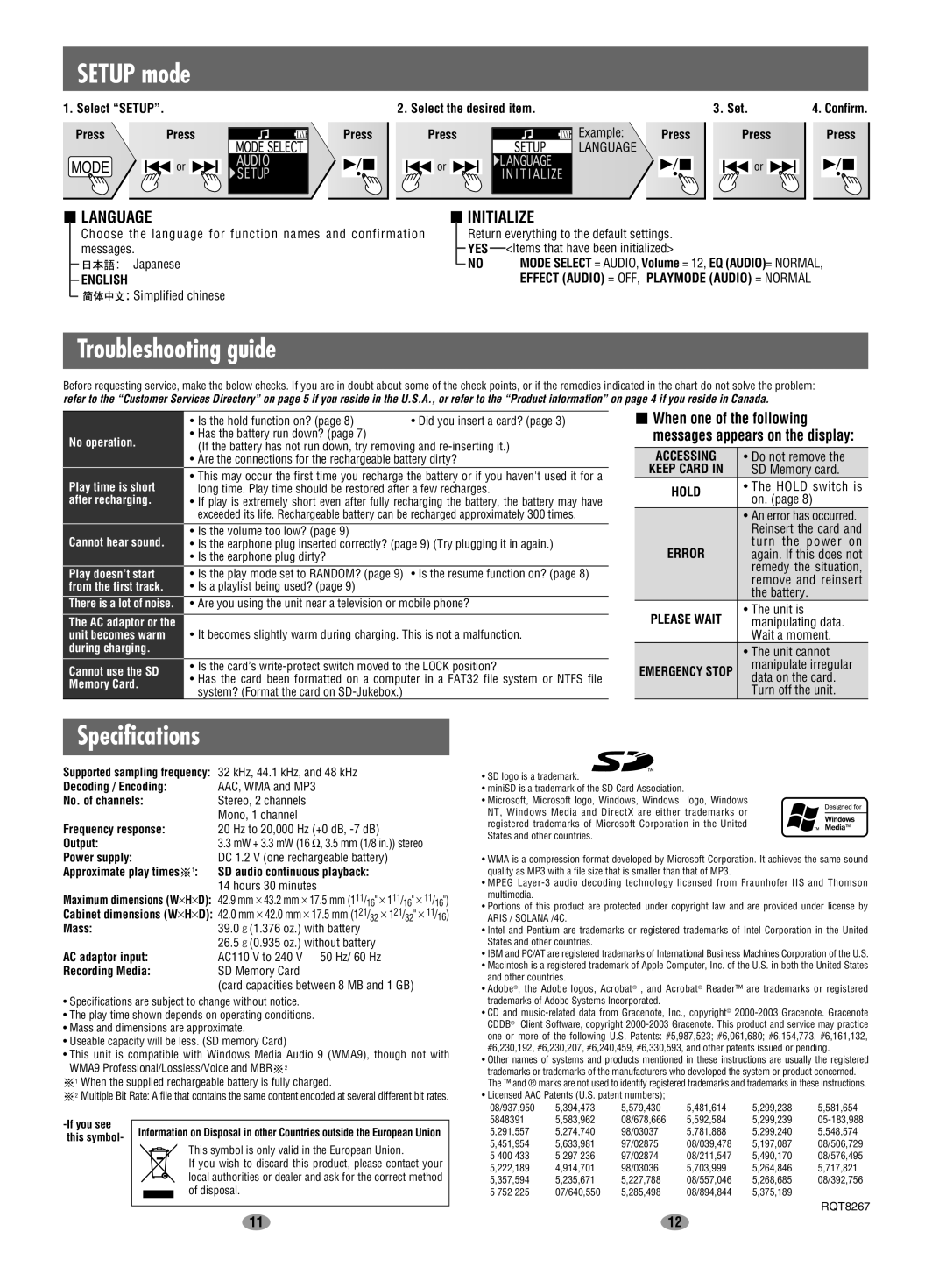SETUP mode
1. Select “SETUP”. |
|
|
Press | Press | Press |
MODE | or |
|
2. Select the desired item.
Press | Example: |
| LANGUAGE |
or |
|
Press
3.Set. Press
![]() or
or ![]()
4.Confirm. Press
 LANGUAGE
LANGUAGE
Choose the language for function names and confirmation messages.
![]()
![]()
![]()
![]() : Japanese
: Japanese
ENGLISH
![]()
![]()
![]()
![]() : Simplified chinese
: Simplified chinese
 INITIALIZE
INITIALIZE
Return everything to the default settings.
YES <Items that have been initialized>
NO MODE SELECT = AUDIO, Volume = 12, EQ (AUDIO)= NORMAL, EFFECT (AUDIO) = OFF, PLAYMODE (AUDIO) = NORMAL
Troubleshooting guide
Before requesting service, make the below checks. If you are in doubt about some of the check points, or if the remedies indicated in the chart do not solve the problem: refer to the “Customer Services Directory” on page 5 if you reside in the U.S.A., or refer to the “Product information” on page 4 if you reside in Canada.
| • Is the hold function on? (page 8) | • Did you insert a card? (page 3) | |
No operation. | • Has the battery run down? (page 7) |
| |
(If the battery has not run down, try removing and | |||
| |||
| • Are the connections for the rechargeable battery dirty? | ||
Play time is short | • This may occur the first time you recharge the battery or if you haven't used it for a | ||
long time. Play time should be restored after a few recharges. | |||
after recharging. | • If play is extremely short even after fully recharging the battery, the battery may have | ||
| exceeded its life. Rechargeable battery can be recharged approximately 300 times. | ||
Cannot hear sound. | • Is the volume too low? (page 9) |
| |
• Is the earphone plug inserted correctly? (page 9) (Try plugging it in again.) | |||
| • Is the earphone plug dirty? |
| |
Play doesn’t start | • Is the play mode set to RANDOM? (page 9) | • Is the resume function on? (page 8) | |
from the first track. | • Is a playlist being used? (page 9) |
| |
There is a lot of noise. | • Are you using the unit near a television or mobile phone? | ||
|
|
| |
The AC adaptor or the | • It becomes slightly warm during charging. This is not a malfunction. | ||
unit becomes warm | |||
during charging. |
|
| |
Cannot use the SD | • Is the card’s | |
• Has the card been formatted on a computer in a FAT32 file system or NTFS file | ||
Memory Card. | ||
system? (Format the card on | ||
|
![]() When one of the following messages appears on the display:
When one of the following messages appears on the display:
ACCESSING | • Do not remove the |
| |
KEEP CARD IN | SD Memory card. |
| |
HOLD | • The HOLD switch is | ||
on. (page 8) | |||
| |||
| • An error has occurred. |
| |
| Reinsert the card and | ||
ERROR | turn the power on | ||
again. If this does not | |||
| remedy the situation, | ||
| remove and reinsert | ||
| the battery. |
| |
PLEASE WAIT | • The unit is | ||
manipulating data. | |||
| Wait a moment. |
| |
| • The unit cannot | ||
EMERGENCY STOP | manipulate irregular | ||
data on the card. | |||
| |||
| Turn off the unit. |
| |
Specifications
Supported sampling frequency: | 32 kHz, 44.1 kHz, and 48 kHz |
|
|
|
| |||||
Decoding / Encoding: |
| AAC, WMA and MP3 |
|
|
|
| ||||
No. of channels: |
| Stereo, 2 channels |
|
|
|
|
| |||
Frequency response: |
| Mono, 1 channel |
|
|
|
|
|
| ||
| 20 Hz to 20,000 Hz (+0 dB, |
|
|
| ||||||
Output: |
| 3.3 mW + 3.3 mW (16 Ω, 3.5 mm (1/8 in.)) stereo |
| |||||||
Power supply: | 1: | DC 1.2 V (one rechargeable battery) |
|
|
| |||||
Approximate play times | SD audio continuous playback: |
|
|
|
| |||||
|
| 14 hours 30 minutes |
|
|
|
| ||||
× | × | 42.9 mm | × | 43.2 mm | × | 11 | × 11 |
| × | 11 |
Maximum dimensions (W H D): |
|
| 17.5 mm (1 /16" | 1 /16" |
| /16") | ||||
Cabinet dimensions (W×H×D): | 42.0 mm × 42.0 mm × 17.5 mm (121/ | × 121/ | " × 11/ ) | |||||||
Mass: |
|
|
|
|
| 32 | 32 |
| 16 | |
| 39.0 (1.376 oz.) with battery |
|
|
|
| |||||
AC adaptor input: |
| 26.5 (0.935 oz.) without battery |
|
|
|
| ||||
| AC110 V to 240 V | 50 Hz/ 60 Hz |
|
|
| |||||
Recording Media: |
| SD Memory Card |
|
|
|
|
|
| ||
|
| (card capacities between 8 MB and 1 GB) |
|
| ||||||
•Specifications are subject to change without notice.
•The play time shown depends on operating conditions.
•Mass and dimensions are approximate.
•Useable capacity will be less. (SD memory Card)
•This unit is compatible with Windows Media Audio 9 (WMA9), though not with
WMA9 Professional/Lossless/Voice and MBR | 2 |
|
1 | When the supplied rechargeable battery is fully charged. | ||||||
2 | Multiple Bit Rate: A file that contains the same content encoded at several different bit rates. | ||||||
|
|
|
|
|
| ||
Information on Disposal in other Countries outside the European Union | |||||||
this symbol- | |||||||
|
|
|
| This symbol is only valid in the European Union. | |||
|
|
|
|
|
| ||
|
|
|
|
|
| If you wish to discard this product, please contact your | |
|
|
|
|
|
| local authorities or dealer and ask for the correct method | |
|
|
|
|
|
| of disposal. | |
|
|
|
|
|
| ||
|
|
|
|
|
|
| |
11
•SD logo is a trademark.
•miniSD is a trademark of the SD Card Association.
•Microsoft, Microsoft logo, Windows, Windows logo, Windows
NT, Windows Media and DirectX are either trademarks or registered trademarks of Microsoft Corporation in the United States and other countries.
•WMA is a compression format developed by Microsoft Corporation. It achieves the same sound quality as MP3 with a file size that is smaller than that of MP3.
•MPEG
•Portions of this product are protected under copyright law and are provided under license by ARIS / SOLANA /4C.
•Intel and Pentium are trademarks or registered trademarks of Intel Corporation in the United States and other countries.
•IBM and PC/AT are registered trademarks of International Business Machines Corporation of the U.S.
•Macintosh is a registered trademark of Apple Computer, Inc. of the U.S. in both the United States and other countries.
•Adobe®, the Adobe logos, Acrobat® , and Acrobat® Reader™ are trademarks or registered trademarks of Adobe Systems Incorporated.
•CD and
•Other names of systems and products mentioned in these instructions are usually the registered trademarks or trademarks of the manufacturers who developed the system or product concerned. The ™ and ® marks are not used to identify registered trademarks and trademarks in these instructions.
•Licensed AAC Patents (U.S. patent numbers);
08/937,950 | 5,394,473 | 5,579,430 | 5,481,614 | 5,299,238 | 5,581,654 |
5848391 | 5,583,962 | 08/678,666 | 5,592,584 | 5,299,239 | |
5,291,557 | 5,274,740 | 98/03037 | 5,781,888 | 5,299,240 | 5,548,574 |
5,451,954 | 5,633,981 | 97/02875 | 08/039,478 | 5,197,087 | 08/506,729 |
5 400 433 | 5 297 236 | 97/02874 | 08/211,547 | 5,490,170 | 08/576,495 |
5,222,189 | 4,914,701 | 98/03036 | 5,703,999 | 5,264,846 | 5,717,821 |
5,357,594 | 5,235,671 | 5,227,788 | 08/557,046 | 5,268,685 | 08/392,756 |
5 752 225 | 07/640,550 | 5,285,498 | 08/894,844 | 5,375,189 |
|
RQT8267
12