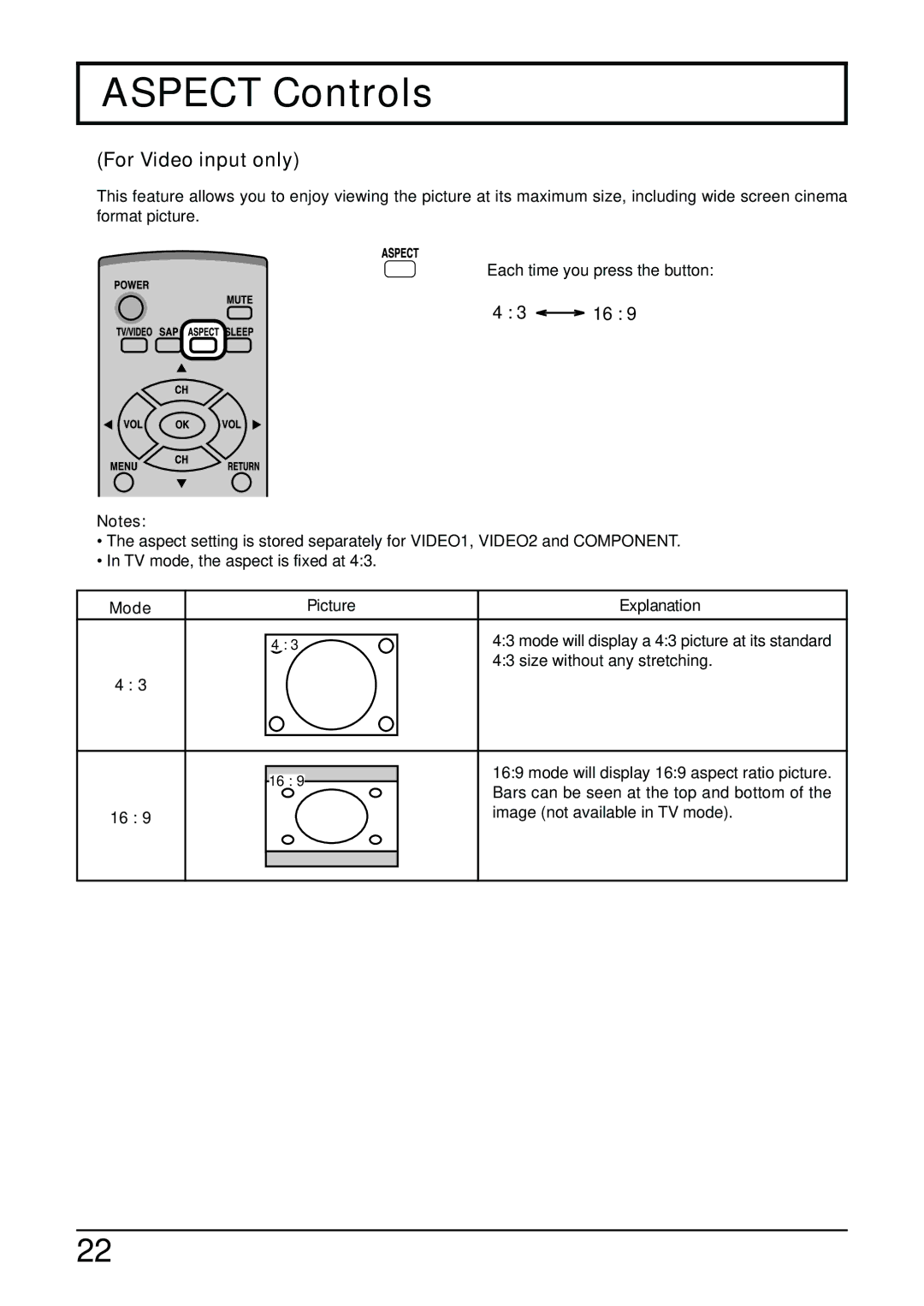ASPECT Controls
(For Video input only)
This feature allows you to enjoy viewing the picture at its maximum size, including wide screen cinema format picture.
Each time you press the button:
4 : 3 ![]() 16 : 9
16 : 9
Notes:
•The aspect setting is stored separately for VIDEO1, VIDEO2 and COMPONENT.
•In TV mode, the aspect is fixed at 4:3.
Mode |
| Picture | Explanation |
|
|
| 4:3 mode will display a 4:3 picture at its standard |
| 4 : 3 |
| |
|
|
| 4:3 size without any stretching. |
4 : 3 |
|
|
|
|
|
| 16:9 mode will display 16:9 aspect ratio picture. |
| 16 : 9 |
| |
|
| Bars can be seen at the top and bottom of the | |
|
|
| |
16 : 9 |
|
| image (not available in TV mode). |
|
|
| |
|
|
|
|
|
|
|
|
22