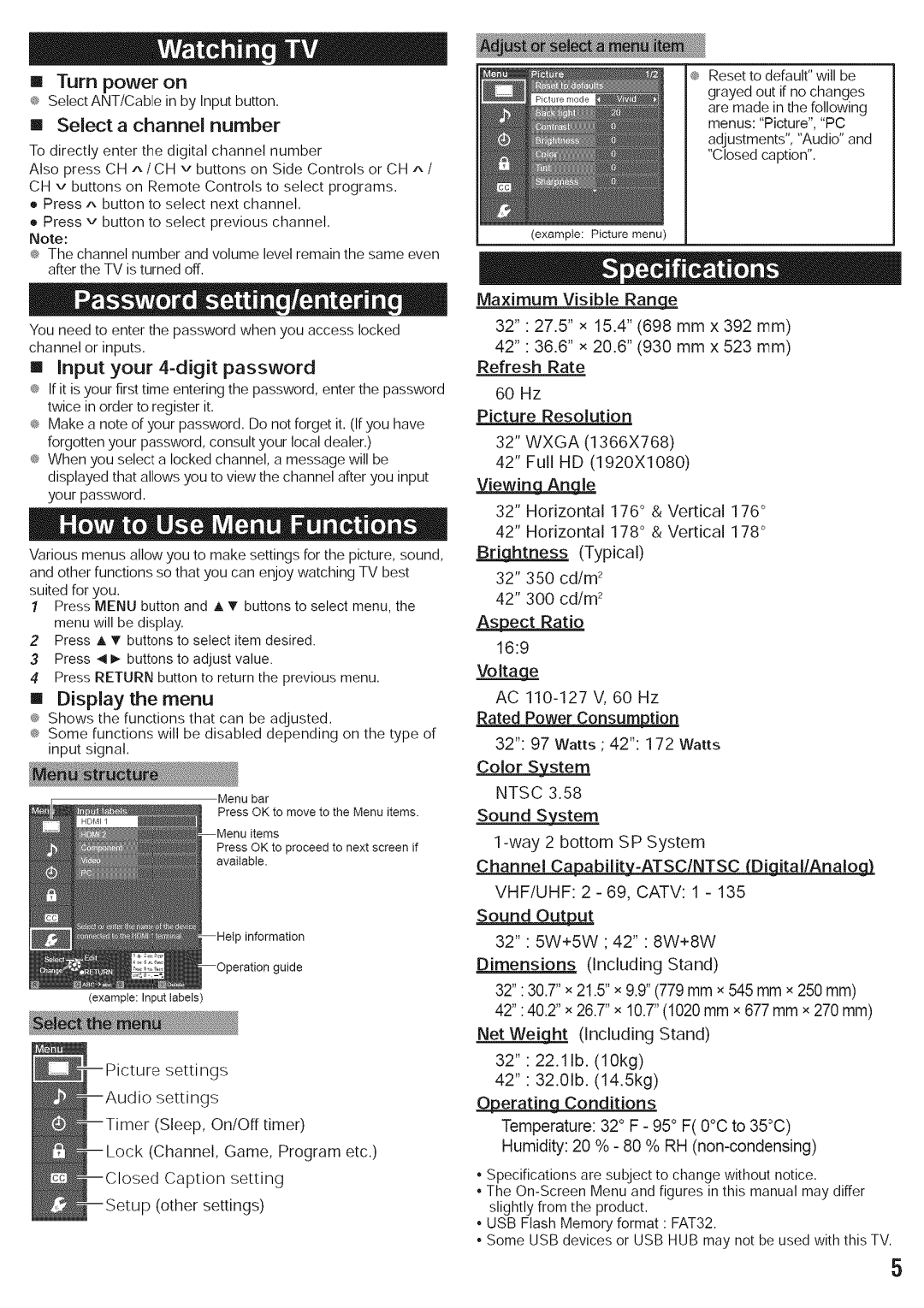TC-L42USX, TC-L42US specifications
The Panasonic TC-L42US and TC-L42USX are part of Panasonic's impressive lineup of high-definition LCD televisions that cater to entertainment aficionados who seek both quality and functionality. These models exemplify Panasonic's commitment to delivering exceptional viewing experiences through advanced features and cutting-edge technologies.One of the standout features of the TC-L42US and TC-L42USX is their 42-inch screen size, which strikes a perfect balance between compactness and immersive viewing. The LCD panel is designed to produce vibrant colors and sharp images, enhancing the overall viewing experience, whether you’re watching movies, playing video games, or binge-watching your favorite series.
Both models are equipped with Full HD resolution, delivering 1080p clarity that ensures details are rendered beautifully. This high pixel density allows for crystal-clear imagery, making it ideal for larger viewing distances. In addition, the televisions utilize Panasonic's advanced image processing technology, which optimizes picture quality by reducing noise and enhancing contrast, allowing you to enjoy lifelike content.
Another important characteristic of the TC-L42US and TC-L42USX is their connectivity options. They both feature multiple HDMI ports, allowing users to connect various devices, including gaming consoles, Blu-ray players, and streaming devices. The inclusion of USB ports also enables users to play music and view photos directly from external storage devices, showcasing versatility.
The televisions incorporate VIERA Connect, Panasonic’s smart TV platform, which grants access to a host of online content, including apps, streaming services, and web browsing. Users can easily navigate this interface, granting them the ability to watch their favorite shows and access social media with ease.
Both models are designed with energy efficiency in mind, adhering to ENERGY STAR guidelines, which not only helps reduce electricity consumption but also contributes to a more sustainable environment.
In terms of audio, the TC-L42US and TC-L42USX come equipped with integrated speakers that provide a decent sound experience. However, for audiophiles or those who desire a more robust audio experience, connecting external sound systems or sound bars is a simple task thanks to the available audio output options.
Overall, the Panasonic TC-L42US and TC-L42USX are ideal choices for consumers seeking a mid-sized television that provides a remarkable viewing experience. With their combination of advanced technologies, connectivity options, and user-friendly features, these models represent great value in the competitive landscape of LCD televisions.