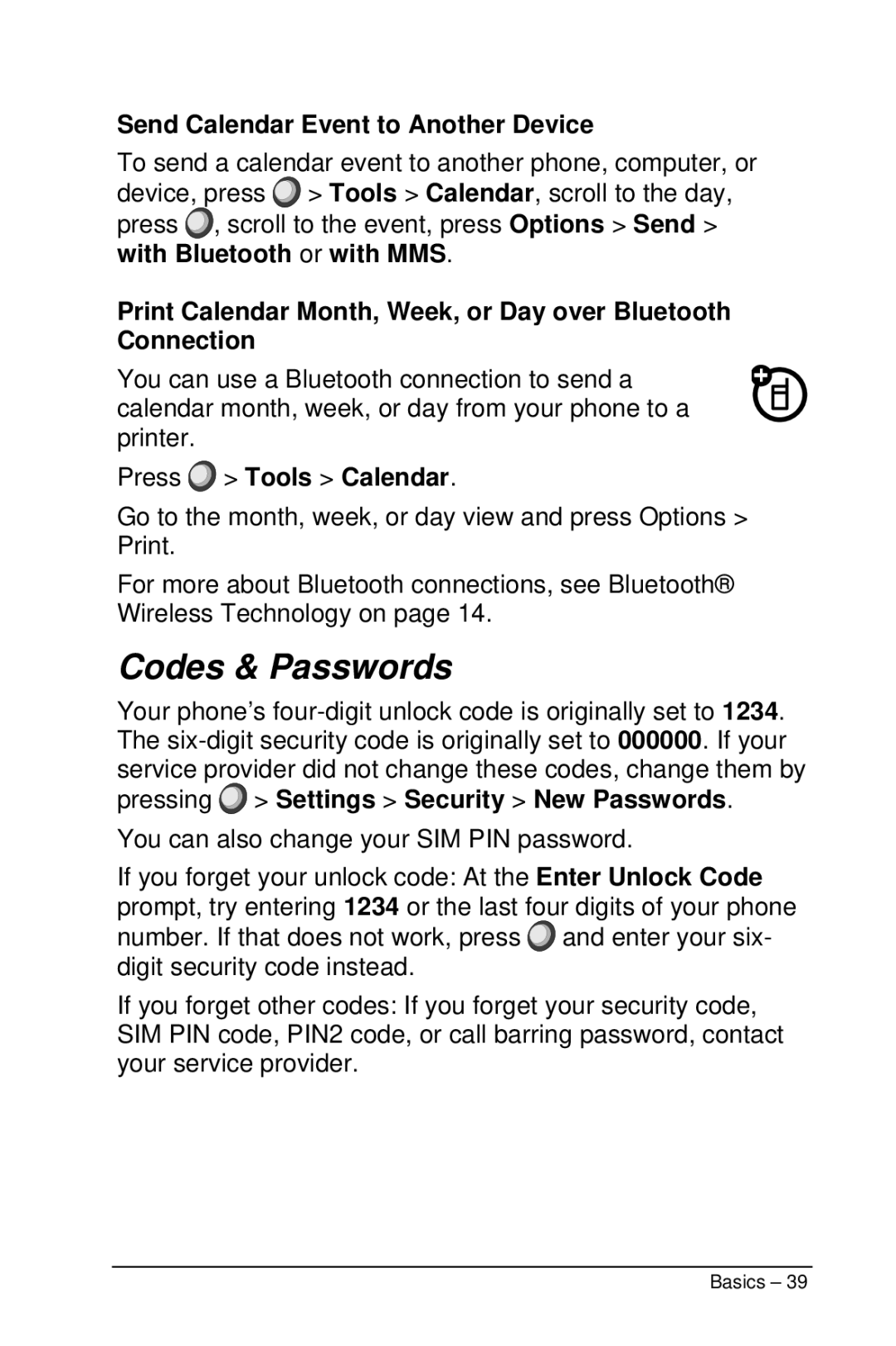Send Calendar Event to Another Device
To send a calendar event to another phone, computer, or device, press ![]() > Tools > Calendar, scroll to the day, press
> Tools > Calendar, scroll to the day, press ![]() , scroll to the event, press Options > Send > with Bluetooth or with MMS.
, scroll to the event, press Options > Send > with Bluetooth or with MMS.
Print Calendar Month, Week, or Day over Bluetooth Connection
You can use a Bluetooth connection to send a calendar month, week, or day from your phone to a printer.
Press  > Tools > Calendar.
> Tools > Calendar.
Go to the month, week, or day view and press Options > Print.
For more about Bluetooth connections, see Bluetooth® Wireless Technology on page 14.
Codes & Passwords
Your phone’s ![]() > Settings > Security > New Passwords.
> Settings > Security > New Passwords.
You can also change your SIM PIN password.
If you forget your unlock code: At the Enter Unlock Code prompt, try entering 1234 or the last four digits of your phone number. If that does not work, press ![]() and enter your six- digit security code instead.
and enter your six- digit security code instead.
If you forget other codes: If you forget your security code, SIM PIN code, PIN2 code, or call barring password, contact your service provider.
Basics – 39