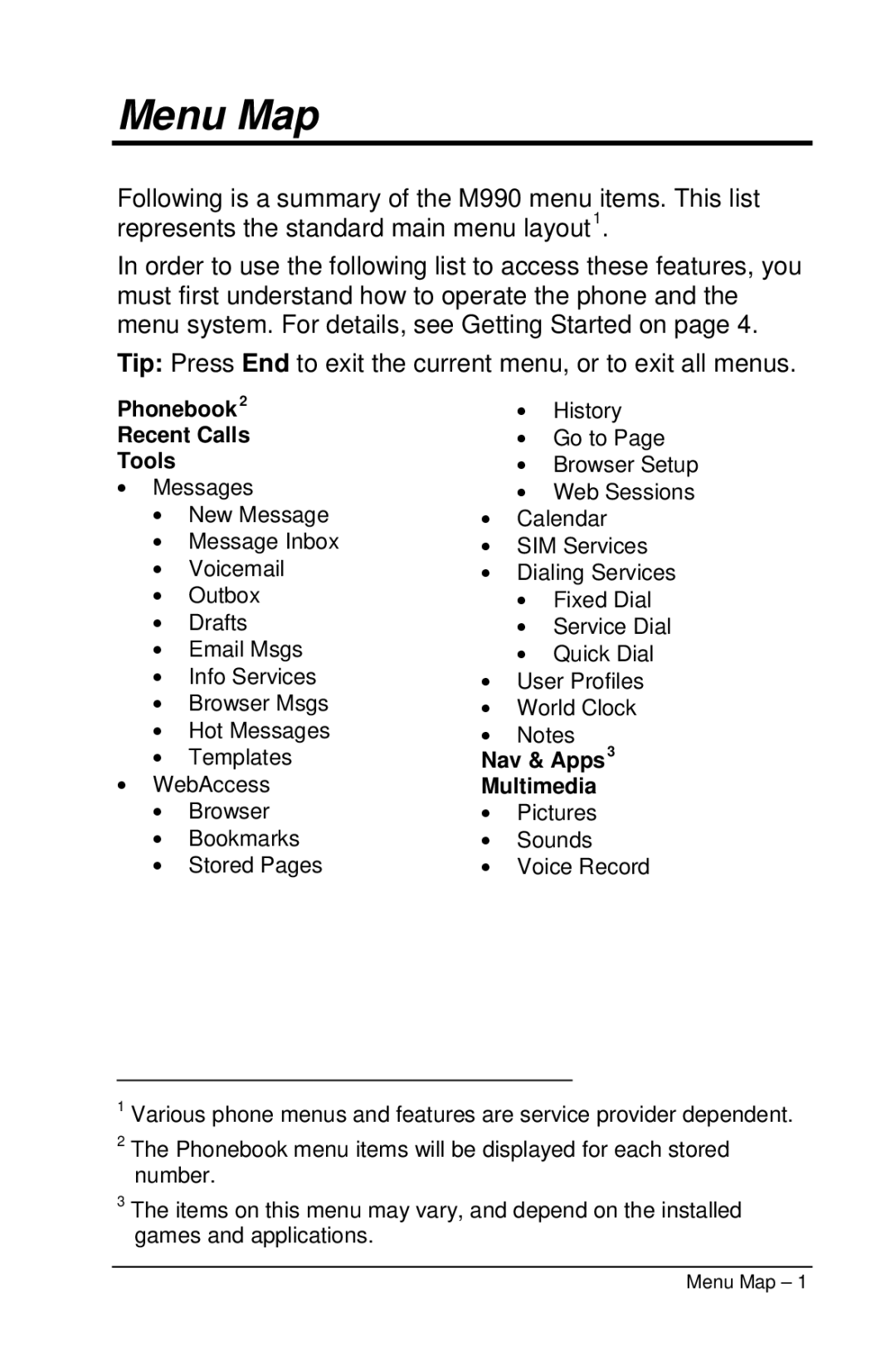Menu Map
Following is a summary of the M990 menu items. This list represents the standard main menu layout1.
In order to use the following list to access these features, you must first understand how to operate the phone and the menu system. For details, see Getting Started on page 4.
Tip: Press End to exit the current menu, or to exit all menus.
Phonebook2 |
| • | History | ||
Recent Calls |
| • | Go to Page | ||
Tools |
|
| • | Browser Setup | |
• | Messages |
| • | Web Sessions | |
| • | New Message | • | Calendar | |
| • | Message Inbox | • | SIM Services | |
| • | Voicemail | • | Dialing Services | |
| • | Outbox |
| • | Fixed Dial |
| • | Drafts |
| • | Service Dial |
| • | Email Msgs |
| • | Quick Dial |
| • | Info Services | • | User Profiles | |
| • | Browser Msgs | • | World Clock | |
| • | Hot Messages | • | Notes | |
• | • | Templates | Nav & Apps3 | ||
WebAccess | Multimedia | ||||
| • | Browser | • | Pictures | |
| • | Bookmarks | • | Sounds | |
| • | Stored Pages | • | Voice Record | |
1Various phone menus and features are service provider dependent.
2The Phonebook menu items will be displayed for each stored number.
3The items on this menu may vary, and depend on the installed games and applications.
Menu Map – 1