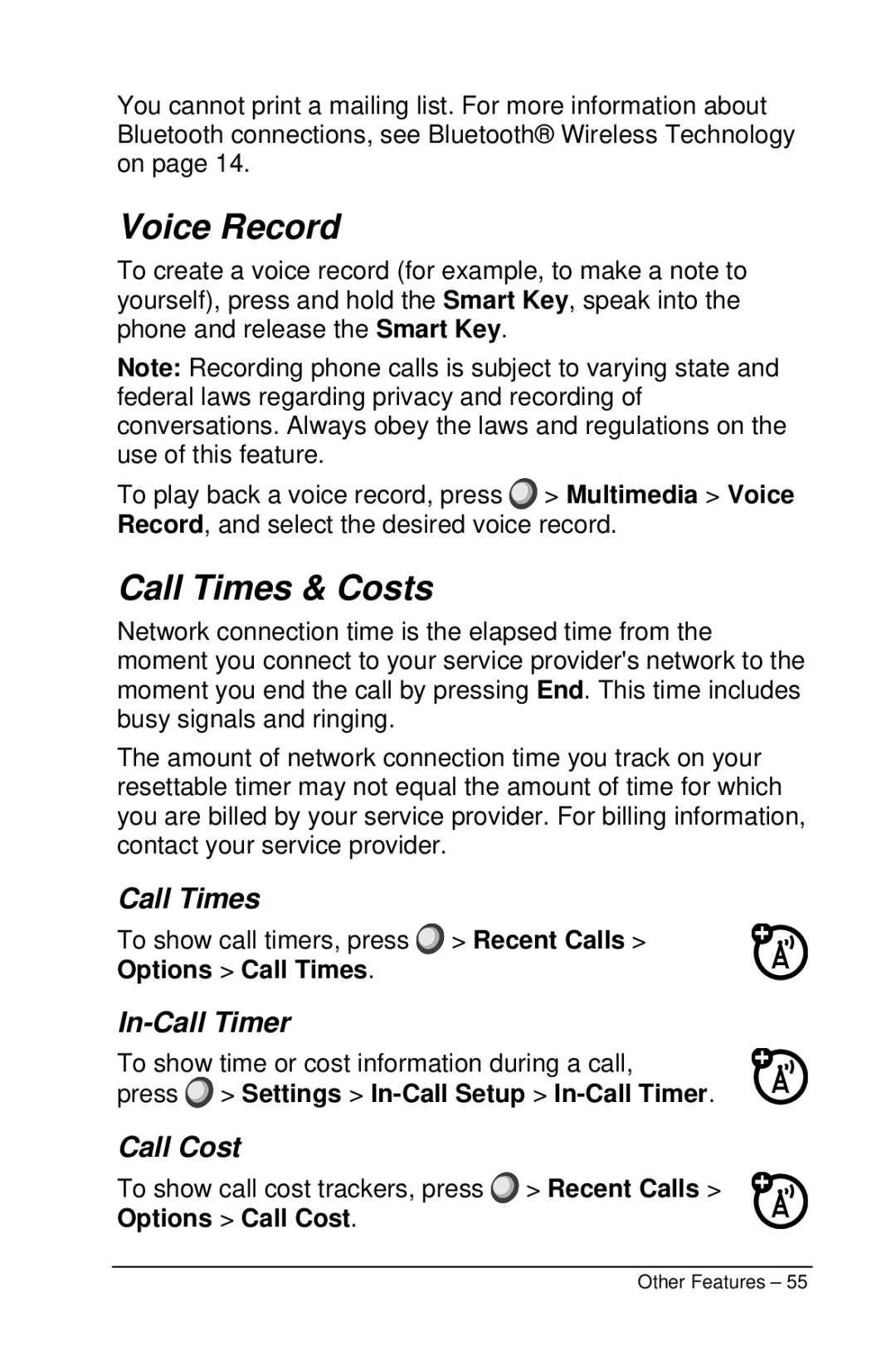You cannot print a mailing list. For more information about Bluetooth connections, see Bluetooth® Wireless Technology on page 14.
Voice Record
To create a voice record (for example, to make a note to yourself), press and hold the Smart Key, speak into the phone and release the Smart Key.
Note: Recording phone calls is subject to varying state and federal laws regarding privacy and recording of conversations. Always obey the laws and regulations on the use of this feature.
To play back a voice record, press ![]() > Multimedia > Voice Record, and select the desired voice record.
> Multimedia > Voice Record, and select the desired voice record.
Call Times & Costs
Network connection time is the elapsed time from the moment you connect to your service provider's network to the moment you end the call by pressing End. This time includes busy signals and ringing.
The amount of network connection time you track on your resettable timer may not equal the amount of time for which you are billed by your service provider. For billing information, contact your service provider.
Call Times
To show call timers, press ![]() > Recent Calls > Options > Call Times.
> Recent Calls > Options > Call Times.
In-Call Timer
To show time or cost information during a call,
press ![]() > Settings >
> Settings >
Call Cost
To show call cost trackers, press ![]() > Recent Calls > Options > Call Cost.
> Recent Calls > Options > Call Cost.
Other Features – 55