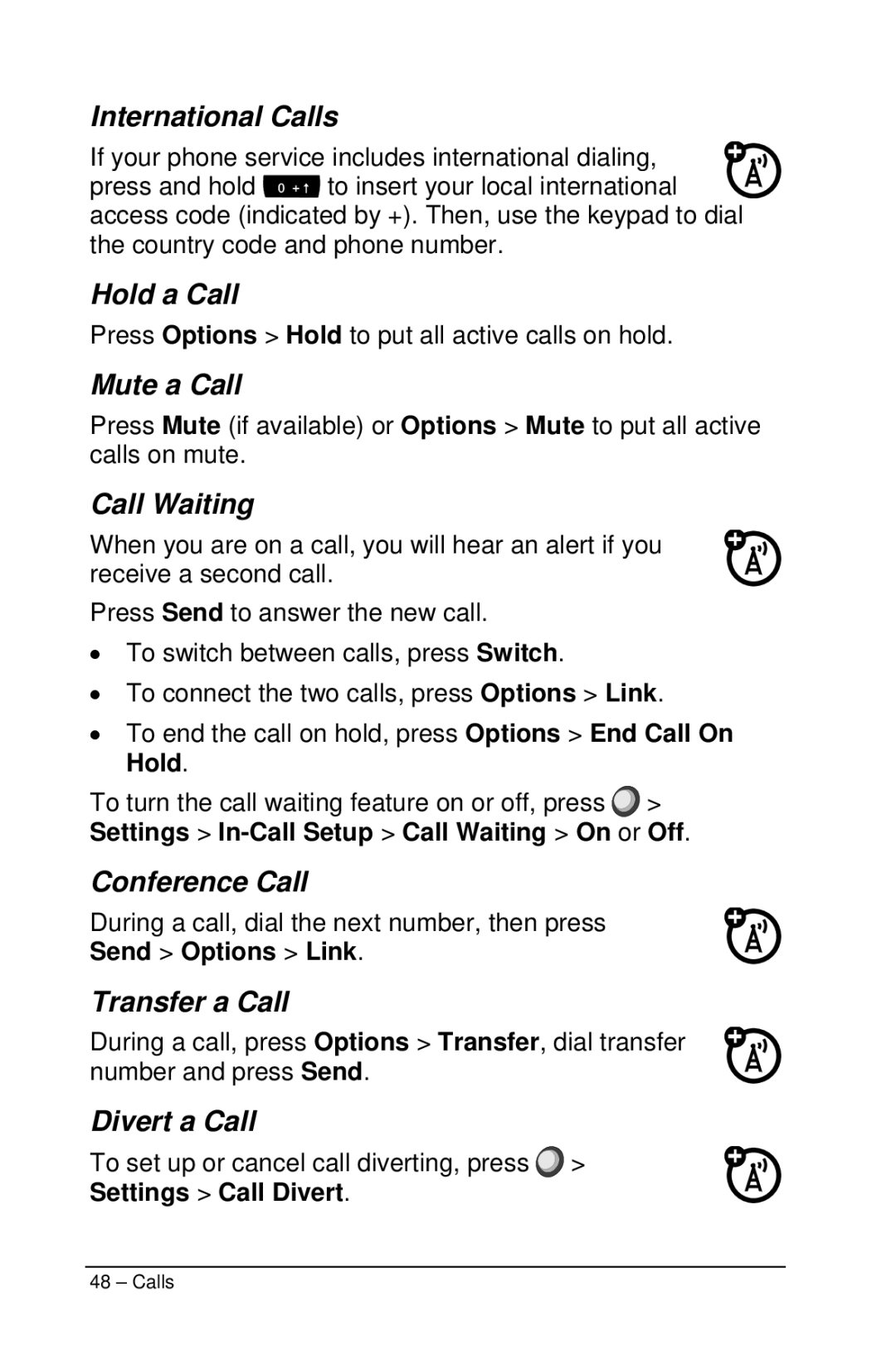International Calls
If your phone service includes international dialing,
press and hold ![]()
![]() to insert your local international access code (indicated by +). Then, use the keypad to dial the country code and phone number.
to insert your local international access code (indicated by +). Then, use the keypad to dial the country code and phone number.
Hold a Call
Press Options > Hold to put all active calls on hold.
Mute a Call
Press Mute (if available) or Options > Mute to put all active calls on mute.
Call Waiting
When you are on a call, you will hear an alert if you receive a second call.
Press Send to answer the new call.
•To switch between calls, press Switch.
•To connect the two calls, press Options > Link.
•To end the call on hold, press Options > End Call On Hold.
To turn the call waiting feature on or off, press ![]() > Settings >
> Settings >
Conference Call
During a call, dial the next number, then press Send > Options > Link.
Transfer a Call
During a call, press Options > Transfer, dial transfer number and press Send.
Divert a Call
To set up or cancel call diverting, press ![]() >
>
Settings > Call Divert.
48 – Calls