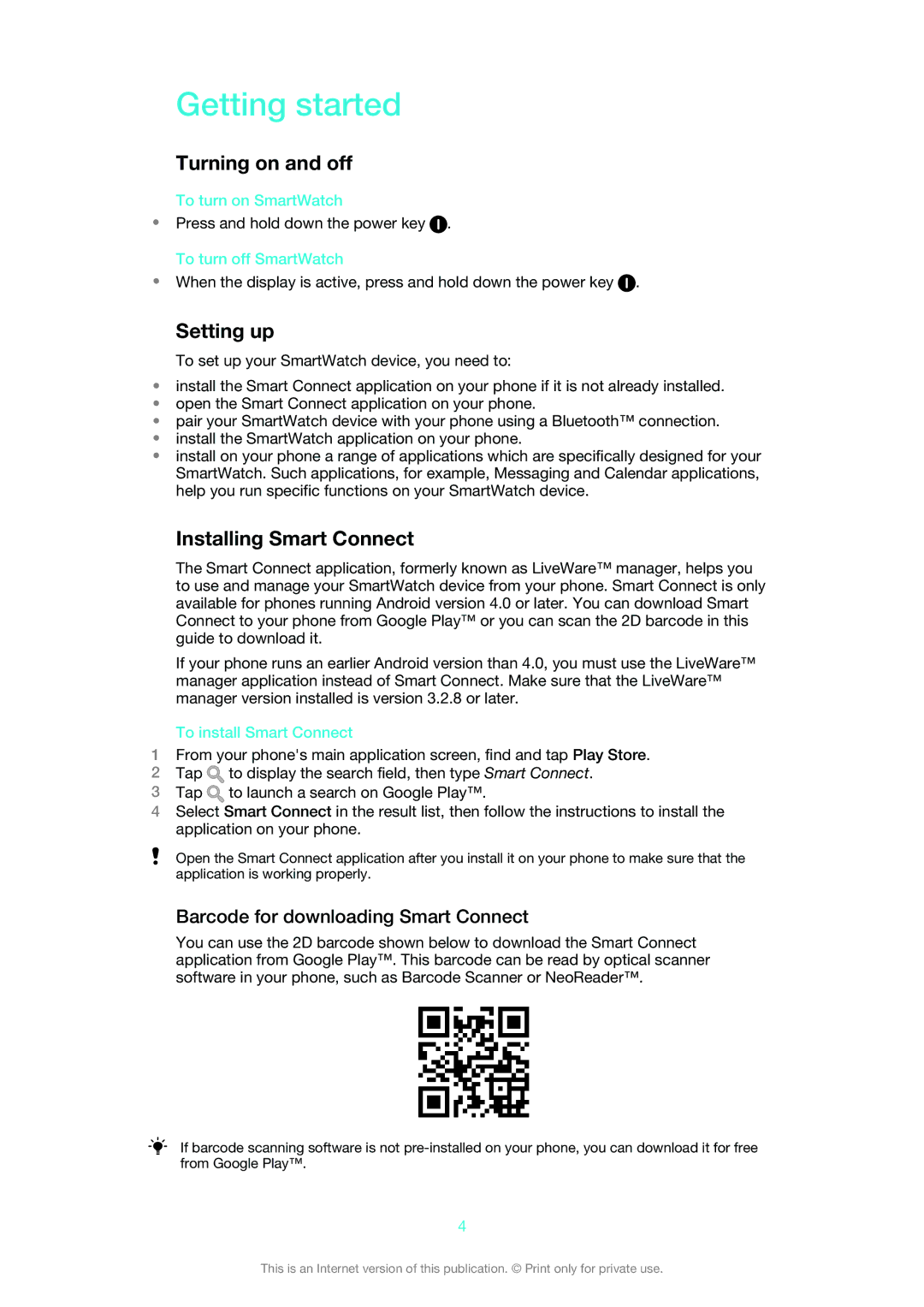Getting started
Turning on and off
To turn on SmartWatch
•Press and hold down the power key ![]() . To turn off SmartWatch
. To turn off SmartWatch
•When the display is active, press and hold down the power key ![]() .
.
Setting up
To set up your SmartWatch device, you need to:
•install the Smart Connect application on your phone if it is not already installed.
•open the Smart Connect application on your phone.
•pair your SmartWatch device with your phone using a Bluetooth™ connection.
•install the SmartWatch application on your phone.
•install on your phone a range of applications which are specifically designed for your SmartWatch. Such applications, for example, Messaging and Calendar applications, help you run specific functions on your SmartWatch device.
Installing Smart Connect
The Smart Connect application, formerly known as LiveWare™ manager, helps you to use and manage your SmartWatch device from your phone. Smart Connect is only available for phones running Android version 4.0 or later. You can download Smart Connect to your phone from Google Play™ or you can scan the 2D barcode in this guide to download it.
If your phone runs an earlier Android version than 4.0, you must use the LiveWare™ manager application instead of Smart Connect. Make sure that the LiveWare™ manager version installed is version 3.2.8 or later.
To install Smart Connect
1From your phone's main application screen, find and tap Play Store.
2Tap ![]() to display the search field, then type Smart Connect.
to display the search field, then type Smart Connect.
3Tap ![]() to launch a search on Google Play™.
to launch a search on Google Play™.
4Select Smart Connect in the result list, then follow the instructions to install the application on your phone.
Open the Smart Connect application after you install it on your phone to make sure that the application is working properly.
Barcode for downloading Smart Connect
You can use the 2D barcode shown below to download the Smart Connect application from Google Play™. This barcode can be read by optical scanner software in your phone, such as Barcode Scanner or NeoReader™.
If barcode scanning software is not
4
This is an Internet version of this publication. © Print only for private use.