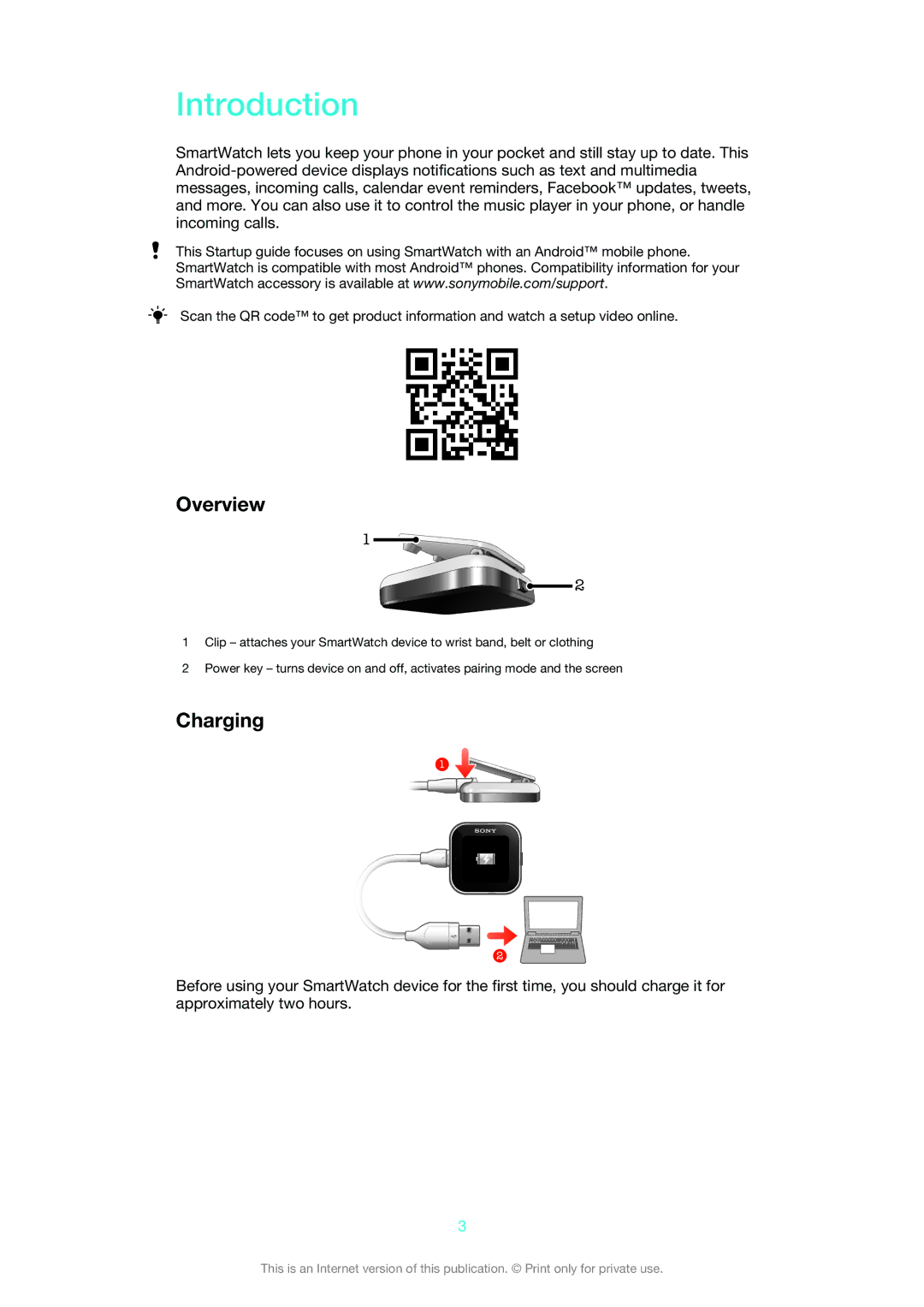Introduction
SmartWatch lets you keep your phone in your pocket and still stay up to date. This
This Startup guide focuses on using SmartWatch with an Android™ mobile phone. SmartWatch is compatible with most Android™ phones. Compatibility information for your SmartWatch accessory is available at www.sonymobile.com/support.
Scan the QR code™ to get product information and watch a setup video online.
Overview
1
2
1Clip – attaches your SmartWatch device to wrist band, belt or clothing
2Power key – turns device on and off, activates pairing mode and the screen
Charging
1
2
Before using your SmartWatch device for the first time, you should charge it for approximately two hours.
3
This is an Internet version of this publication. © Print only for private use.