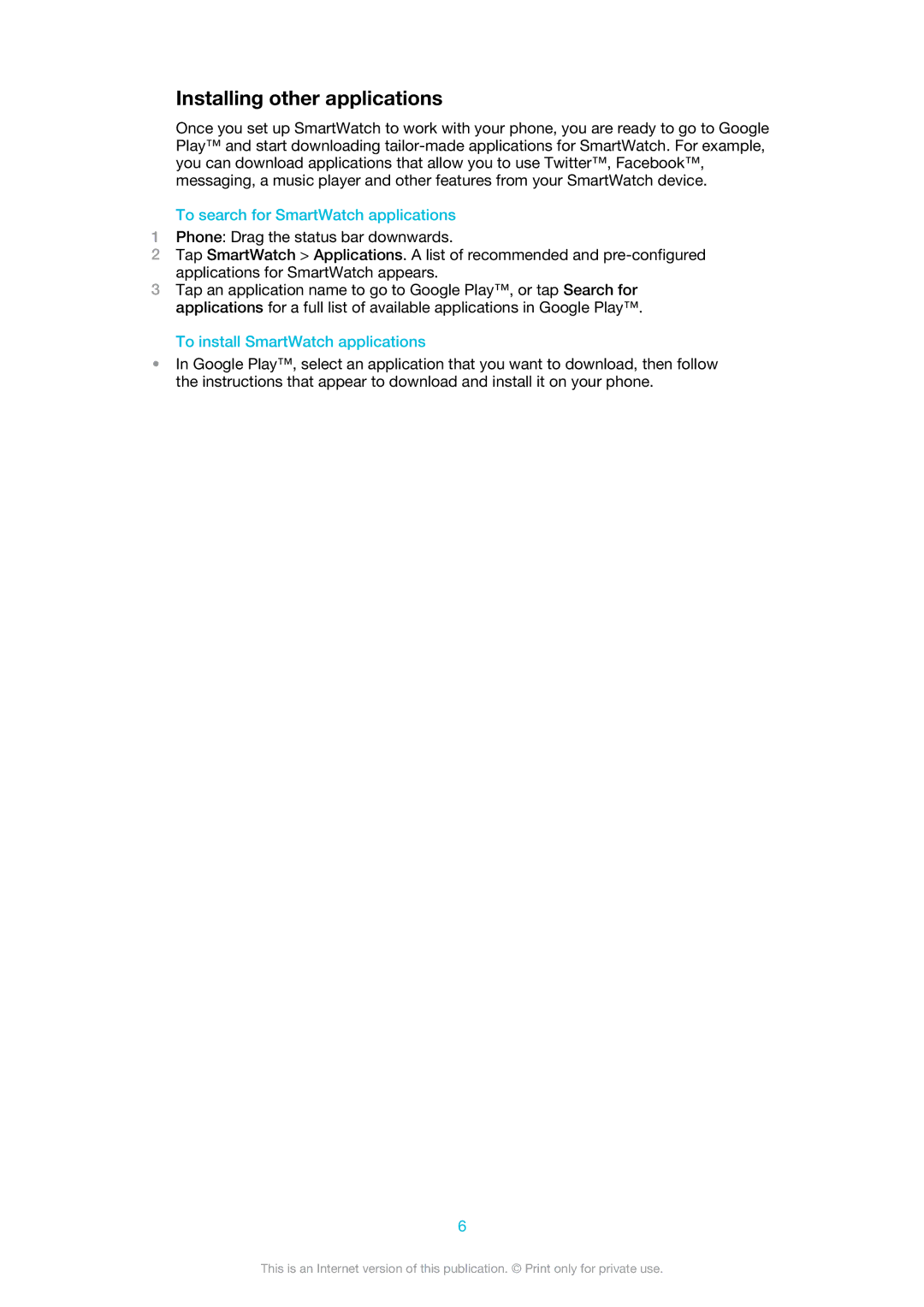Installing other applications
Once you set up SmartWatch to work with your phone, you are ready to go to Google Play™ and start downloading
To search for SmartWatch applications
1Phone: Drag the status bar downwards.
2Tap SmartWatch > Applications. A list of recommended and
3Tap an application name to go to Google Play™, or tap Search for applications for a full list of available applications in Google Play™.
To install SmartWatch applications
•In Google Play™, select an application that you want to download, then follow the instructions that appear to download and install it on your phone.
6
This is an Internet version of this publication. © Print only for private use.