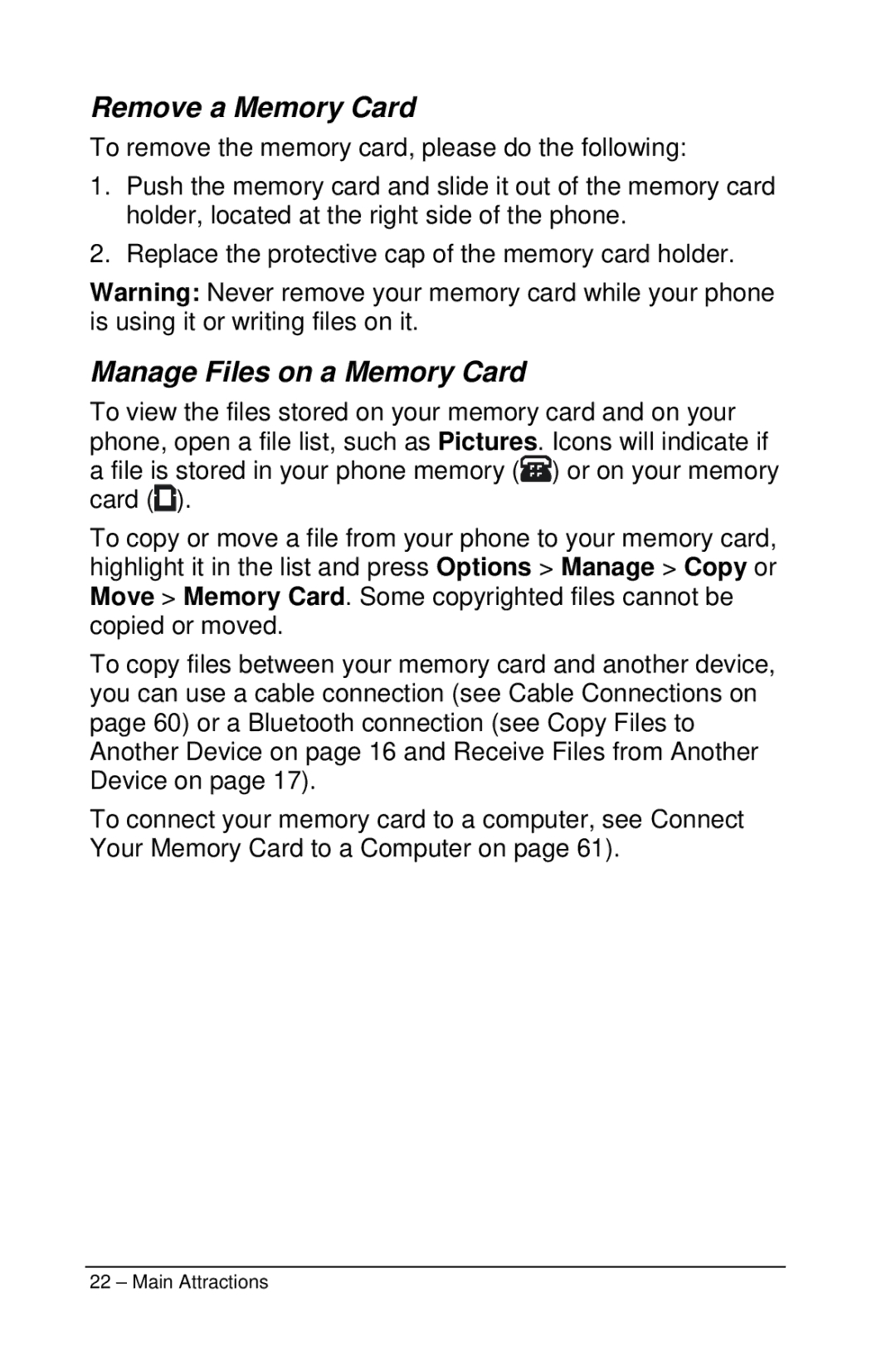Remove a Memory Card
To remove the memory card, please do the following:
1.Push the memory card and slide it out of the memory card holder, located at the right side of the phone.
2.Replace the protective cap of the memory card holder.
Warning: Never remove your memory card while your phone is using it or writing files on it.
Manage Files on a Memory Card
To view the files stored on your memory card and on your phone, open a file list, such as Pictures. Icons will indicate if a file is stored in your phone memory (![]() ) or on your memory card (
) or on your memory card (![]() ).
).
To copy or move a file from your phone to your memory card, highlight it in the list and press Options > Manage > Copy or Move > Memory Card. Some copyrighted files cannot be copied or moved.
To copy files between your memory card and another device, you can use a cable connection (see Cable Connections on page 60) or a Bluetooth connection (see Copy Files to Another Device on page 16 and Receive Files from Another Device on page 17).
To connect your memory card to a computer, see Connect Your Memory Card to a Computer on page 61).
22 – Main Attractions