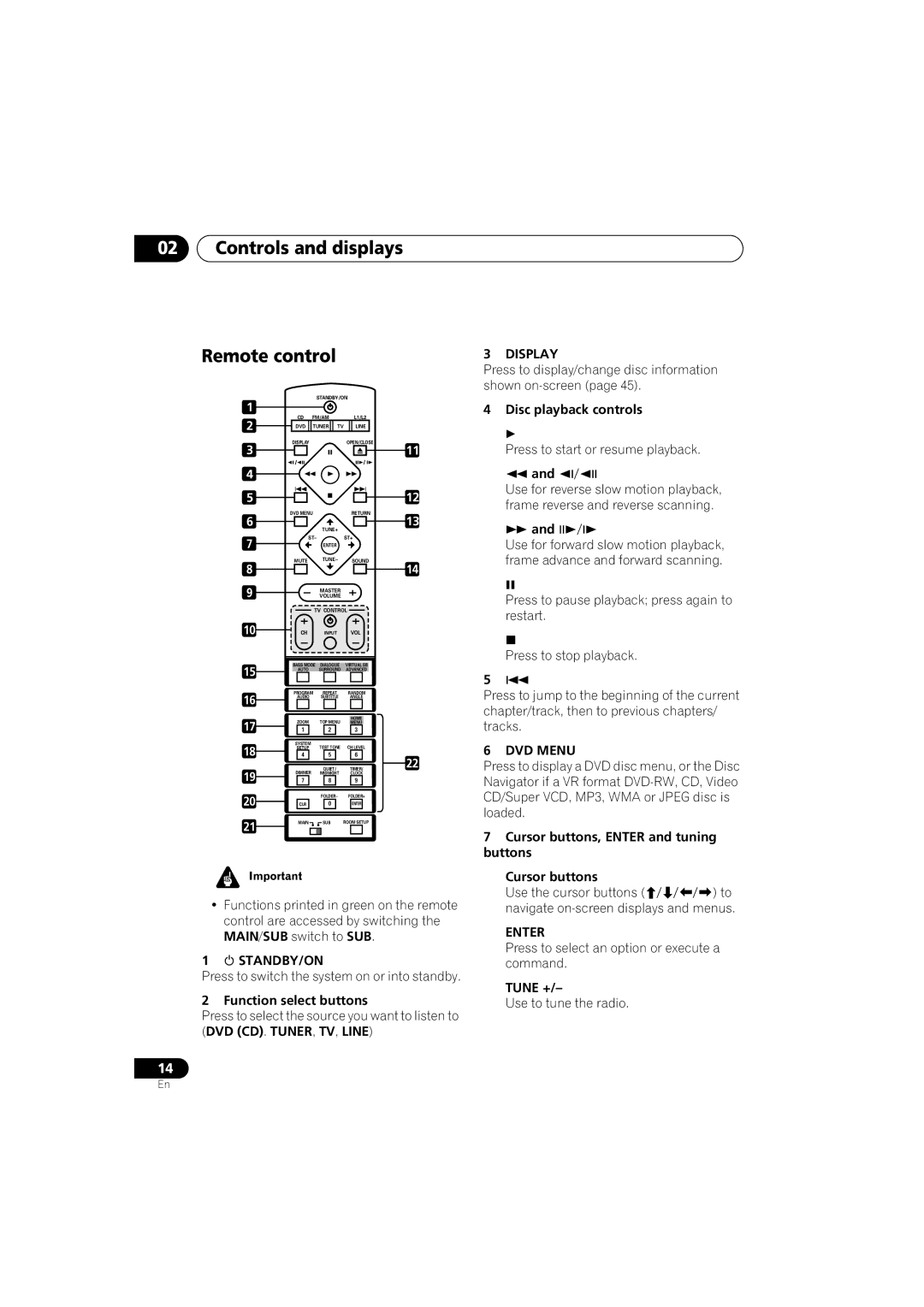XV-DV313
European model only
Risk of Electric Shock Do not Open
Energy-saving design
Australian model
Contents
Surround sound setup
More tuner features RDS
Using the timer
Video Adjust menu
Proper installation and maintenance
Before you start Chapter
Features
Before you start
DVD-Audio / Sacd / DVD-RAM
Before you start Introduction to home theater
General disc compatibility
PC-created disc compatibility
Before you start
CD-R/RW compatibility
About WMA
Compressed audio compatibility
Jpeg file compatibility
Front panel
Controls and displays
Controls and displays Chapter
Controls and displays Display
Tuner indicators
Timer indicators
RPT and RPT-1
16 DTS
Speaker indicators
Controls and displays
KHz / MHz
Function select buttons
Controls and displays Remote control
Cursor buttons, Enter and tuning buttons
Disc playback controls
CH +
ST +
TV Control
VOL +
Number buttons
20 CLR
Getting started Chapter
Switching on and setting up
Getting started
Press TIMER/CLOCK
Setting the clock
Press Enter again to finish setting up
Getting started
Using the Room Setup
Setting up the remote to control your TV
Using the on-screen displays
Press play to start playback
Playing discs
Press OPEN/CLOSE to open the disc tray Load a disc
Display shows Resume or
Basic playback controls
Starts playback
Resume or last memory point
Using the front panel controls
Resume and Last Memory
Why won’t the disc I loaded play?
DVD-Video disc menus
Numbers
Listening to the radio
Display indicates the tuner band and the frequency
Improving poor FM reception
There are three tuning modes-manual, auto, and high-speed
Along with the preset
Memorizing stations
Listening to station presets
Listening to other sources
Home theater sound Chapter
Auto listening mode
Home theater sound
Listening in surround sound
Any active Advanced Surround mode is canceled
Dolby Pro Logic II Music settings
Use the cursor up/down buttons to adjust the setting
Home theater sound
Advanced then use
Home theater sound Listening with headphones
Using the Advanced Surround effects
Down buttons Press repeatedly to select from
Listening with a virtual surround back speaker
Adjusting the Advanced Surround effect level
Enhancing dialogue
Bass and treble can be adjusted from -3to +3
Using Quiet and Midnight listening modes
Adjusting the bass and treble
Home theater sound Boosting the bass level
Press Mute to mute the volume
To cancel, adjust the volume or press Mute again
Muting the sound
Introduction
Playing discs
Playing discs Chapter
Not all VR format DVD-RW discs have a Playlist
Scanning discs
Playing in slow motion
To resume normal playback, press play
Frame advance/frame reverse
Looping a section of a disc
Using repeat play
Using the OSD
Select a random play option
Using random play
Using the front panel display
Creating a program list
Select ‘Create/Edit’ from the list of program options
After pressing Enter to select the title
Then press Cursor right and select a Chapter from the list
Press Cursor right and select a track
Program play remains active until you turn off
Select a program play function Create/Edit See above
Editing a program list using the OSD
Other functions available from the OSD program menu
Searching a disc
Clearing the program list
Switching VR format DVD-RW audio channel
Switching subtitles
Switching the DVD audio language
Displaying disc information
Switching camera angles
Playing discs Zooming the screen
OSD disc information
S T O F
Front panel display information
Disc
Jpeg disc displays
G E R 0
O T R I P
File name
Playing a Jpeg slideshow
Viewing Jpeg discs
Viewing Jpeg discs Chapter
Press DVD Menu to display the Disc Navigator screen
Use the cursor buttons Highlight a thumbnail picture
Using the Photo Browser
Viewing Jpeg discs
Use the cursor buttons Change the zoomed area
An introduction to RDS
More tuner features RDS
More tuner features RDS Chapter
Searching for RDS programs
More tuner features RDS
Displaying RDS information
Setting the wake-up timer
Using the timer
Using the timer Chapter
Set the switch-on time
Turning the wake-up timer on/off
Using the timer
Setting the sleep timer
Press Enter
Buttons to select a switch-off time then press Enter
To check how much time is left, repeat steps 1
Setting up surround sound
Surround sound setup
Surround sound setup Chapter
System Setup menu options
Dual mono setting
Surround sound setup
Surround speakers distance setting
LFE attenuator setting
Setting the channel levels
When you’re done, press Enter to exit test tone setup
Video Adjust
Video Adjust menu
Video Adjust menu Chapter
Creating your own presets
Video Adjust menu
Using the Initial Settings menu
Initial Settings menu
Initial Settings menu Chapter
Video Output settings
Default setting Interlace
Initial Settings menu
Default setting Video
Component Out
Audio Language
Language settings
Video Out
Compatibility of this system with progressive-scan TVs
DVD Menu Language
Default setting w/Subtitle Lang
Subtitle Language
Display settings
Options
Registering a new password
Changing your password
Setting/changing the Parental Lock level
Setting/changing the Country code
Select by code number Press
Find the Country code list on
PhotoViewer
Right then use the number buttons to
Other connections
Connecting external antennas
Connecting auxiliary components
Other connections Chapter
Connect the TV in jacks to the audio outs of your TV or VCR
Reducing the TV and line signal levels
Other connections
Buttons to select ‘ATT Off’, ‘ATT 6dB’ or ‘ATT 10dB’
Recording mode
Connecting using the S-video output
Connecting using the component video output
Press TV Press System Setup Use
Using the Scart AV output
Switching the TV audio input from Scart to RCA
You can set the TV audio input to RCA or
Status Video or Y
Scart pin assignment
Audio L GND video
GND video Connection
Additional information
Additional information
Resetting the system
Using and taking care of discs
Watching Ntsc on a PAL TV MOD. PAL
Storing discs
DVD Video regions
Handling discs
CDs and Video CD/Super VCDs are divided into tracks
Cleaning the pickup lens
Proper installation and maintenance of this system
Hints on installation
Discs to avoid
Moving the system unit
Problems with condensation
Power cord caution
Additional information Troubleshooting
General
DVD/CD/Video CD player
STANDBY/ON button
WMA/MP3/JPEG discs
Error Messages
Tuner
Widescreen TV users
Selecting languages using the language code list
Additional information Screen sizes and disc formats
Standard TV users
Language Language code letter, Language code
Additional information Language code list
Country code list
Country, Country code, Country code letter
Additional information Preset code list
Admiral
Skantic
Additional information Glossary
ISO 9660 format
File extension
Interlaced video
Mpeg audio
WMA
Additional information Specifications
Accessories Speaker system
Subwoofer
English Italiano Français Deutsch Nederlands Español
Pioneer Corporation