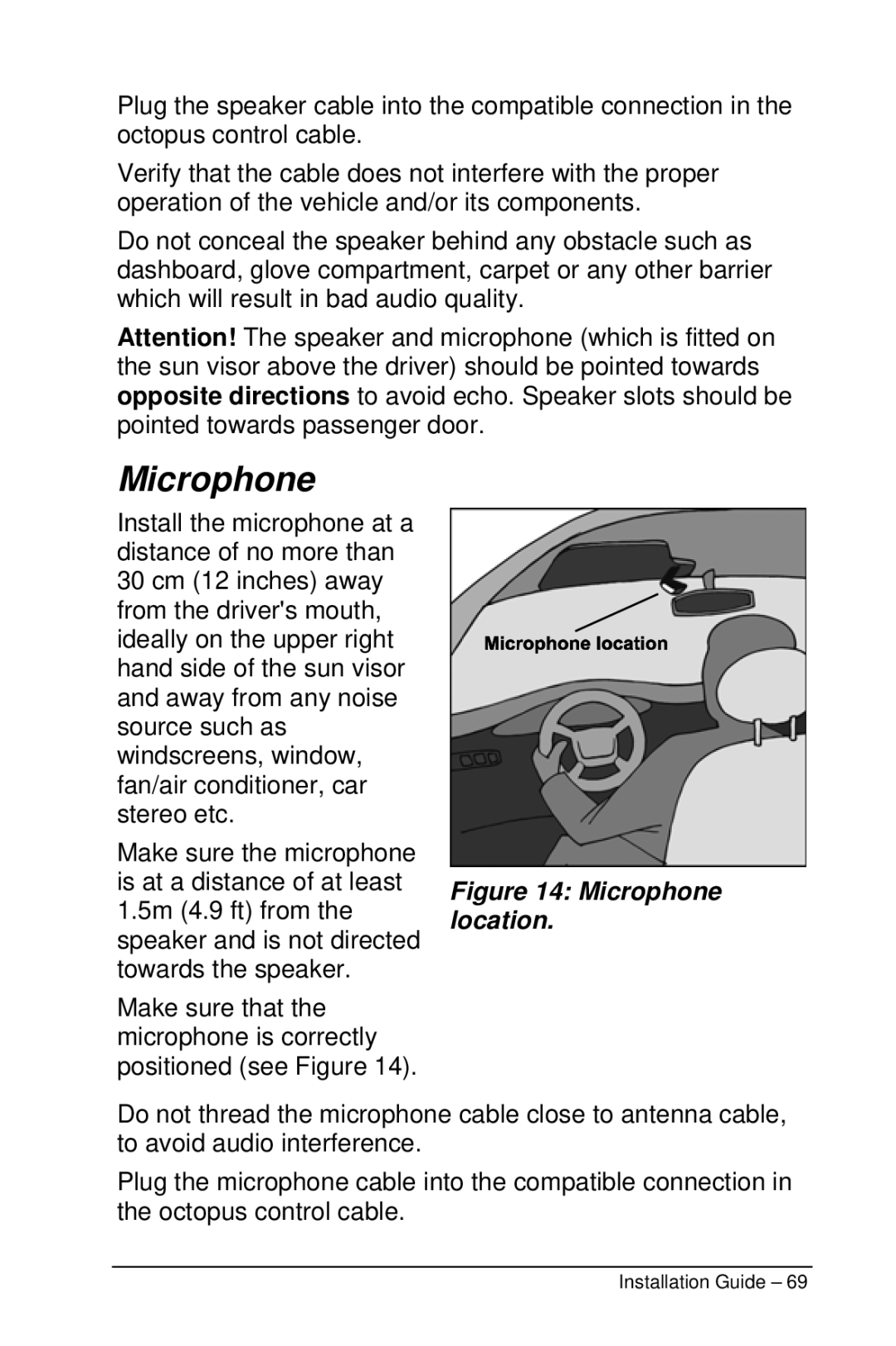Plug the speaker cable into the compatible connection in the octopus control cable.
Verify that the cable does not interfere with the proper operation of the vehicle and/or its components.
Do not conceal the speaker behind any obstacle such as dashboard, glove compartment, carpet or any other barrier which will result in bad audio quality.
Attention! The speaker and microphone (which is fitted on the sun visor above the driver) should be pointed towards opposite directions to avoid echo. Speaker slots should be pointed towards passenger door.
Microphone
Install the microphone at a distance of no more than 30 cm (12 inches) away from the driver's mouth, ideally on the upper right hand side of the sun visor and away from any noise source such as windscreens, window, fan/air conditioner, car stereo etc.
Make sure the microphone is at a distance of at least 1.5m (4.9 ft) from the speaker and is not directed towards the speaker.
Make sure that the microphone is correctly positioned (see Figure 14).
Figure 14: Microphone location.
Do not thread the microphone cable close to antenna cable, to avoid audio interference.
Plug the microphone cable into the compatible connection in the octopus control cable.
Installation Guide – 69