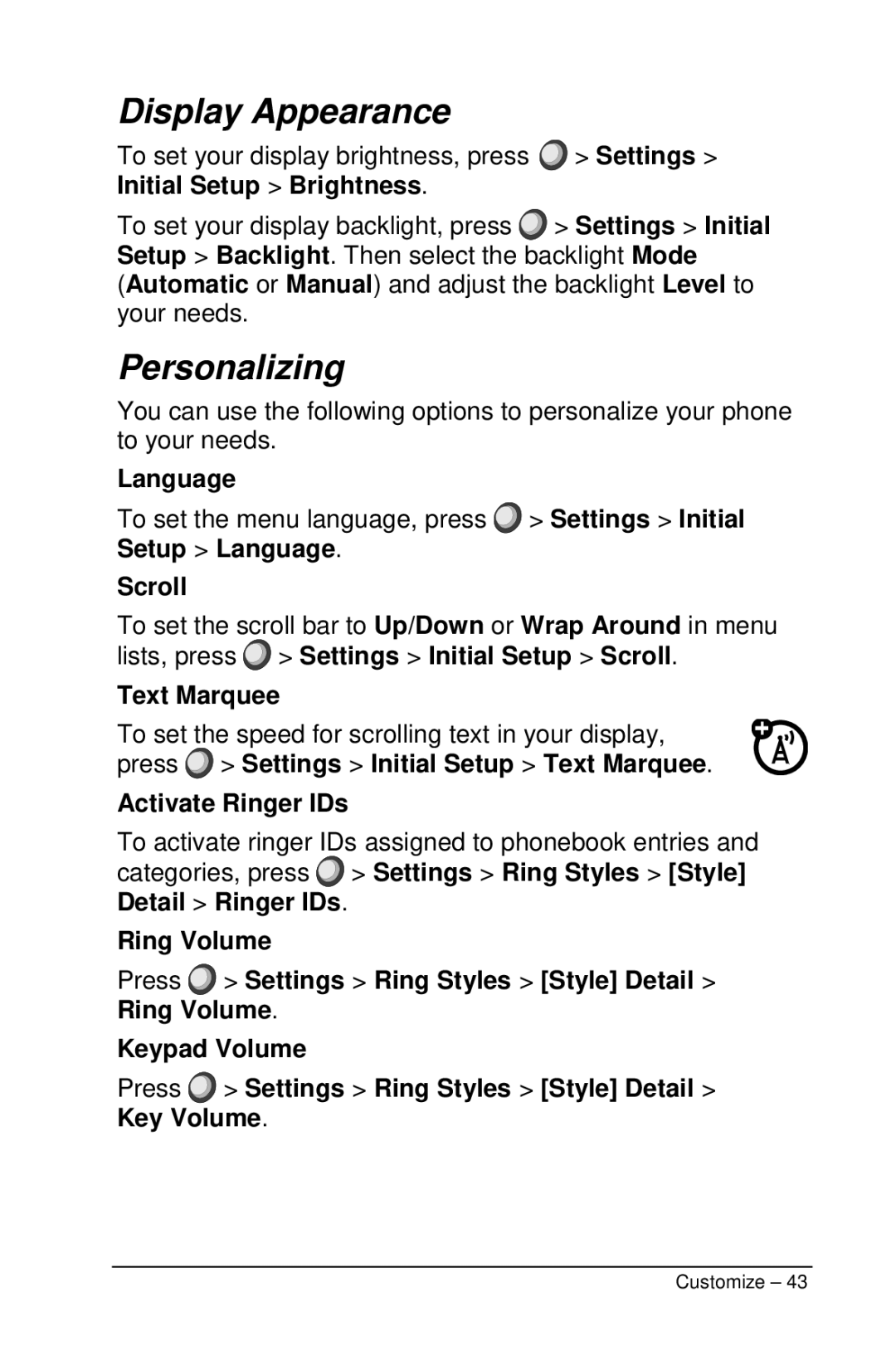Display Appearance
To set your display brightness, press ![]() > Settings > Initial Setup > Brightness.
> Settings > Initial Setup > Brightness.
To set your display backlight, press ![]() > Settings > Initial Setup > Backlight. Then select the backlight Mode (Automatic or Manual) and adjust the backlight Level to your needs.
> Settings > Initial Setup > Backlight. Then select the backlight Mode (Automatic or Manual) and adjust the backlight Level to your needs.
Personalizing
You can use the following options to personalize your phone to your needs.
Language
To set the menu language, press ![]() > Settings > Initial Setup > Language.
> Settings > Initial Setup > Language.
Scroll
To set the scroll bar to Up/Down or Wrap Around in menu lists, press ![]() > Settings > Initial Setup > Scroll.
> Settings > Initial Setup > Scroll.
Text Marquee
To set the speed for scrolling text in your display, press ![]() > Settings > Initial Setup > Text Marquee.
> Settings > Initial Setup > Text Marquee.
Activate Ringer IDs
To activate ringer IDs assigned to phonebook entries and categories, press ![]() > Settings > Ring Styles > [Style] Detail > Ringer IDs.
> Settings > Ring Styles > [Style] Detail > Ringer IDs.
Ring Volume
Press  > Settings > Ring Styles > [Style] Detail >
> Settings > Ring Styles > [Style] Detail >
Ring Volume.
Keypad Volume
Press ![]() > Settings > Ring Styles > [Style] Detail >
> Settings > Ring Styles > [Style] Detail >
Key Volume.
Customize – 43