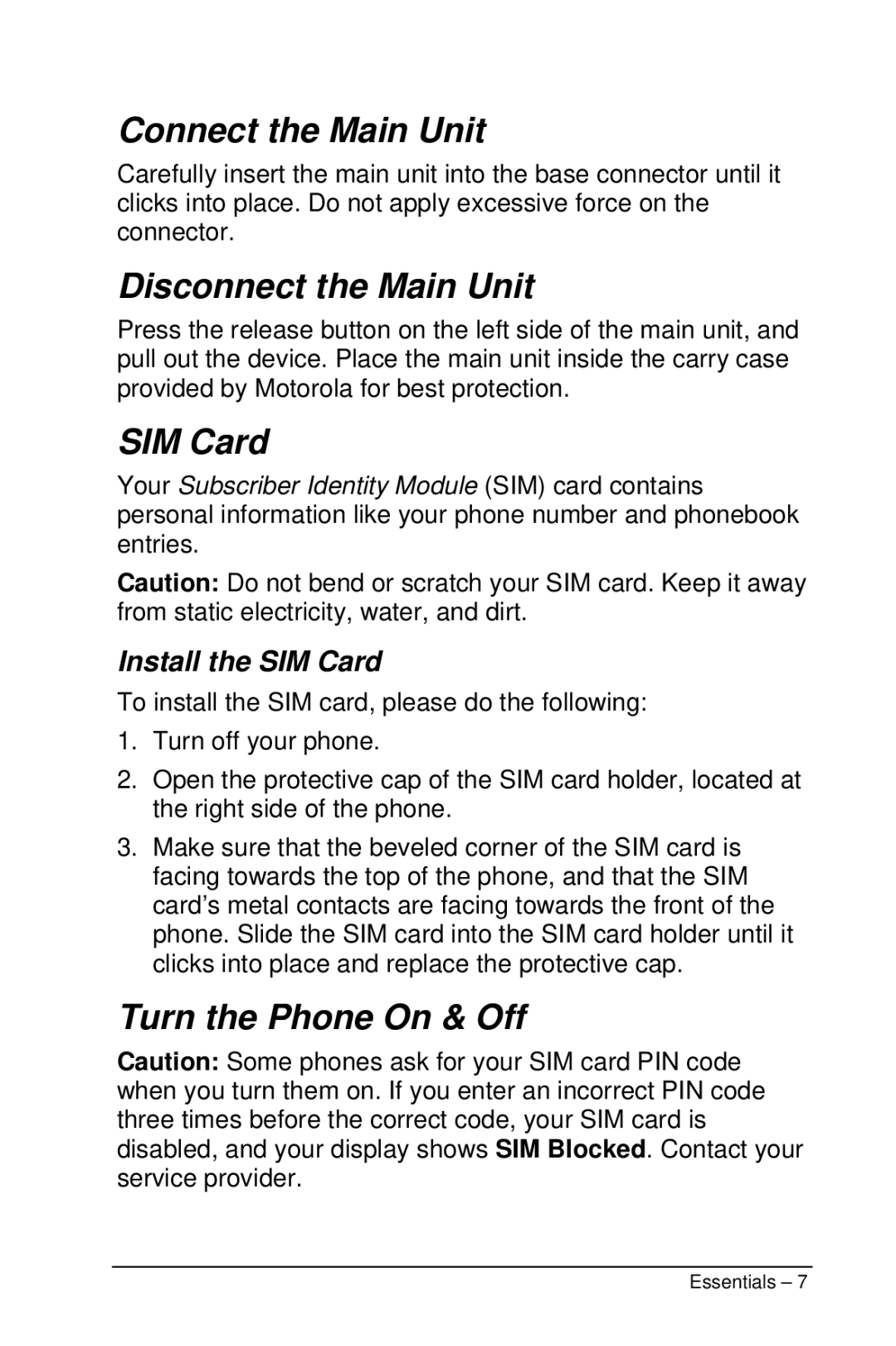Connect the Main Unit
Carefully insert the main unit into the base connector until it clicks into place. Do not apply excessive force on the connector.
Disconnect the Main Unit
Press the release button on the left side of the main unit, and pull out the device. Place the main unit inside the carry case provided by Motorola for best protection.
SIM Card
Your Subscriber Identity Module (SIM) card contains personal information like your phone number and phonebook entries.
Caution: Do not bend or scratch your SIM card. Keep it away from static electricity, water, and dirt.
Install the SIM Card
To install the SIM card, please do the following:
1.Turn off your phone.
2.Open the protective cap of the SIM card holder, located at the right side of the phone.
3.Make sure that the beveled corner of the SIM card is facing towards the top of the phone, and that the SIM card’s metal contacts are facing towards the front of the phone. Slide the SIM card into the SIM card holder until it clicks into place and replace the protective cap.
Turn the Phone On & Off
Caution: Some phones ask for your SIM card PIN code when you turn them on. If you enter an incorrect PIN code three times before the correct code, your SIM card is disabled, and your display shows SIM Blocked. Contact your service provider.
Essentials – 7