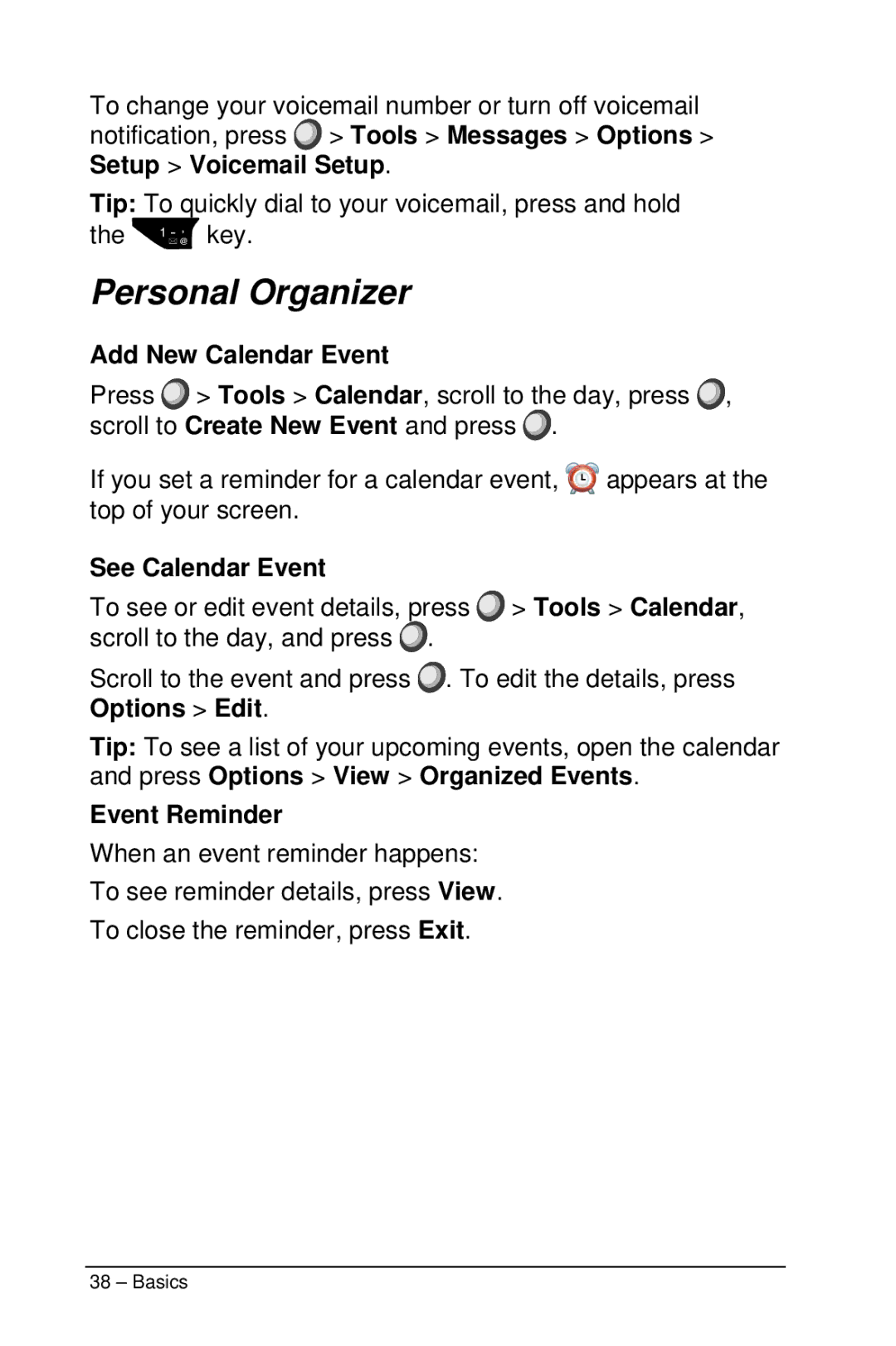To change your voicemail number or turn off voicemail notification, press ![]() > Tools > Messages > Options > Setup > Voicemail Setup.
> Tools > Messages > Options > Setup > Voicemail Setup.
Tip: To quickly dial to your voicemail, press and hold
the ![]() key.
key.
Personal Organizer
Add New Calendar Event
Press ![]() > Tools > Calendar, scroll to the day, press
> Tools > Calendar, scroll to the day, press ![]() , scroll to Create New Event and press
, scroll to Create New Event and press ![]() .
.
If you set a reminder for a calendar event, ![]() appears at the top of your screen.
appears at the top of your screen.
See Calendar Event
To see or edit event details, press ![]() > Tools > Calendar, scroll to the day, and press
> Tools > Calendar, scroll to the day, and press ![]() .
.
Scroll to the event and press ![]() . To edit the details, press Options > Edit.
. To edit the details, press Options > Edit.
Tip: To see a list of your upcoming events, open the calendar and press Options > View > Organized Events.
Event Reminder
When an event reminder happens:
To see reminder details, press View.
To close the reminder, press Exit.
38 – Basics