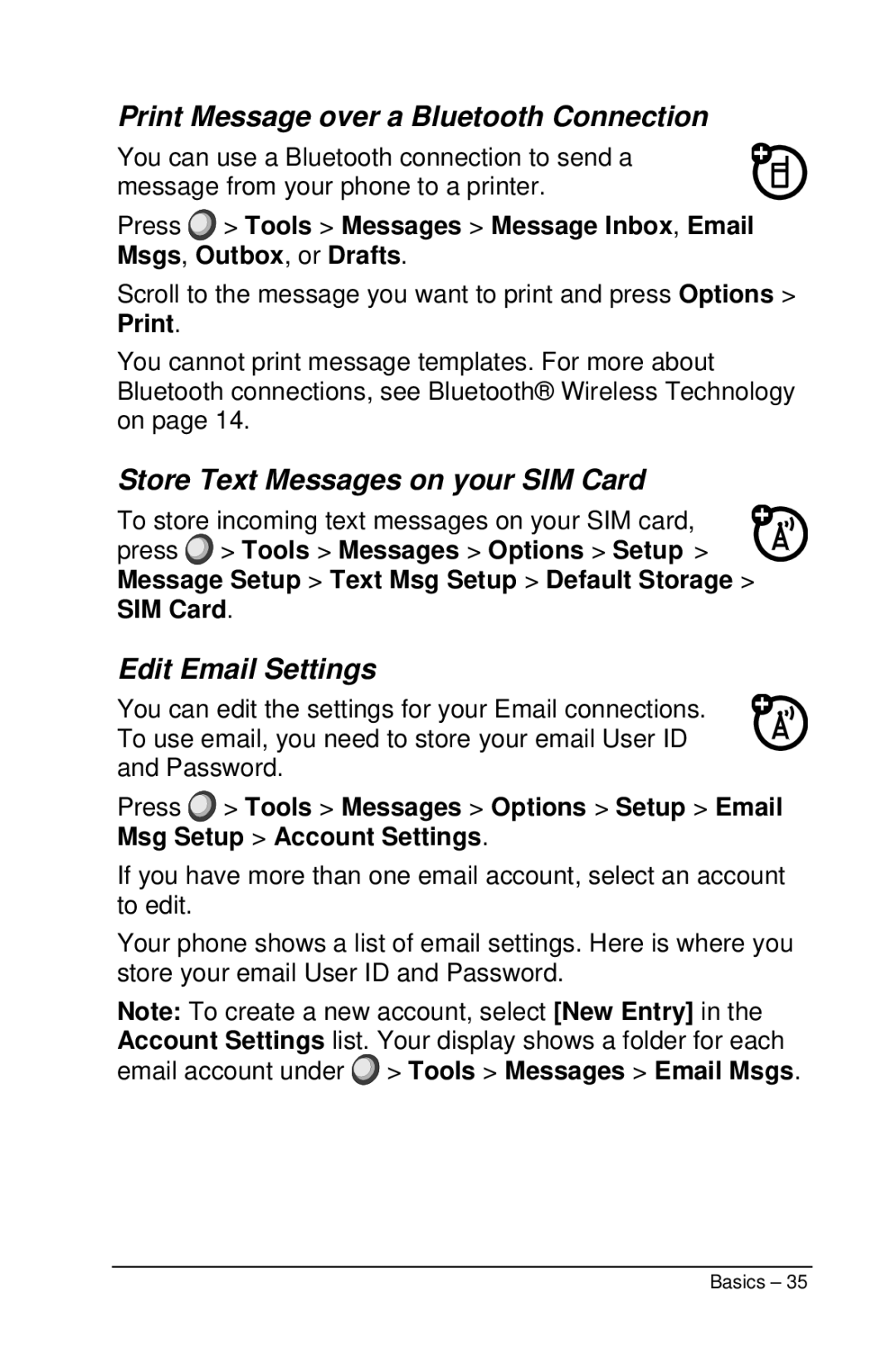Print Message over a Bluetooth Connection
You can use a Bluetooth connection to send a message from your phone to a printer.
Press ![]() > Tools > Messages > Message Inbox, Email Msgs, Outbox, or Drafts.
> Tools > Messages > Message Inbox, Email Msgs, Outbox, or Drafts.
Scroll to the message you want to print and press Options > Print.
You cannot print message templates. For more about Bluetooth connections, see Bluetooth® Wireless Technology on page 14.
Store Text Messages on your SIM Card
To store incoming text messages on your SIM card, press ![]() > Tools > Messages > Options > Setup > Message Setup > Text Msg Setup > Default Storage > SIM Card.
> Tools > Messages > Options > Setup > Message Setup > Text Msg Setup > Default Storage > SIM Card.
Edit Email Settings
You can edit the settings for your Email connections. To use email, you need to store your email User ID and Password.
Press ![]() > Tools > Messages > Options > Setup > Email Msg Setup > Account Settings.
> Tools > Messages > Options > Setup > Email Msg Setup > Account Settings.
If you have more than one email account, select an account to edit.
Your phone shows a list of email settings. Here is where you store your email User ID and Password.
Note: To create a new account, select [New Entry] in the Account Settings list. Your display shows a folder for each email account under ![]() > Tools > Messages > Email Msgs.
> Tools > Messages > Email Msgs.
Basics – 35