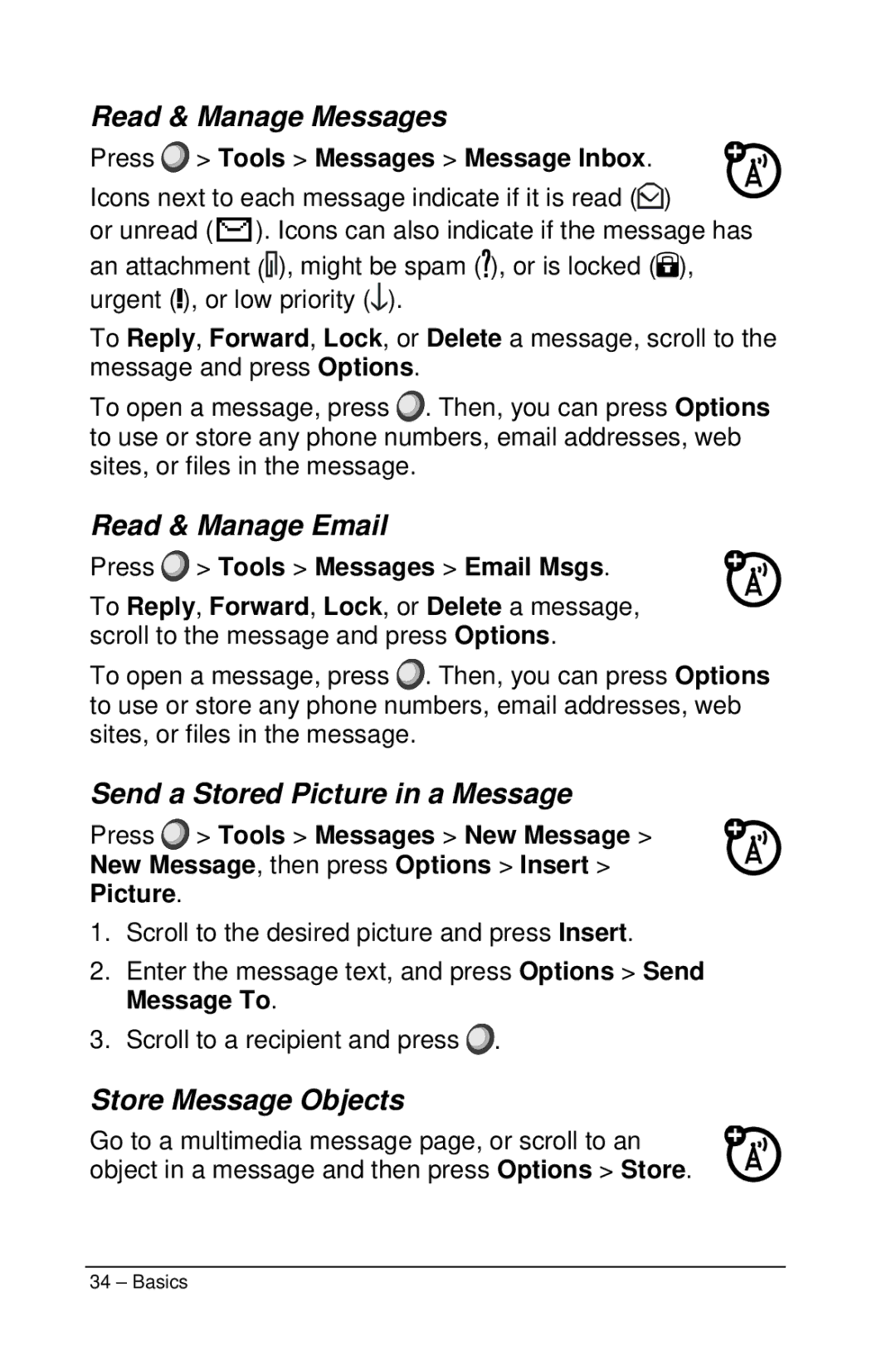Read & Manage Messages
Press  > Tools > Messages > Message Inbox.
> Tools > Messages > Message Inbox.
Icons next to each message indicate if it is read (![]() )
)
or unread (g). Icons can also indicate if the message has an attachment (![]() ), might be spam (
), might be spam (![]() ), or is locked (
), or is locked (![]() ), urgent (
), urgent (![]() ), or low priority (
), or low priority (![]() ).
).
To Reply, Forward, Lock, or Delete a message, scroll to the message and press Options.
To open a message, press ![]() . Then, you can press Options to use or store any phone numbers, email addresses, web sites, or files in the message.
. Then, you can press Options to use or store any phone numbers, email addresses, web sites, or files in the message.
Read & Manage Email
Press  > Tools > Messages > Email Msgs.
> Tools > Messages > Email Msgs.
To Reply, Forward, Lock, or Delete a message, scroll to the message and press Options.
To open a message, press ![]() . Then, you can press Options to use or store any phone numbers, email addresses, web sites, or files in the message.
. Then, you can press Options to use or store any phone numbers, email addresses, web sites, or files in the message.
Send a Stored Picture in a Message
Press ![]() > Tools > Messages > New Message > New Message, then press Options > Insert > Picture.
> Tools > Messages > New Message > New Message, then press Options > Insert > Picture.
1.Scroll to the desired picture and press Insert.
2.Enter the message text, and press Options > Send Message To.
3.Scroll to a recipient and press ![]() .
.
Store Message Objects
Go to a multimedia message page, or scroll to an object in a message and then press Options > Store.
34 – Basics