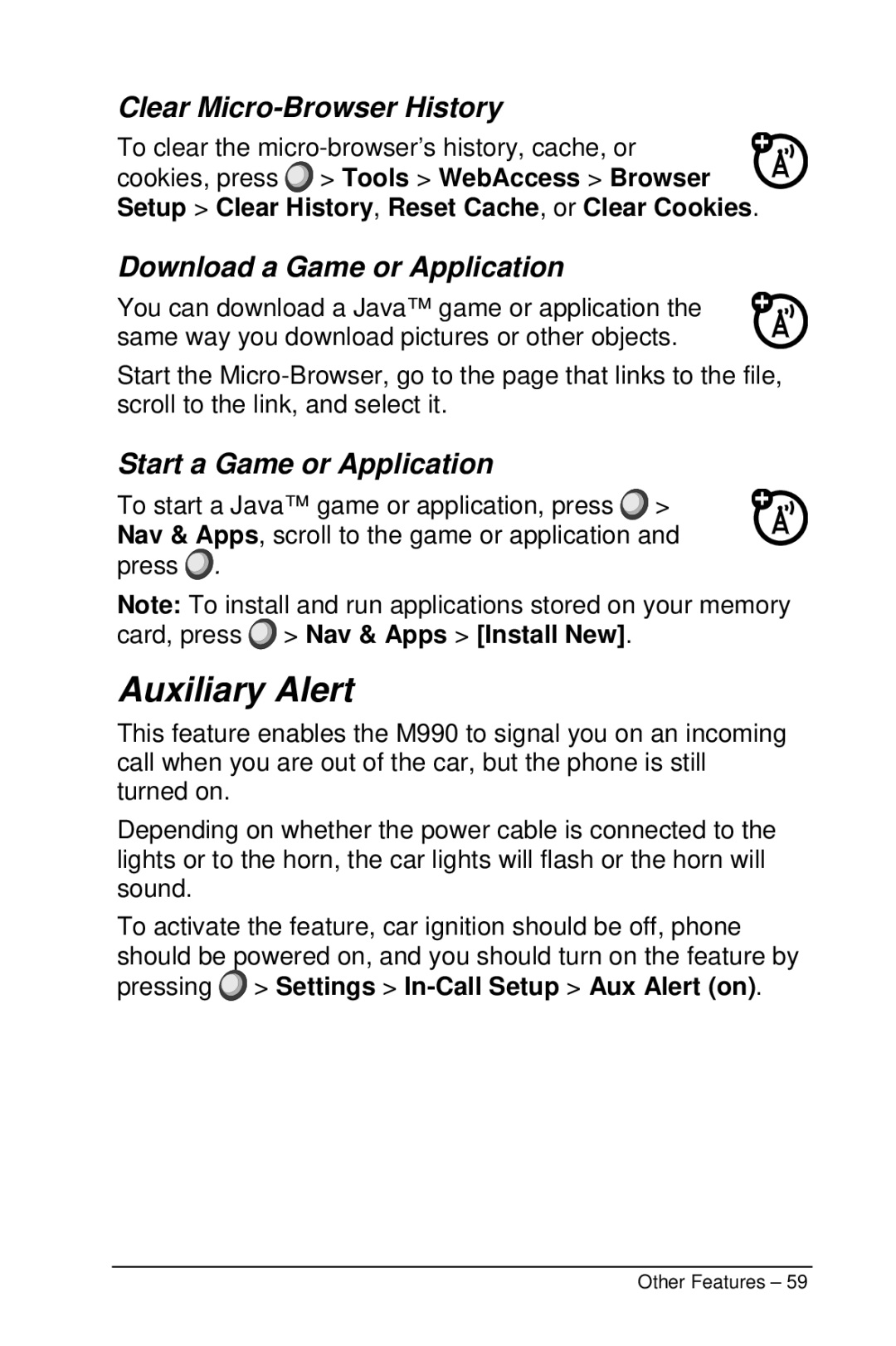Clear Micro-Browser History
To clear the ![]()
![]()
![]() cookies, press
cookies, press ![]() > Tools > WebAccess > Browser Setup > Clear History, Reset Cache, or Clear Cookies.
> Tools > WebAccess > Browser Setup > Clear History, Reset Cache, or Clear Cookies.
Download a Game or Application
You can download a Java™ game or application the same way you download pictures or other objects.
Start the
Start a Game or Application
To start a Java™ game or application, press ![]() > Nav & Apps, scroll to the game or application and
> Nav & Apps, scroll to the game or application and
press ![]() .
.
Note: To install and run applications stored on your memory card, press ![]() > Nav & Apps > [Install New].
> Nav & Apps > [Install New].
Auxiliary Alert
This feature enables the M990 to signal you on an incoming call when you are out of the car, but the phone is still turned on.
Depending on whether the power cable is connected to the lights or to the horn, the car lights will flash or the horn will sound.
To activate the feature, car ignition should be off, phone should be powered on, and you should turn on the feature by pressing ![]() > Settings >
> Settings >
Other Features – 59