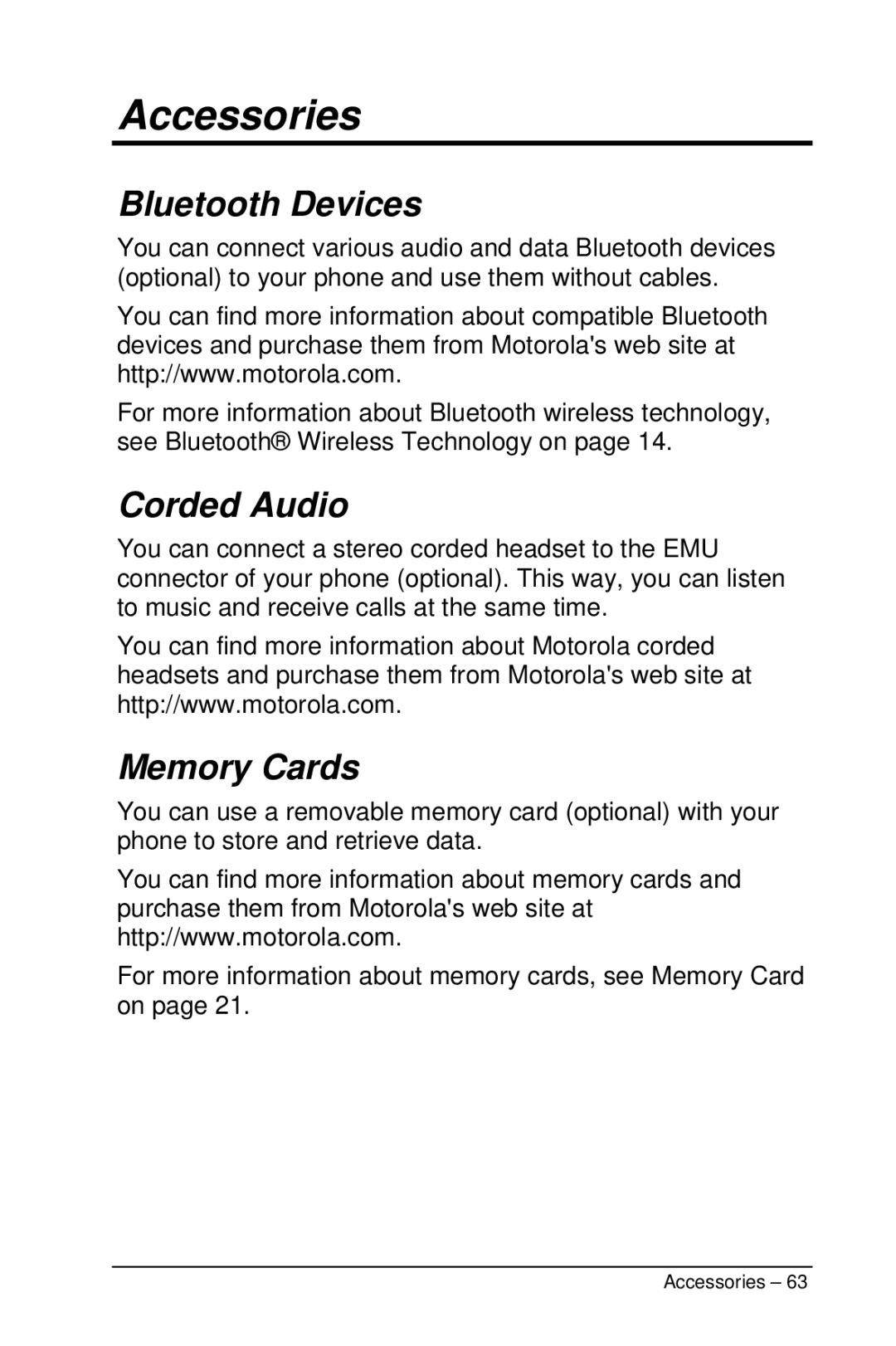Accessories
Bluetooth Devices
You can connect various audio and data Bluetooth devices (optional) to your phone and use them without cables.
You can find more information about compatible Bluetooth devices and purchase them from Motorola's web site at http://www.motorola.com.
For more information about Bluetooth wireless technology, see Bluetooth® Wireless Technology on page 14.
Corded Audio
You can connect a stereo corded headset to the EMU connector of your phone (optional). This way, you can listen to music and receive calls at the same time.
You can find more information about Motorola corded headsets and purchase them from Motorola's web site at http://www.motorola.com.
Memory Cards
You can use a removable memory card (optional) with your phone to store and retrieve data.
You can find more information about memory cards and purchase them from Motorola's web site at http://www.motorola.com.
For more information about memory cards, see Memory Card on page 21.
Accessories – 63