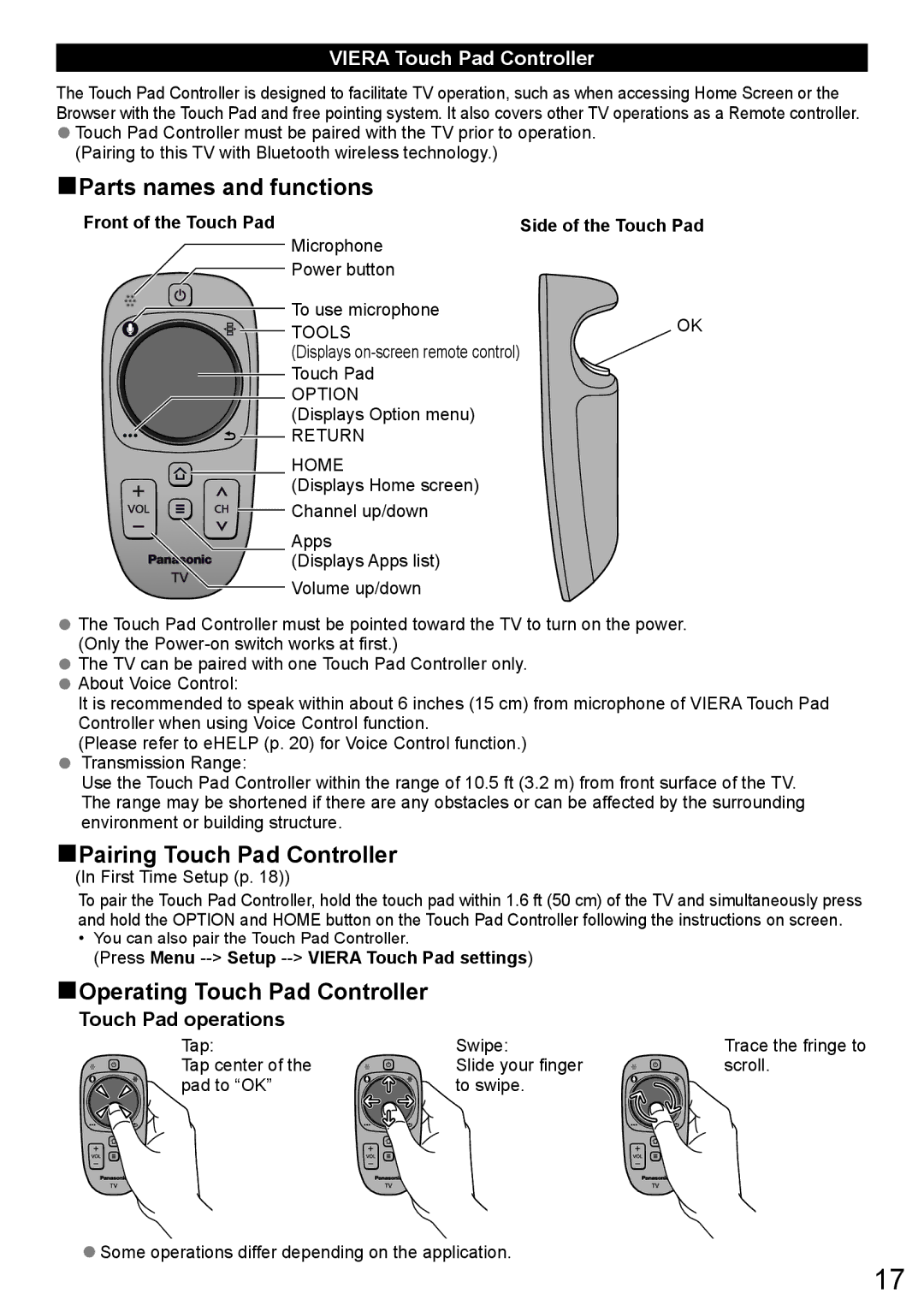VIERA Touch Pad Controller
The Touch Pad Controller is designed to facilitate TV operation, such as when accessing Home Screen or the Browser with the Touch Pad and free pointing system. It also covers other TV operations as a Remote controller.
●Touch Pad Controller must be paired with the TV prior to operation. (Pairing to this TV with Bluetooth wireless technology.)
■Parts names and functions
Front of the Touch Pad
Microphone |
Power button |
To use microphone |
TOOLS |
(Displays |
Touch Pad |
OPTION |
(Displays Option menu) |
RETURN |
HOME |
(Displays Home screen) |
Channel up/down |
Apps |
(Displays Apps list) |
Volume up/down |
Side of the Touch Pad
OK
![]() The Touch Pad Controller must be pointed toward the TV to turn on the power. (Only the
The Touch Pad Controller must be pointed toward the TV to turn on the power. (Only the
![]() The TV can be paired with one Touch Pad Controller only.
The TV can be paired with one Touch Pad Controller only.
![]() About Voice Control:
About Voice Control:
It is recommended to speak within about 6 inches (15 cm) from microphone of VIERA Touch Pad Controller when using Voice Control function.
(Please refer to eHELP (p. 20) for Voice Control function.) ![]() Transmission Range:
Transmission Range:
Use the Touch Pad Controller within the range of 10.5 ft (3.2 m) from front surface of the TV. The range may be shortened if there are any obstacles or can be affected by the surrounding environment or building structure.
■Pairing Touch Pad Controller
(In First Time Setup (p. 18))
To pair the Touch Pad Controller, hold the touch pad within 1.6 ft (50 cm) of the TV and simultaneously press and hold the OPTION and HOME button on the Touch Pad Controller following the instructions on screen.
•You can also pair the Touch Pad Controller.
(Press Menu --> Setup --> VIERA Touch Pad settings)
■Operating Touch Pad Controller
Touch Pad operations
Tap: | Swipe: | Trace the fringe to |
Tap center of the | Slide your finger | scroll. |
pad to “OK” | to swipe. |
|
●Some operations differ depending on the application.
17