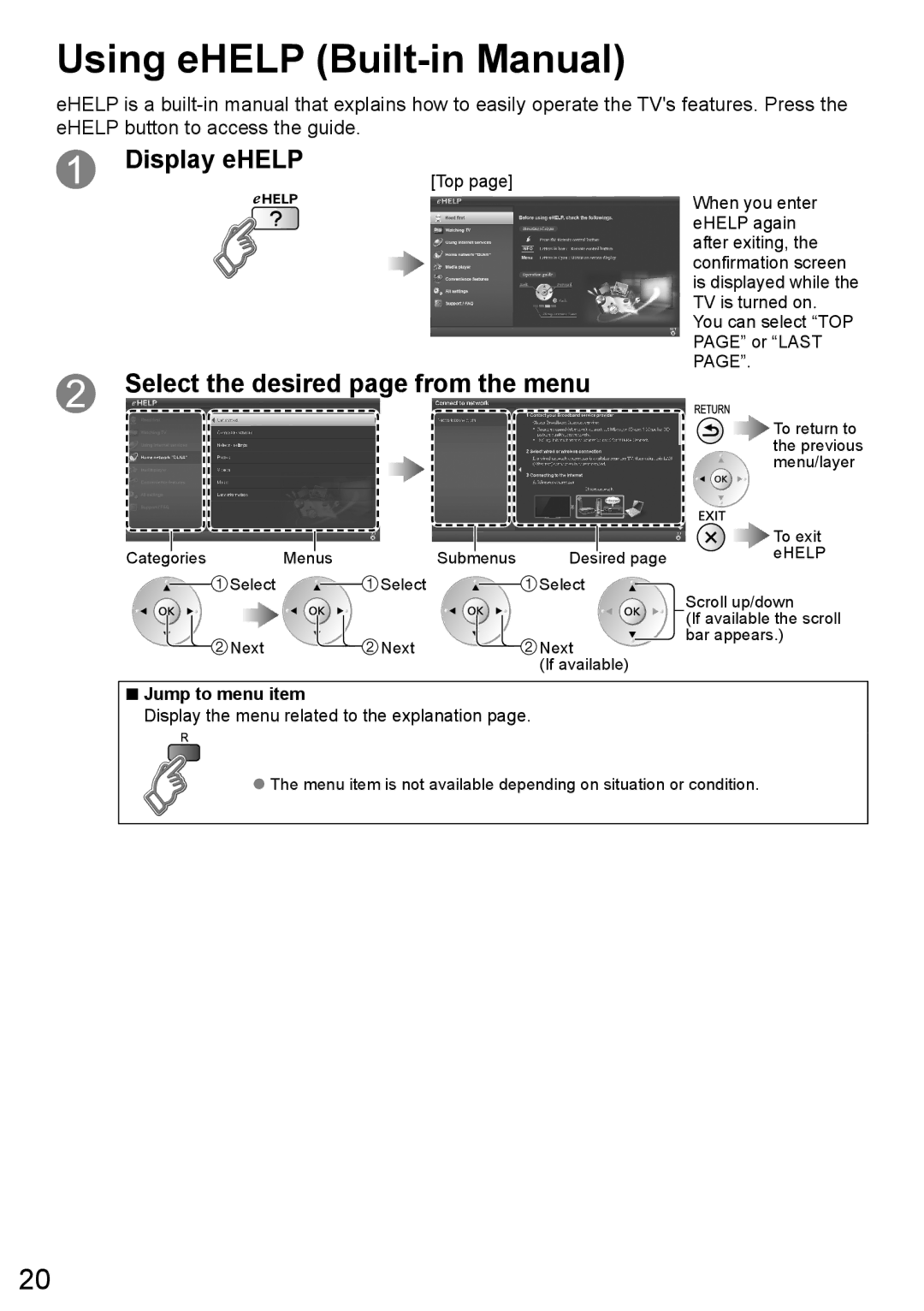Using eHELP (Built-in Manual)
eHELP is a
Display eHELP
[Top page]
When you enter eHELP again after exiting, the confirmation screen
is displayed while the TV is turned on.
You can select “TOP PAGE” or “LAST PAGE”.
Select the desired page from the menu
To return to the previous menu/layer
|
|
|
| To exit |
Categories | Menus | Submenus | Desired page | eHELP |
| ||||
| Select | Select | Select | Scroll up/down |
|
|
|
| |
|
|
|
| (If available the scroll |
| Next | Next | Next | bar appears.) |
|
|
(If available)
■Jump to menu item
Display the menu related to the explanation page.
● The menu item is not available depending on situation or condition.
20