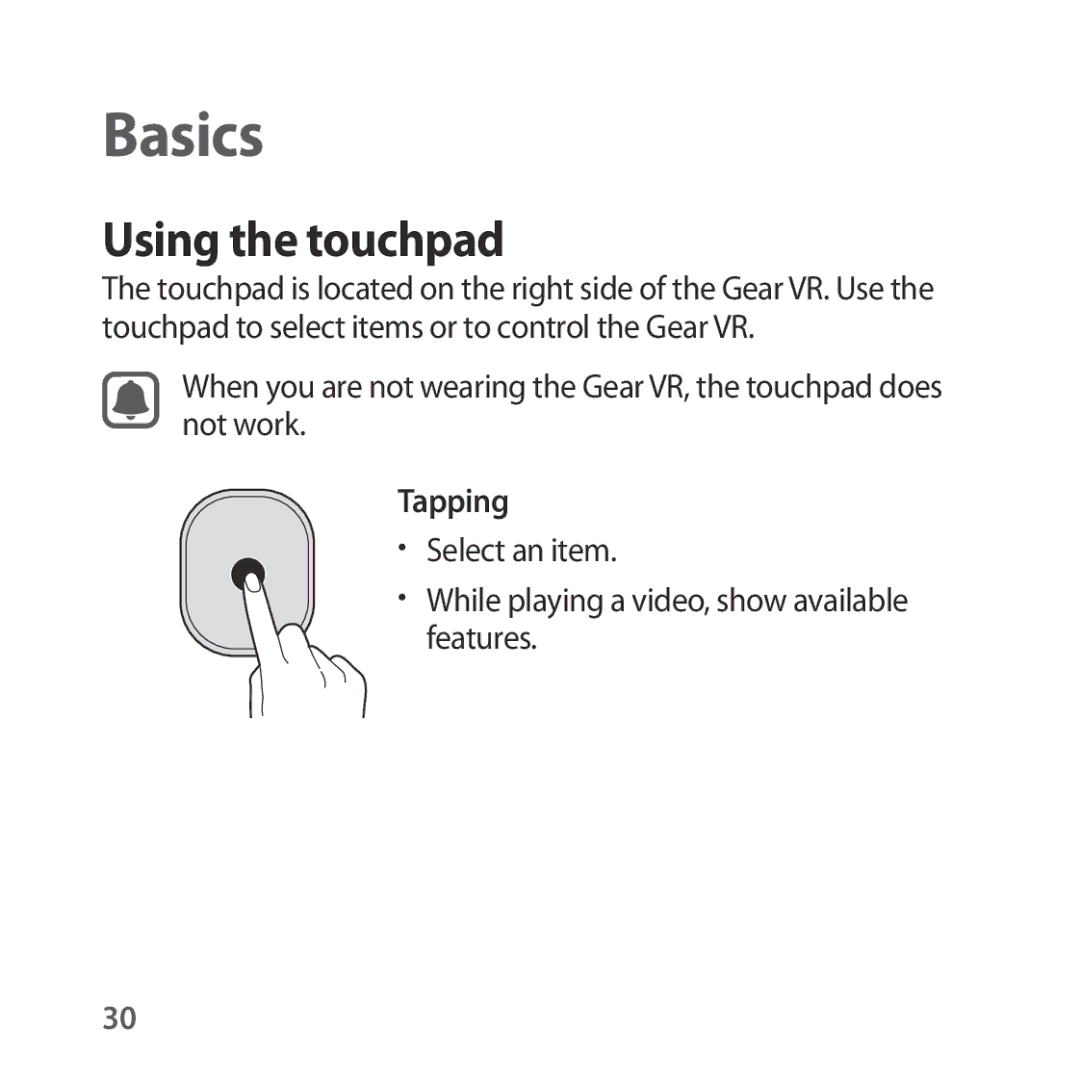Basics
Using the touchpad
The touchpad is located on the right side of the Gear VR. Use the touchpad to select items or to control the Gear VR.
When you are not wearing the Gear VR, the touchpad does not work.
Tapping
•Select an item.
• While playing a video, show available features.
30