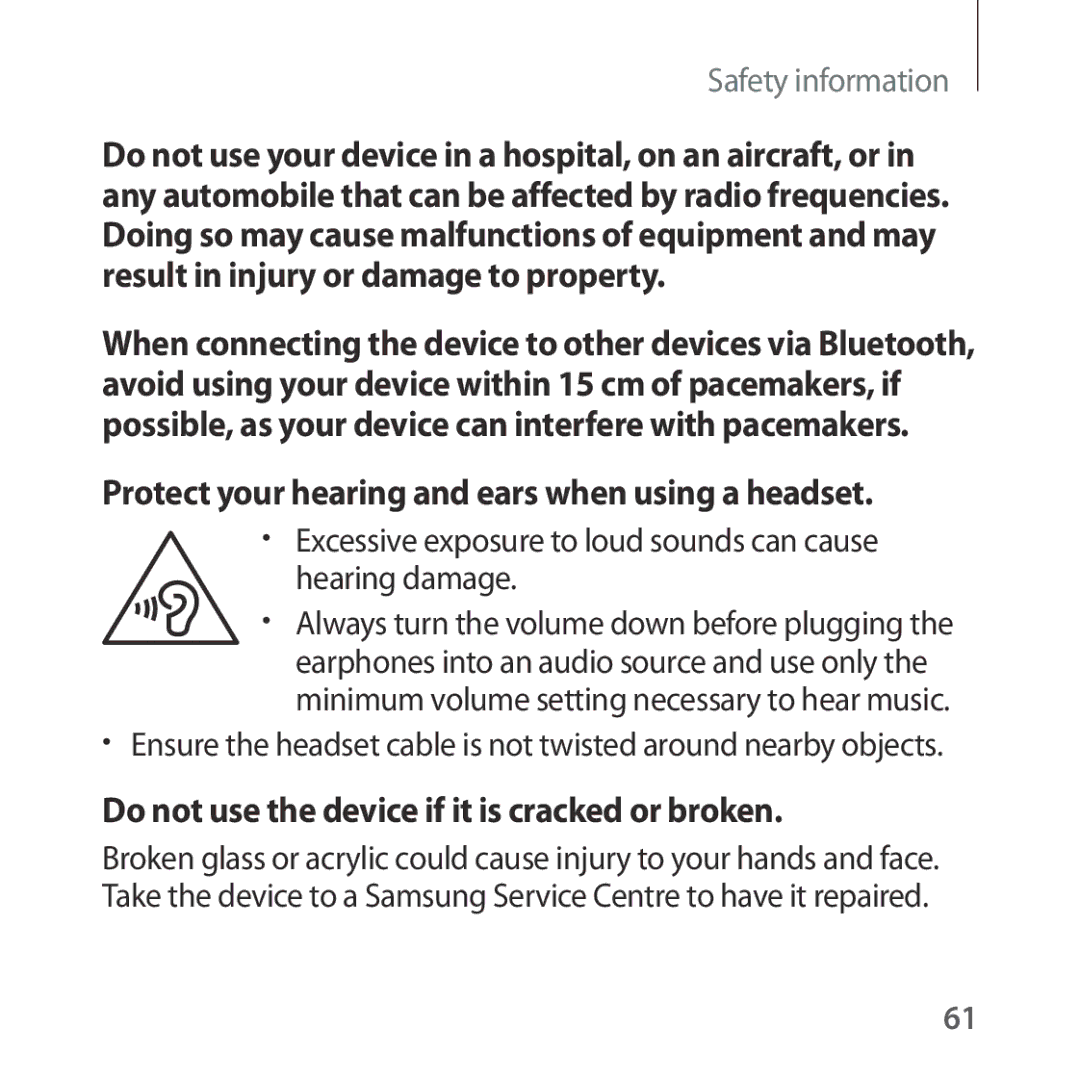Safety information
Do not use your device in a hospital, on an aircraft, or in any automobile that can be affected by radio frequencies. Doing so may cause malfunctions of equipment and may result in injury or damage to property.
When connecting the device to other devices via Bluetooth, avoid using your device within 15 cm of pacemakers, if possible, as your device can interfere with pacemakers.
Protect your hearing and ears when using a headset.
•Excessive exposure to loud sounds can cause hearing damage.
• Always turn the volume down before plugging the earphones into an audio source and use only the minimum volume setting necessary to hear music.
•Ensure the headset cable is not twisted around nearby objects.
Do not use the device if it is cracked or broken.
Broken glass or acrylic could cause injury to your hands and face. Take the device to a Samsung Service Centre to have it repaired.
61