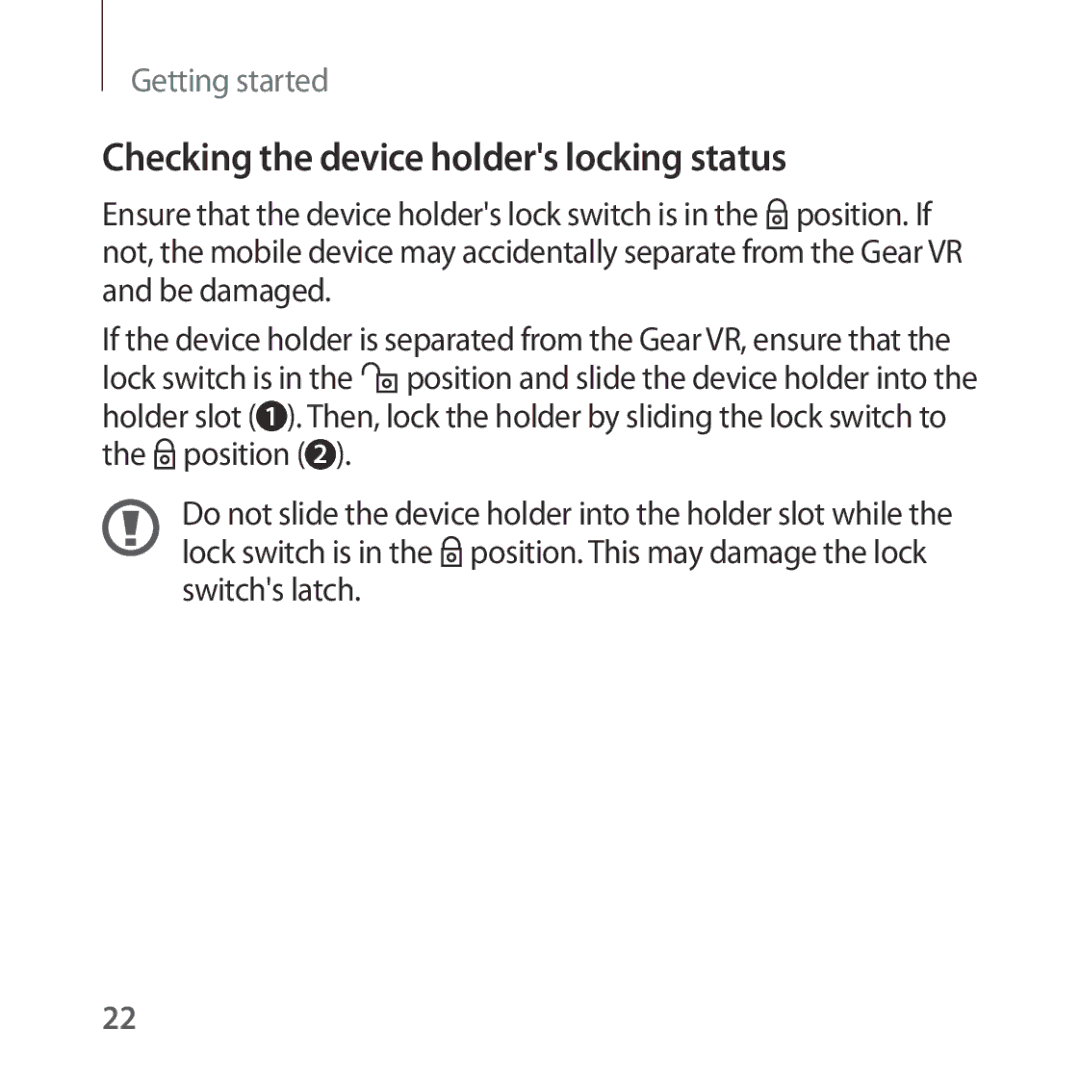Getting started
Checking the device holder's locking status
Ensure that the device holder's lock switch is in the position. If not, the mobile device may accidentally separate from the Gear VR and be damaged.
If the device holder is separated from the Gear VR, ensure that the lock switch is in the position and slide the device holder into the holder slot ( 1 ). Then, lock the holder by sliding the lock switch to the position ( 2 ).
Do not slide the device holder into the holder slot while the lock switch is in the position. This may damage the lock switch's latch.
22