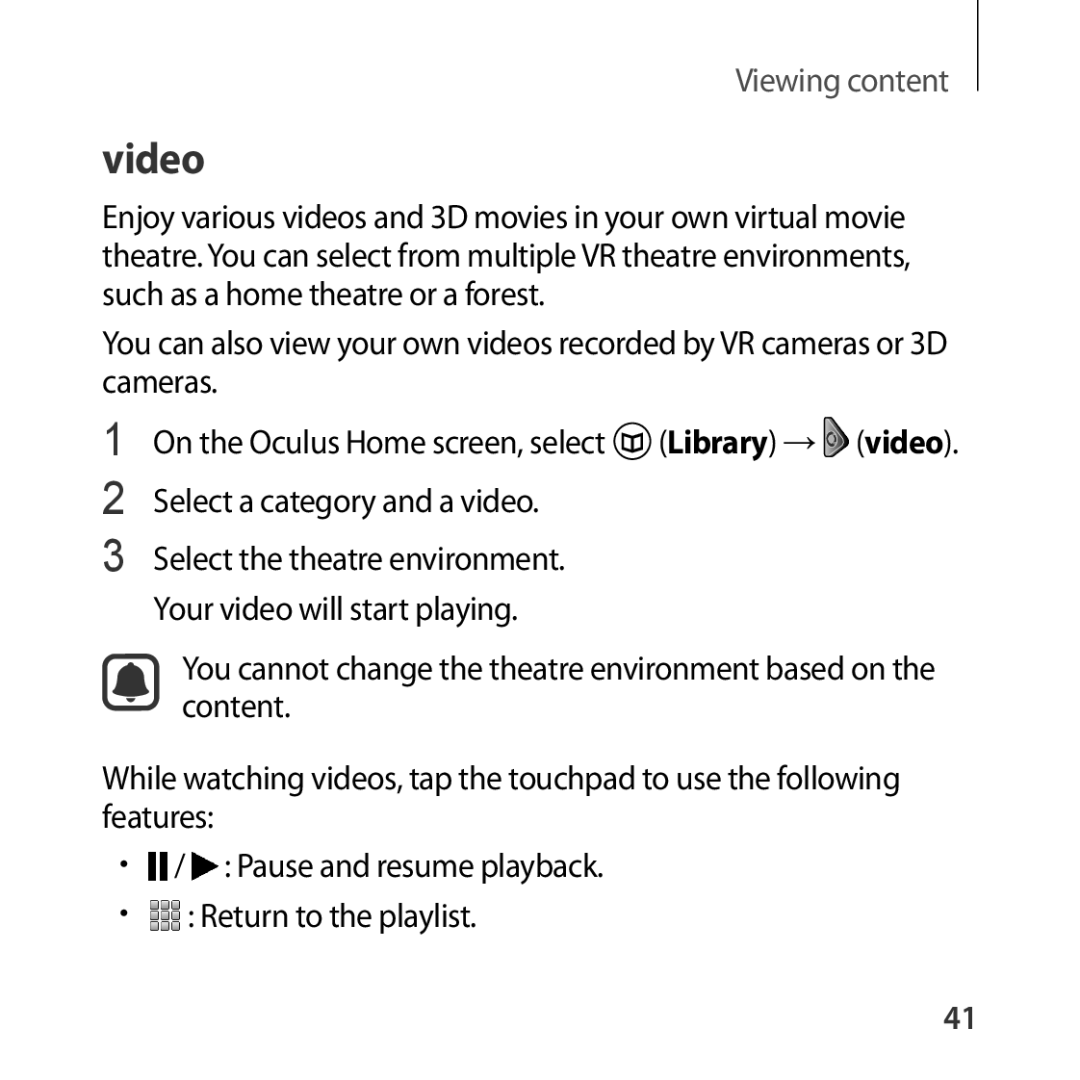Viewing content
video
Enjoy various videos and 3D movies in your own virtual movie theatre. You can select from multiple VR theatre environments, such as a home theatre or a forest.
You can also view your own videos recorded by VR cameras or 3D cameras.
1
2
3
On the Oculus Home screen, select ![]() (Library) →
(Library) →![]() (video). Select a category and a video.
(video). Select a category and a video.
Select the theatre environment. Your video will start playing.
You cannot change the theatre environment based on the content.
While watching videos, tap the touchpad to use the following features:
•![]() /
/ ![]() : Pause and resume playback.
: Pause and resume playback.
•![]() : Return to the playlist.
: Return to the playlist.
41