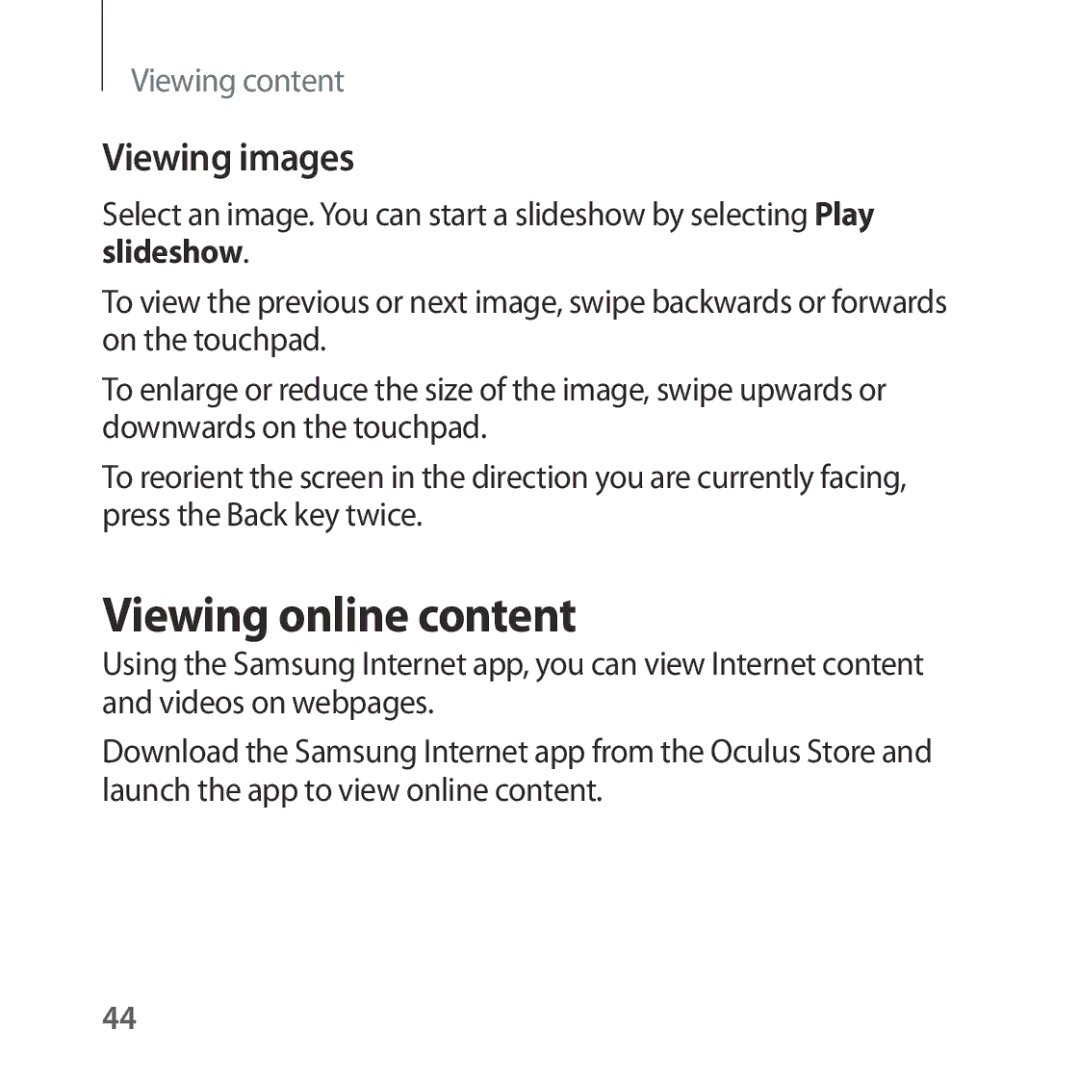Viewing content
Viewing images
Select an image. You can start a slideshow by selecting Play slideshow.
To view the previous or next image, swipe backwards or forwards on the touchpad.
To enlarge or reduce the size of the image, swipe upwards or downwards on the touchpad.
To reorient the screen in the direction you are currently facing, press the Back key twice.
Viewing online content
Using the Samsung Internet app, you can view Internet content and videos on webpages.
Download the Samsung Internet app from the Oculus Store and launch the app to view online content.
44