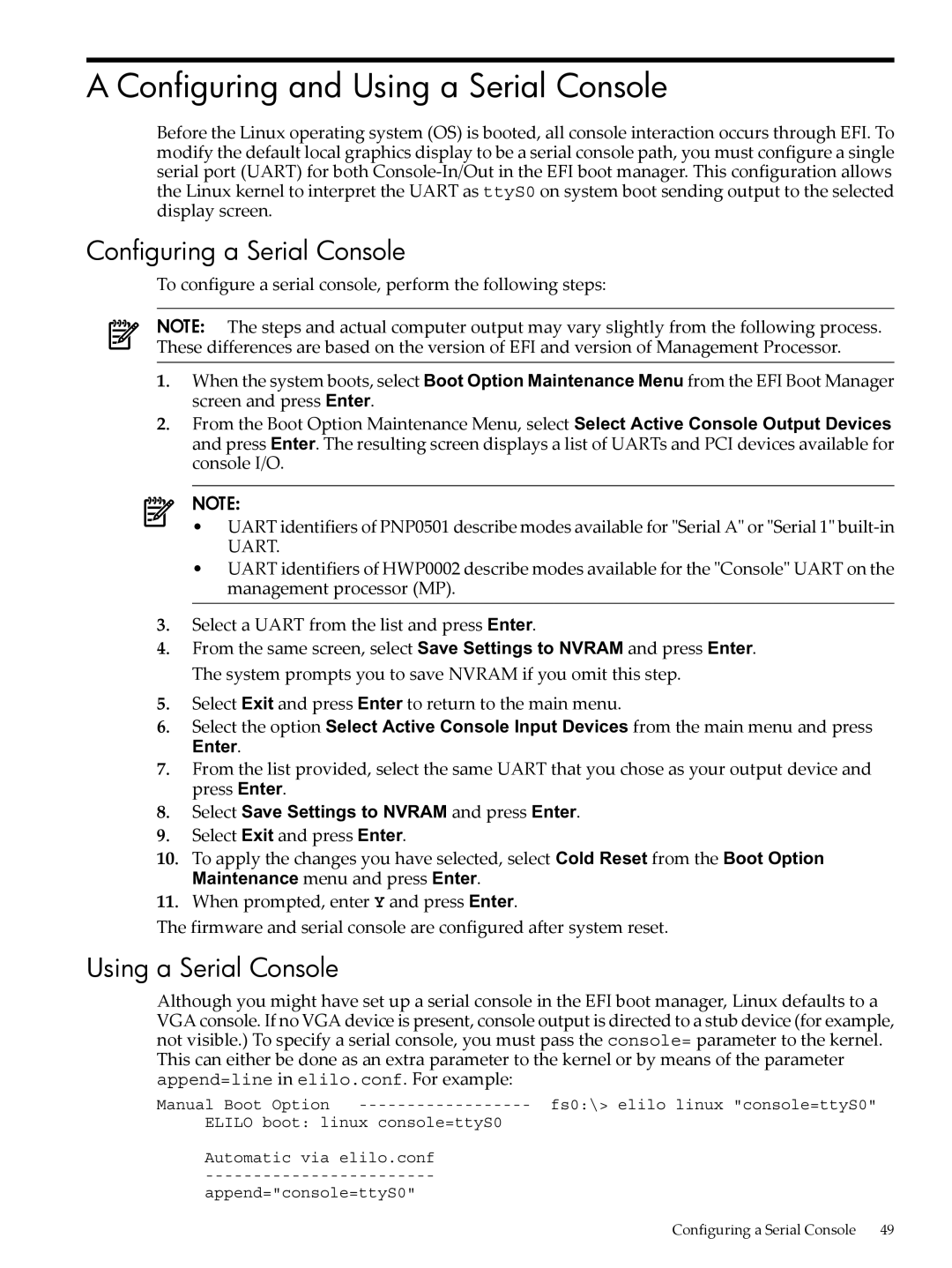A Configuring and Using a Serial Console
Before the Linux operating system (OS) is booted, all console interaction occurs through EFI. To modify the default local graphics display to be a serial console path, you must configure a single serial port (UART) for both
Configuring a Serial Console
To configure a serial console, perform the following steps:
NOTE: The steps and actual computer output may vary slightly from the following process. These differences are based on the version of EFI and version of Management Processor.
1.When the system boots, select Boot Option Maintenance Menu from the EFI Boot Manager screen and press Enter.
2.From the Boot Option Maintenance Menu, select Select Active Console Output Devices and press Enter. The resulting screen displays a list of UARTs and PCI devices available for console I/O.
NOTE:
•UART identifiers of PNP0501 describe modes available for "Serial A" or "Serial 1"
•UART identifiers of HWP0002 describe modes available for the "Console" UART on the management processor (MP).
3.Select a UART from the list and press Enter.
4.From the same screen, select Save Settings to NVRAM and press Enter. The system prompts you to save NVRAM if you omit this step.
5.Select Exit and press Enter to return to the main menu.
6.Select the option Select Active Console Input Devices from the main menu and press
Enter.
7.From the list provided, select the same UART that you chose as your output device and press Enter.
8.Select Save Settings to NVRAM and press Enter.
9.Select Exit and press Enter.
10.To apply the changes you have selected, select Cold Reset from the Boot Option Maintenance menu and press Enter.
11.When prompted, enter Y and press Enter.
The firmware and serial console are configured after system reset.
Using a Serial Console
Although you might have set up a serial console in the EFI boot manager, Linux defaults to a VGA console. If no VGA device is present, console output is directed to a stub device (for example, not visible.) To specify a serial console, you must pass the console= parameter to the kernel. This can either be done as an extra parameter to the kernel or by means of the parameter append=line in elilo.conf. For example:
Manual Boot Option | |
ELILO boot: linux console=ttyS0 | |
Automatic via | elilo.conf |
append="console=ttyS0"
Configuring a Serial Console | 49 |