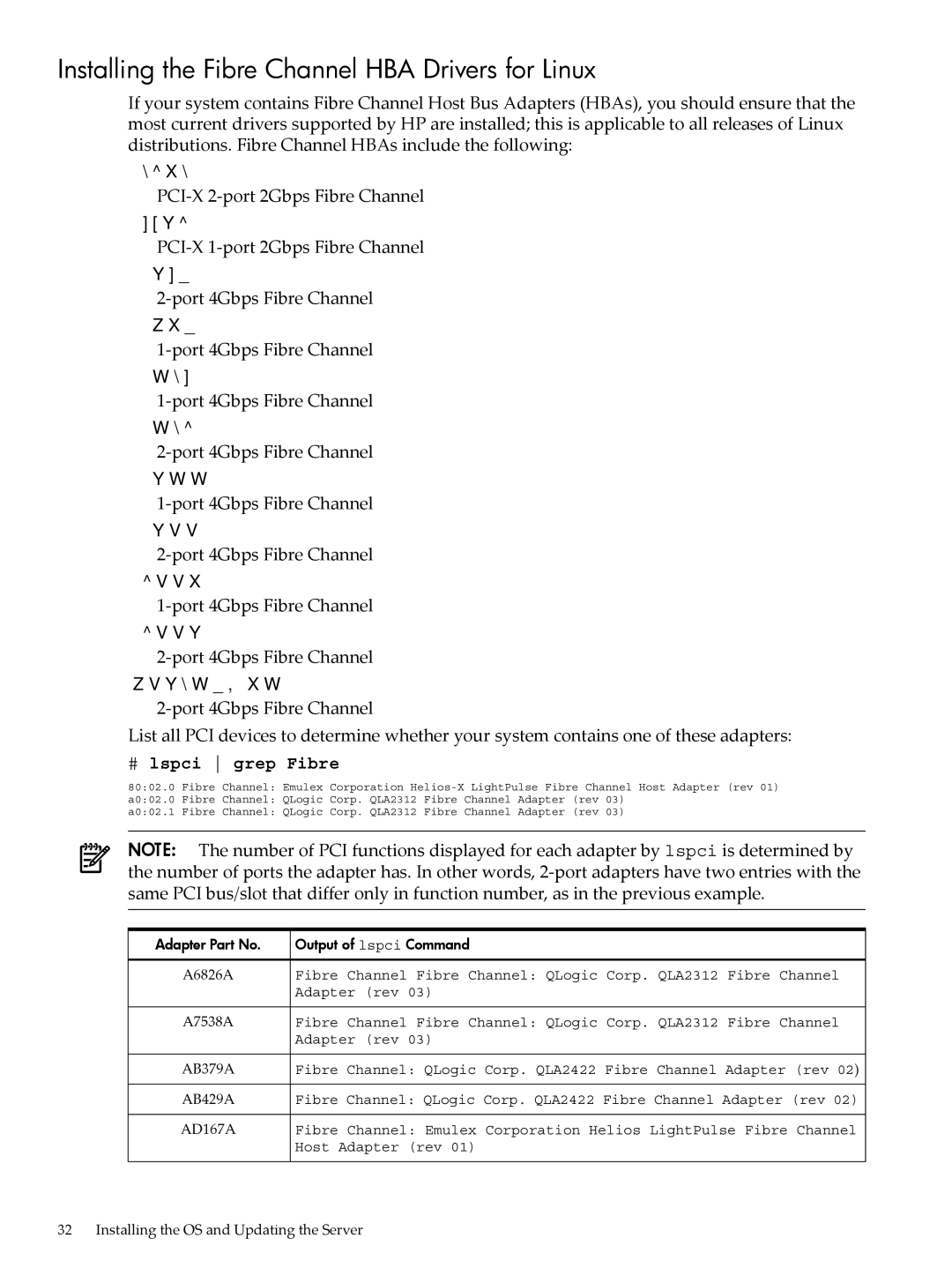Installing the Fibre Channel HBA Drivers for Linux
If your system contains Fibre Channel Host Bus Adapters (HBAs), you should ensure that the most current drivers supported by HP are installed; this is applicable to all releases of Linux distributions. Fibre Channel HBAs include the following:
A6826A
A7538A
AB379A
AB429A
AD167A
AD168A
AE311A
AD300A
A8002A
A8003A
403619-B21
List all PCI devices to determine whether your system contains one of these adapters:
#lspci grep Fibre
80:02.0 Fibre Channel: Emulex Corporation
a0:02.0 Fibre Channel: QLogic Corp. QLA2312 Fibre Channel Adapter (rev 03)
a0:02.1 Fibre Channel: QLogic Corp. QLA2312 Fibre Channel Adapter (rev 03)
NOTE: The number of PCI functions displayed for each adapter by lspci is determined by the number of ports the adapter has. In other words,
Adapter Part No. | Output of lspci Command |
A6826A | Fibre Channel Fibre Channel: QLogic Corp. QLA2312 Fibre Channel |
| Adapter (rev 03) |
A7538A | Fibre Channel Fibre Channel: QLogic Corp. QLA2312 Fibre Channel |
| Adapter (rev 03) |
AB379A | Fibre Channel: QLogic Corp. QLA2422 Fibre Channel Adapter (rev 02) |
AB429A | Fibre Channel: QLogic Corp. QLA2422 Fibre Channel Adapter (rev 02) |
AD167A | Fibre Channel: Emulex Corporation Helios LightPulse Fibre Channel |
| Host Adapter (rev 01) |
32 Installing the OS and Updating the Server