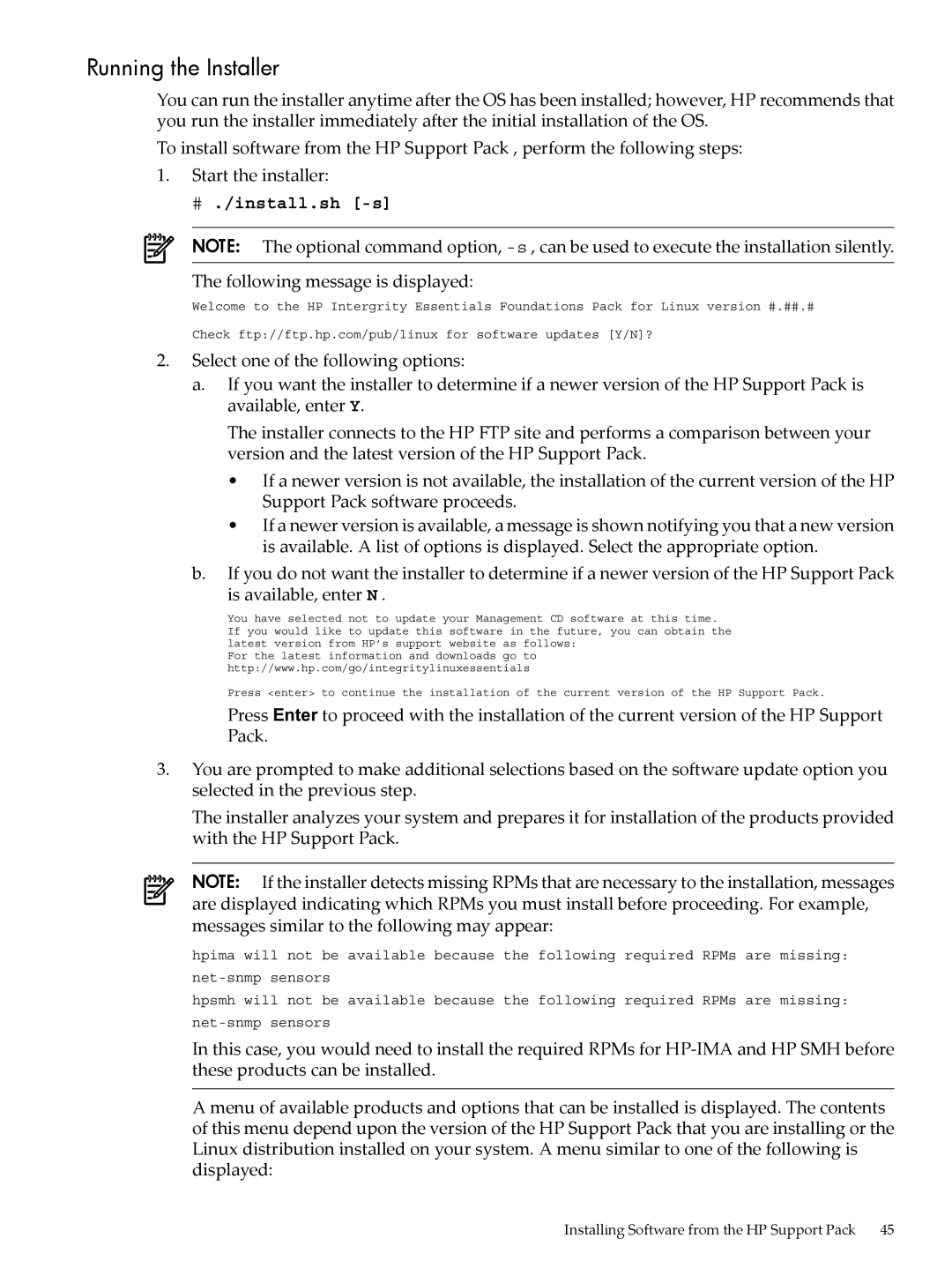Running the Installer
You can run the installer anytime after the OS has been installed; however, HP recommends that you run the installer immediately after the initial installation of the OS.
To install software from the HP Support Pack , perform the following steps:
1.Start the installer:
# ./install.sh [-s]
NOTE: The optional command option,
The following message is displayed:
Welcome to the HP Intergrity Essentials Foundations Pack for Linux version #.##.#
Check ftp://ftp.hp.com/pub/linux for software updates [Y/N]?
2.Select one of the following options:
a.If you want the installer to determine if a newer version of the HP Support Pack is available, enter Y.
The installer connects to the HP FTP site and performs a comparison between your version and the latest version of the HP Support Pack.
•If a newer version is not available, the installation of the current version of the HP Support Pack software proceeds.
•If a newer version is available, a message is shown notifying you that a new version is available. A list of options is displayed. Select the appropriate option.
b.If you do not want the installer to determine if a newer version of the HP Support Pack is available, enter N .
You have selected not to update your Management CD software at this time. If you would like to update this software in the future, you can obtain the latest version from HP’s support website as follows:
For the latest information and downloads go to http://www.hp.com/go/integritylinuxessentials
Press <enter> to continue the installation of the current version of the HP Support Pack.
Press Enter to proceed with the installation of the current version of the HP Support Pack.
3.You are prompted to make additional selections based on the software update option you selected in the previous step.
The installer analyzes your system and prepares it for installation of the products provided with the HP Support Pack.
NOTE: If the installer detects missing RPMs that are necessary to the installation, messages are displayed indicating which RPMs you must install before proceeding. For example, messages similar to the following may appear:
hpima will not be available because the following required RPMs are missing:
hpsmh will not be available because the following required RPMs are missing:
In this case, you would need to install the required RPMs for
A menu of available products and options that can be installed is displayed. The contents of this menu depend upon the version of the HP Support Pack that you are installing or the Linux distribution installed on your system. A menu similar to one of the following is displayed:
Installing Software from the HP Support Pack | 45 |