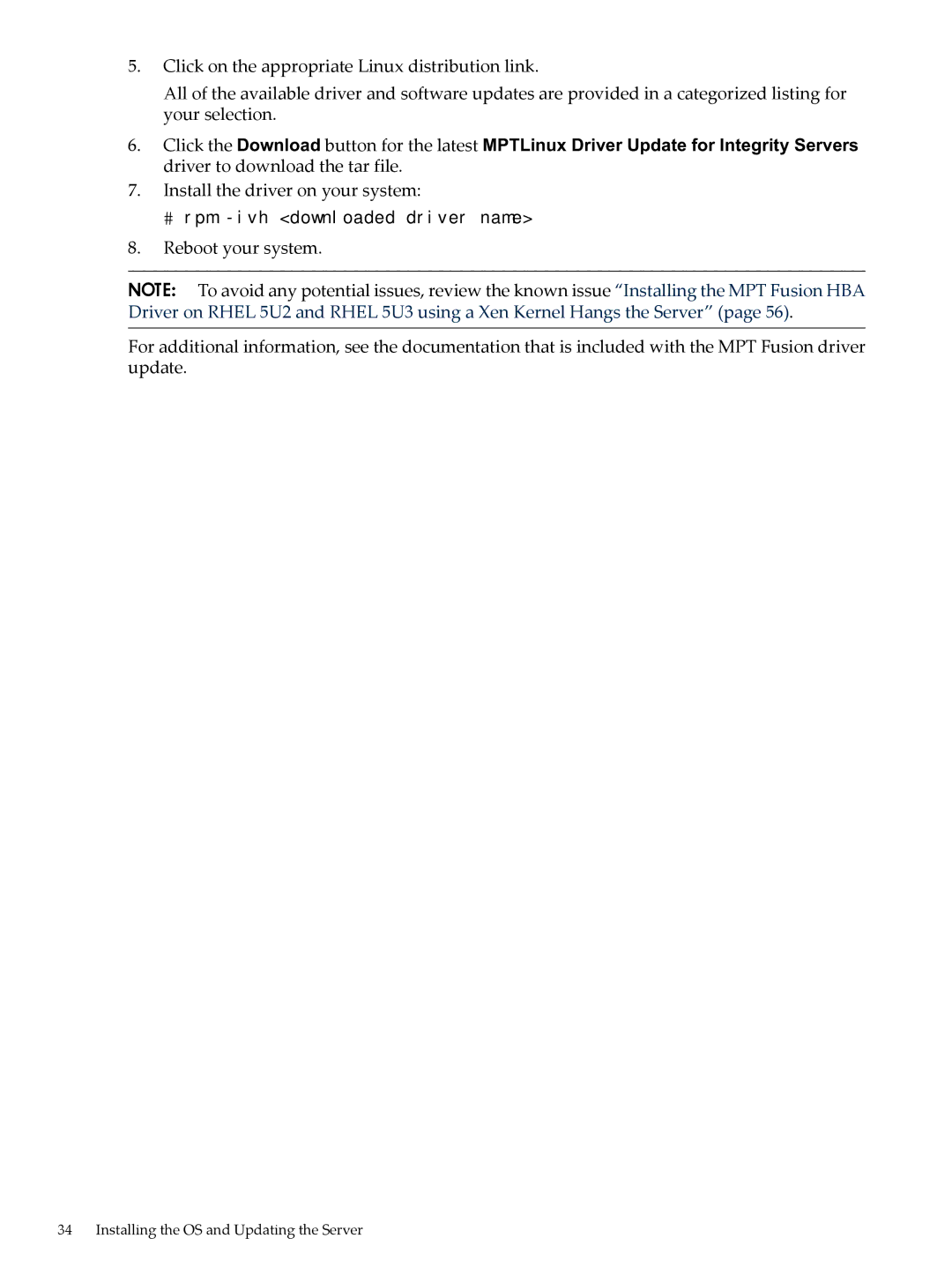5.Click on the appropriate Linux distribution link.
All of the available driver and software updates are provided in a categorized listing for your selection.
6.Click the Download button for the latest MPTLinux Driver Update for Integrity Servers driver to download the tar file.
7.Install the driver on your system:
# rpm -ivh <downloaded driver name>
8.Reboot your system.
NOTE: To avoid any potential issues, review the known issue “Installing the MPT Fusion HBA Driver on RHEL 5U2 and RHEL 5U3 using a Xen Kernel Hangs the Server” (page 56).
For additional information, see the documentation that is included with the MPT Fusion driver update.
34 Installing the OS and Updating the Server