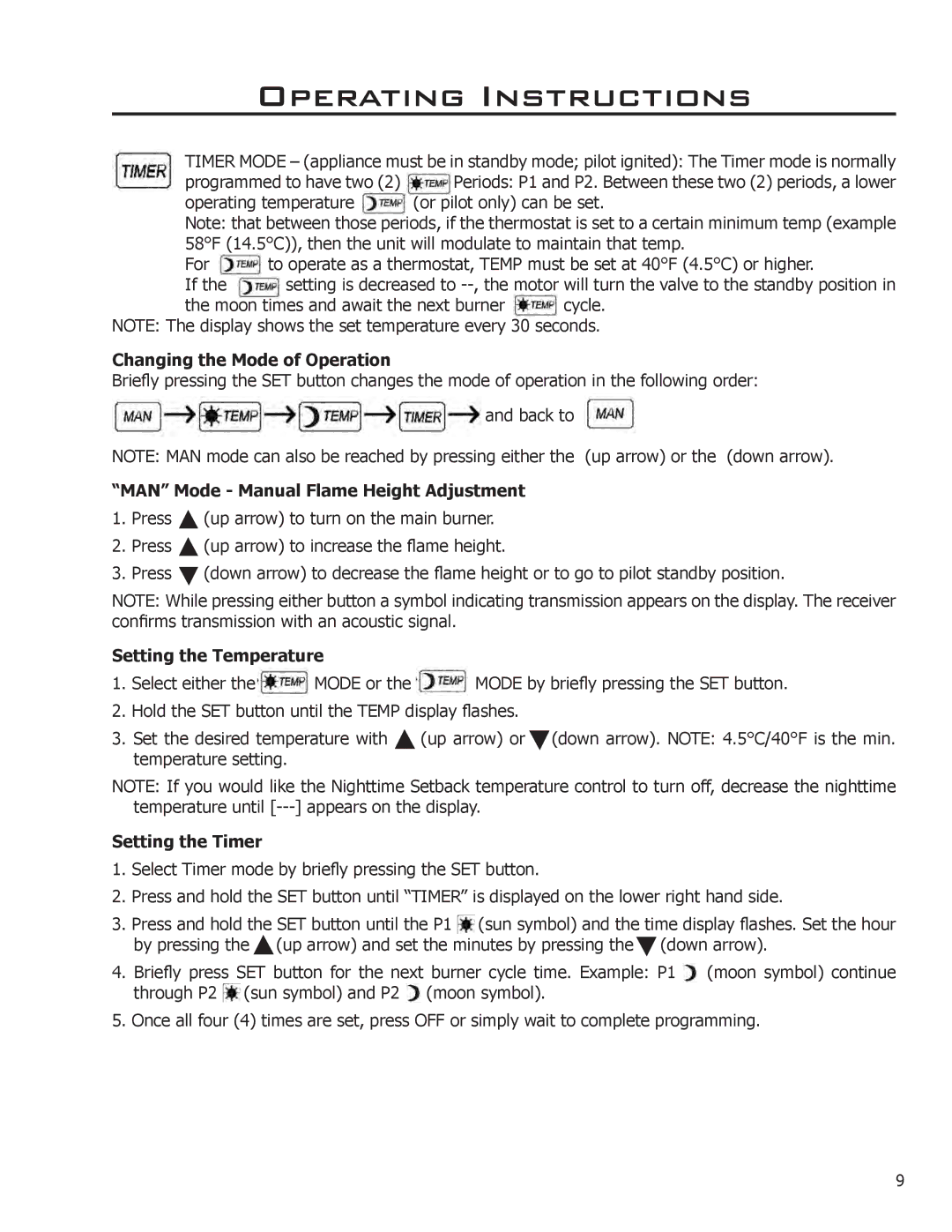Operating Instructions
TIMER MODE – (appliance must be in standby mode; pilot ignited): The Timer mode is normally
programmed to have two (2) | Periods: P1 and P2. Between these two (2) periods, a lower |
operating temperature | (or pilot only) can be set. |
Note: that between those periods, if the thermostat is set to a certain minimum temp (example 58°F (14.5°C)), then the unit will modulate to maintain that temp.
For | to operate as a thermostat, TEMP must be set at 40°F (4.5°C) or higher. | |
If the | setting is decreased to | |
the moon times and await the next burner | cycle. | |
NOTE: The display shows the set temperature every 30 seconds.
Changing the Mode of Operation
Briefly pressing the SET button changes the mode of operation in the following order: ![]() and back to
and back to
NOTE: MAN mode can also be reached by pressing either the (up arrow) or the (down arrow).
“MAN” Mode - Manual Flame Height Adjustment
1.Press ![]() (up arrow) to turn on the main burner.
(up arrow) to turn on the main burner.
2.Press ![]() (up arrow) to increase the flame height.
(up arrow) to increase the flame height.
3.Press ![]() (down arrow) to decrease the flame height or to go to pilot standby position.
(down arrow) to decrease the flame height or to go to pilot standby position.
NOTE: While pressing either button a symbol indicating transmission appears on the display. The receiver confirms transmission with an acoustic signal.
Setting the Temperature
1. Select either the | MODE or the | MODE by briefly pressing the SET button. |
2.Hold the SET button until the TEMP display flashes.
3.Set the desired temperature with (up arrow) or (down arrow). NOTE: 4.5°C/40°F is the min. temperature setting.
NOTE: If you would like the Nighttime Setback temperature control to turn off, decrease the nighttime temperature until
Setting the Timer
1.Select Timer mode by briefly pressing the SET button.
2.Press and hold the SET button until “TIMER” is displayed on the lower right hand side.
3.Press and hold the SET button until the P1 (sun symbol) and the time display flashes. Set the hour by pressing the![]() (up arrow) and set the minutes by pressing the
(up arrow) and set the minutes by pressing the![]() (down arrow).
(down arrow).
4.Briefly press SET button for the next burner cycle time. Example: P1 (moon symbol) continue through P2 (sun symbol) and P2 (moon symbol).
5.Once all four (4) times are set, press OFF or simply wait to complete programming.
9