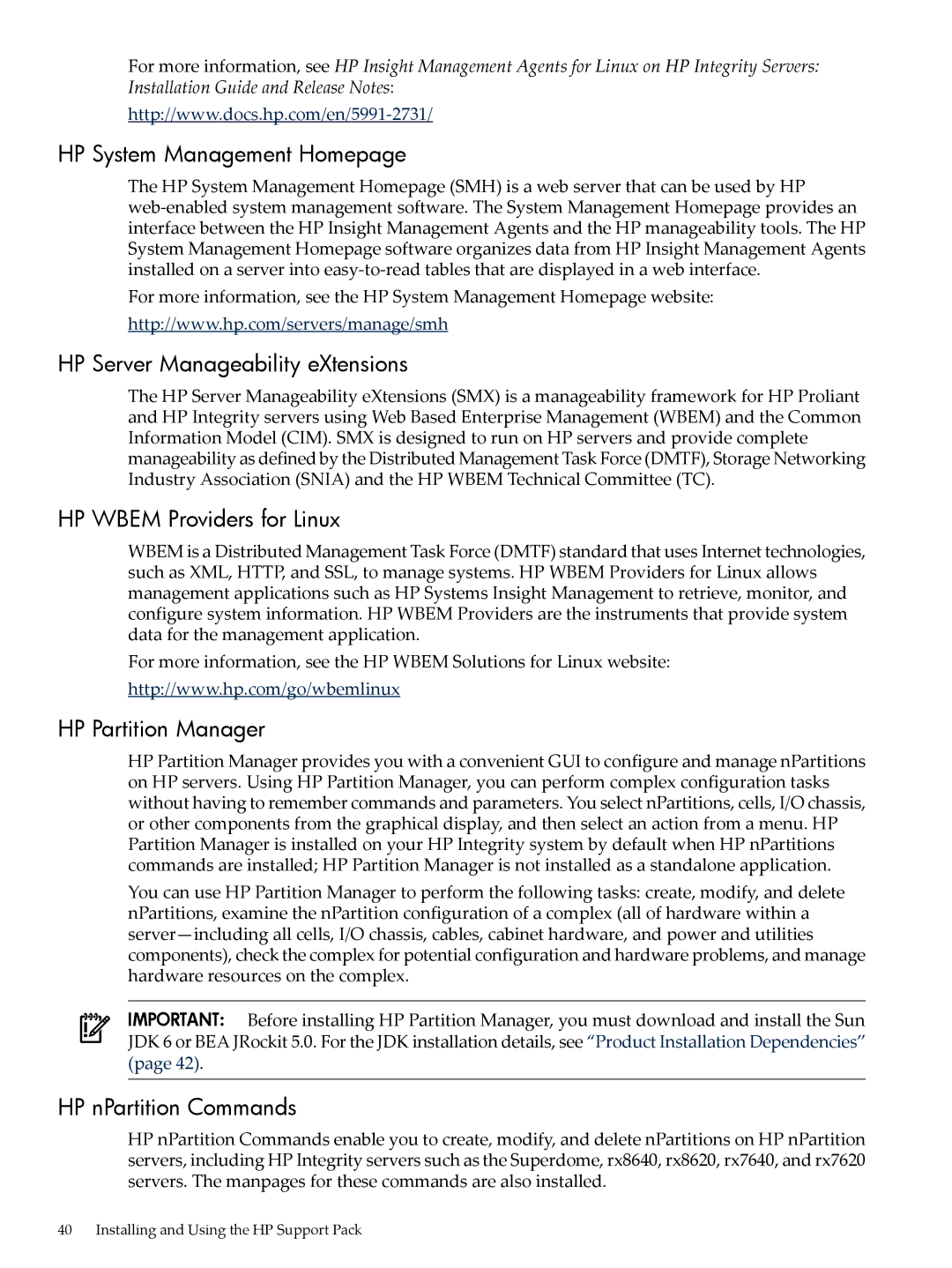For more information, see HP Insight Management Agents for Linux on HP Integrity Servers: Installation Guide and Release Notes:
HP System Management Homepage
The HP System Management Homepage (SMH) is a web server that can be used by HP
For more information, see the HP System Management Homepage website:
http://www.hp.com/servers/manage/smh
HP Server Manageability eXtensions
The HP Server Manageability eXtensions (SMX) is a manageability framework for HP Proliant and HP Integrity servers using Web Based Enterprise Management (WBEM) and the Common Information Model (CIM). SMX is designed to run on HP servers and provide complete manageability as defined by the Distributed Management Task Force (DMTF), Storage Networking Industry Association (SNIA) and the HP WBEM Technical Committee (TC).
HP WBEM Providers for Linux
WBEM is a Distributed Management Task Force (DMTF) standard that uses Internet technologies, such as XML, HTTP, and SSL, to manage systems. HP WBEM Providers for Linux allows management applications such as HP Systems Insight Management to retrieve, monitor, and configure system information. HP WBEM Providers are the instruments that provide system data for the management application.
For more information, see the HP WBEM Solutions for Linux website:
http://www.hp.com/go/wbemlinux
HP Partition Manager
HP Partition Manager provides you with a convenient GUI to configure and manage nPartitions on HP servers. Using HP Partition Manager, you can perform complex configuration tasks without having to remember commands and parameters. You select nPartitions, cells, I/O chassis, or other components from the graphical display, and then select an action from a menu. HP Partition Manager is installed on your HP Integrity system by default when HP nPartitions commands are installed; HP Partition Manager is not installed as a standalone application.
You can use HP Partition Manager to perform the following tasks: create, modify, and delete nPartitions, examine the nPartition configuration of a complex (all of hardware within a
IMPORTANT: Before installing HP Partition Manager, you must download and install the Sun JDK 6 or BEA JRockit 5.0. For the JDK installation details, see “Product Installation Dependencies” (page 42).
HP nPartition Commands
HP nPartition Commands enable you to create, modify, and delete nPartitions on HP nPartition servers, including HP Integrity servers such as the Superdome, rx8640, rx8620, rx7640, and rx7620 servers. The manpages for these commands are also installed.
40 Installing and Using the HP Support Pack