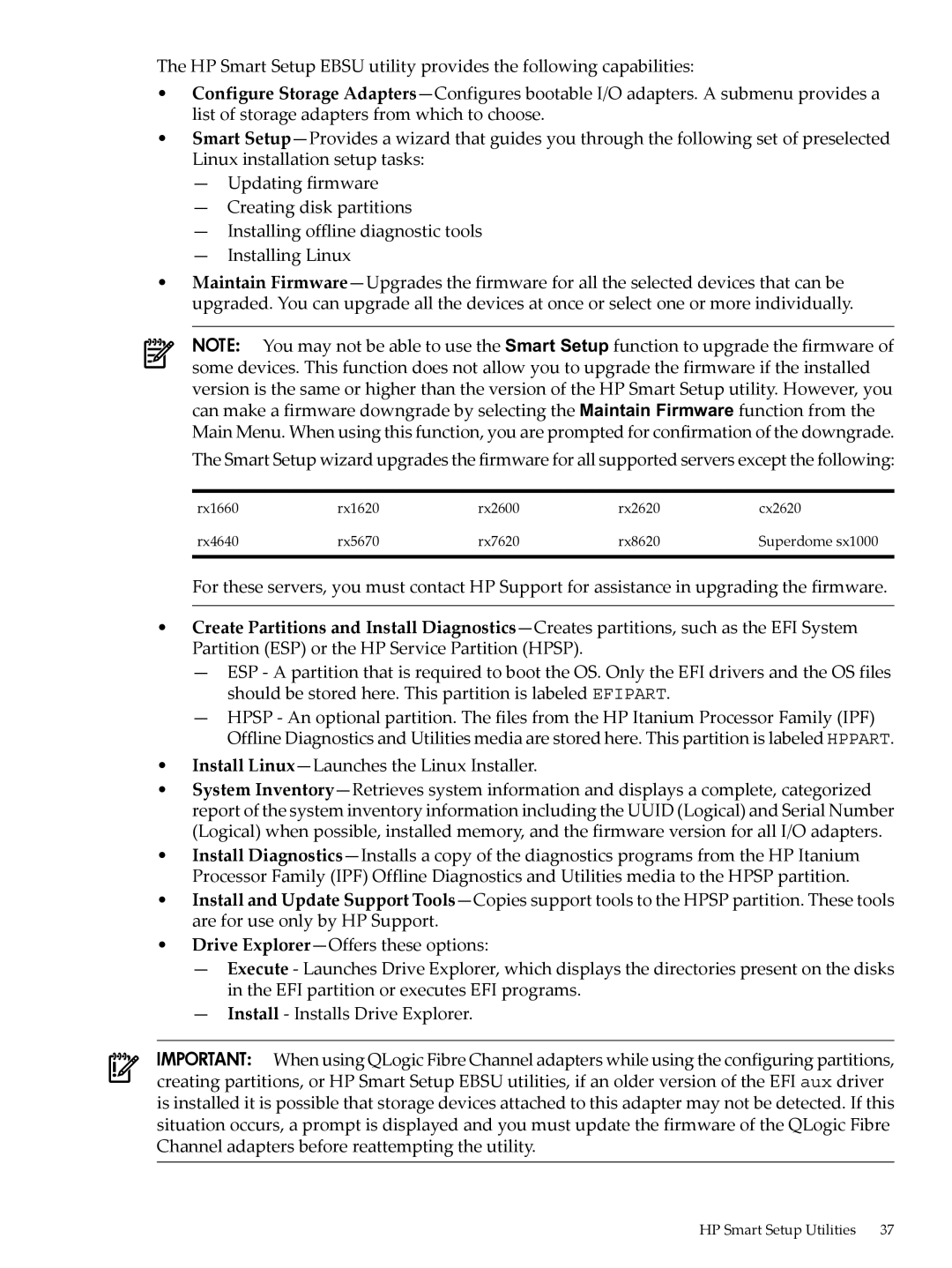The HP Smart Setup EBSU utility provides the following capabilities:
•Configure Storage
•Smart
—Updating firmware
—Creating disk partitions
—Installing offline diagnostic tools
—Installing Linux
•Maintain
NOTE: You may not be able to use the Smart Setup function to upgrade the firmware of some devices. This function does not allow you to upgrade the firmware if the installed version is the same or higher than the version of the HP Smart Setup utility. However, you can make a firmware downgrade by selecting the Maintain Firmware function from the Main Menu. When using this function, you are prompted for confirmation of the downgrade.
The Smart Setup wizard upgrades the firmware for all supported servers except the following:
rx1660 | rx1620 | rx2600 | rx2620 | cx2620 |
rx4640 | rx5670 | rx7620 | rx8620 | Superdome sx1000 |
For these servers, you must contact HP Support for assistance in upgrading the firmware.
•Create Partitions and Install
—ESP - A partition that is required to boot the OS. Only the EFI drivers and the OS files should be stored here. This partition is labeled EFIPART.
—HPSP - An optional partition. The files from the HP Itanium Processor Family (IPF) Offline Diagnostics and Utilities media are stored here. This partition is labeled HPPART.
•Install Linux—Launches the Linux Installer.
•System
•Install
•Install and Update Support
•Drive
—Execute - Launches Drive Explorer, which displays the directories present on the disks in the EFI partition or executes EFI programs.
—Install - Installs Drive Explorer.
IMPORTANT: When using QLogic Fibre Channel adapters while using the configuring partitions, creating partitions, or HP Smart Setup EBSU utilities, if an older version of the EFI aux driver is installed it is possible that storage devices attached to this adapter may not be detected. If this situation occurs, a prompt is displayed and you must update the firmware of the QLogic Fibre Channel adapters before reattempting the utility.
HP Smart Setup Utilities | 37 |