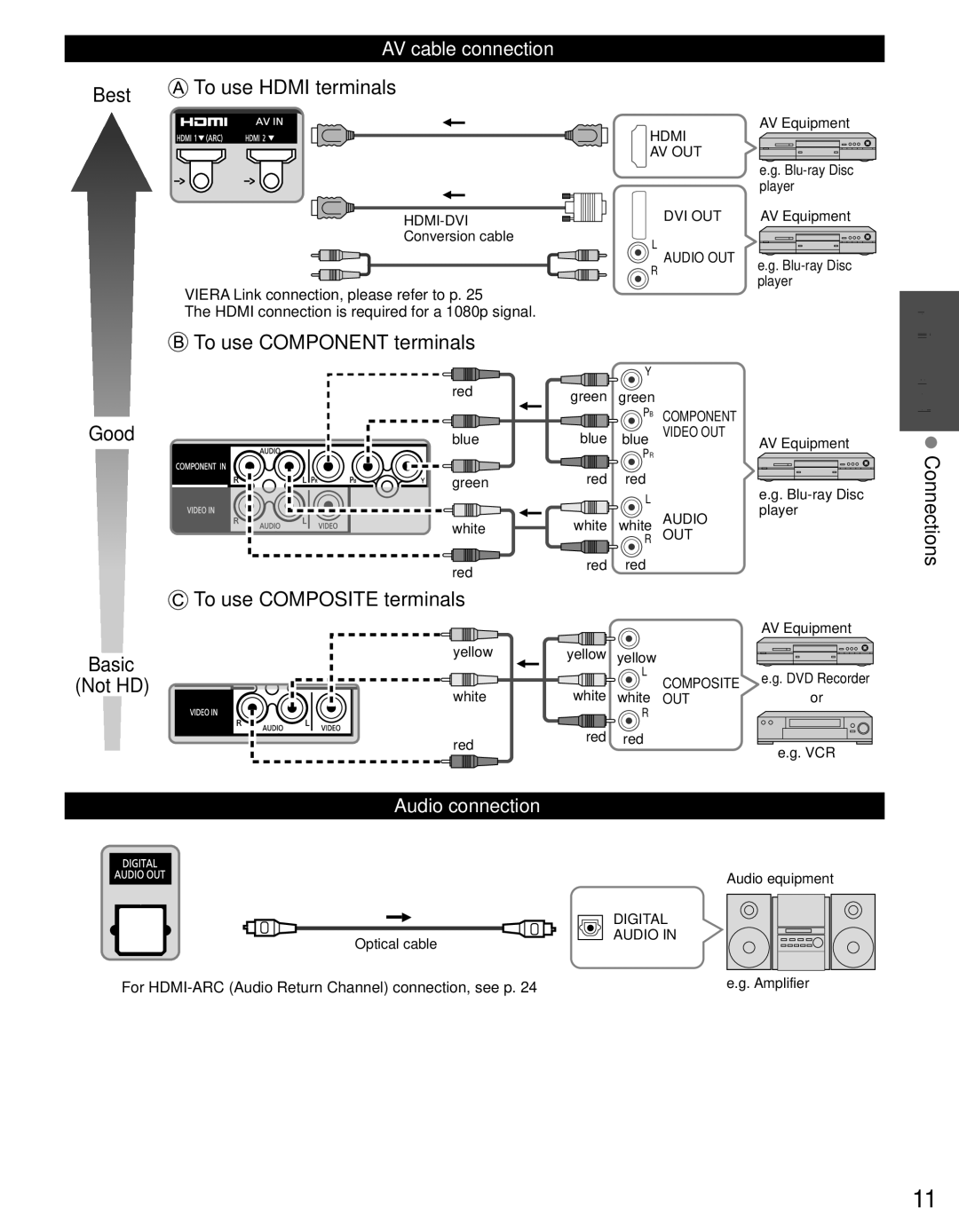AV cable connection
Best | To use HDMI terminals |
| |||||||
|
|
|
|
|
|
|
|
| |
|
|
|
|
|
|
|
|
|
|
|
|
|
|
|
|
|
|
|
|
|
|
|
|
|
|
|
|
|
|
|
|
|
|
|
|
|
|
|
|
|
|
|
|
|
|
|
|
|
|
Conversion cable
●VIERA Link connection, please refer to p. 25
●The HDMI connection is required for a 1080p signal.
HDMI | AV Equipment |
| |
AV OUT | e.g. |
| |
| player |
DVI OUT | AV Equipment |
L |
|
AUDIO OUT | e.g. |
R | |
| player |
Getting
| To use COMPONENT terminals |
|
|
|
| |
|
|
| Y |
|
| |
| red | green | green |
|
| |
Good |
|
| PB | COMPONENT |
| |
blue | blue | blue | VIDEO OUT | AV Equipment | ||
|
|
| PR |
| ||
|
|
|
|
| ||
| green | red | red |
| e.g. | |
|
|
| L |
| ||
| white | white | white | AUDIO | player | |
|
| |||||
|
|
| R | OUT |
| |
| red | red | red |
|
| |
|
|
|
|
| ||
| To use COMPOSITE terminals |
|
|
|
| |
|
|
|
|
| AV Equipment | |
Basic | yellow | yellow | yellow |
|
| |
|
| L |
| e.g. DVD Recorder | ||
(Not HD) | white | white |
| COMPOSITE | ||
white | or | |||||
| OUT | |||||
|
|
| R |
|
| |
| red | red | red |
| e.g. VCR | |
|
|
|
| |||
|
|
|
|
|
Audio connection
started Connections
Optical cable
●For
Audio equipment
DIGITAL
AUDIO IN
e.g. Amplifier
11