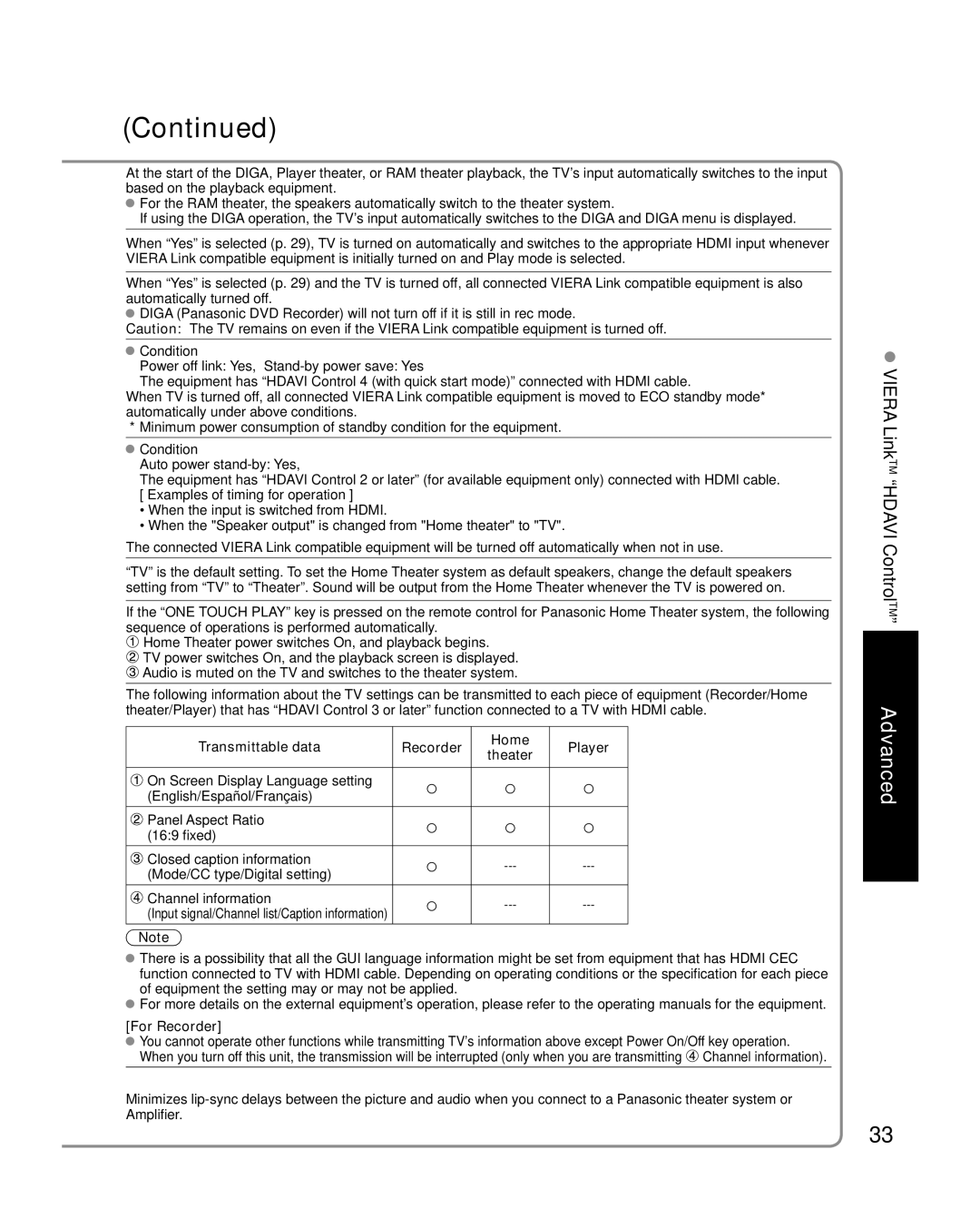(Continued)
At the start of the DIGA, Player theater, or RAM theater playback, the TV’s input automatically switches to the input based on the playback equipment.
![]() For the RAM theater, the speakers automatically switch to the theater system.
For the RAM theater, the speakers automatically switch to the theater system.
If using the DIGA operation, the TV’s input automatically switches to the DIGA and DIGA menu is displayed.
When “Yes” is selected (p. 29), TV is turned on automatically and switches to the appropriate HDMI input whenever VIERA Link compatible equipment is initially turned on and Play mode is selected.
When “Yes” is selected (p. 29) and the TV is turned off, all connected VIERA Link compatible equipment is also automatically turned off.
![]() DIGA (Panasonic DVD Recorder) will not turn off if it is still in rec mode.
DIGA (Panasonic DVD Recorder) will not turn off if it is still in rec mode.
Caution: The TV remains on even if the VIERA Link compatible equipment is turned off.
![]() Condition
Condition
Power off link: Yes,
The equipment has “HDAVI Control 4 (with quick start mode)” connected with HDMI cable.
When TV is turned off, all connected VIERA Link compatible equipment is moved to ECO standby mode* automatically under above conditions.
* Minimum power consumption of standby condition for the equipment.
![]() Condition
Condition
Auto power
The equipment has “HDAVI Control 2 or later” (for available equipment only) connected with HDMI cable. [ Examples of timing for operation ]
•When the input is switched from HDMI.
•When the "Speaker output" is changed from "Home theater" to "TV".
The connected VIERA Link compatible equipment will be turned off automatically when not in use.
“TV” is the default setting. To set the Home Theater system as default speakers, change the default speakers setting from “TV” to “Theater”. Sound will be output from the Home Theater whenever the TV is powered on.
If the “ONE TOUCH PLAY” key is pressed on the remote control for Panasonic Home Theater system, the following sequence of operations is performed automatically.
![]() Home Theater power switches On, and playback begins.
Home Theater power switches On, and playback begins.
![]() TV power switches On, and the playback screen is displayed.
TV power switches On, and the playback screen is displayed. ![]() Audio is muted on the TV and switches to the theater system.
Audio is muted on the TV and switches to the theater system.
The following information about the TV settings can be transmitted to each piece of equipment (Recorder/Home theater/Player) that has “HDAVI Control 3 or later” function connected to a TV with HDMI cable.
Transmittable data | Recorder | Home | Player | |
theater | ||||
|
|
| ||
On Screen Display Language setting | ○ | ○ | ○ | |
(English/Español/Français) | ||||
Panel Aspect Ratio | ○ | ○ | ○ | |
(16:9 fixed) | ||||
Closed caption information | ○ | |||
(Mode/CC type/Digital setting) | ||||
|
| |||
Channel information | ○ | |||
(Input signal/Channel list/Caption information) | ||||
|
|
Note
![]() There is a possibility that all the GUI language information might be set from equipment that has HDMI CEC function connected to TV with HDMI cable. Depending on operating conditions or the specification for each piece of equipment the setting may or may not be applied.
There is a possibility that all the GUI language information might be set from equipment that has HDMI CEC function connected to TV with HDMI cable. Depending on operating conditions or the specification for each piece of equipment the setting may or may not be applied.
![]() For more details on the external equipment’s operation, please refer to the operating manuals for the equipment.
For more details on the external equipment’s operation, please refer to the operating manuals for the equipment.
[For Recorder]
![]() You cannot operate other functions while transmitting TV’s information above except Power On/Off key operation. When you turn off this unit, the transmission will be interrupted (only when you are transmitting
You cannot operate other functions while transmitting TV’s information above except Power On/Off key operation. When you turn off this unit, the transmission will be interrupted (only when you are transmitting ![]() Channel information).
Channel information).
Minimizes
VIERA LinkTM “HDAVI ControlTM”
Advanced
33