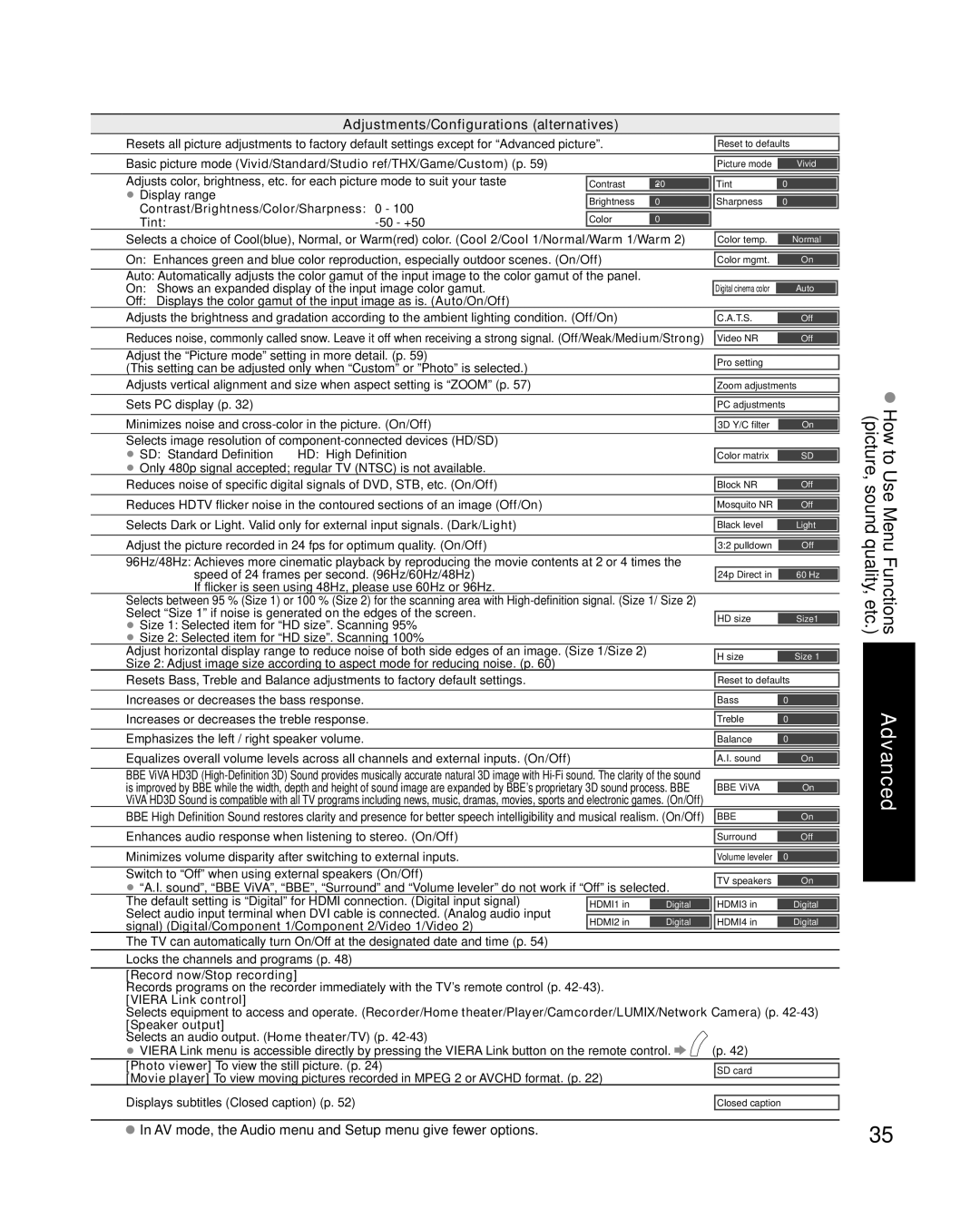TC-P50V10, TC-P54V10 specifications
The Panasonic TC-P54V10 and TC-P50V10 are part of Panasonic's acclaimed Viera plasma series that gained popularity for their stunning picture quality and advanced features. Released in 2009, these models highlight the brand's commitment to delivering an engaging home entertainment experience.Both models utilize the 1080p Full HD display, ensuring crisp visuals and vibrant colors. The TC-P54V10 features a 54-inch screen size, while the TC-P50V10 comes with a slightly smaller 50-inch display. The larger screen of the TC-P54V10 enhances the viewing experience, making it ideal for larger living rooms and home theaters.
One of the standout features of the V10 series is the Infinite Contrast technology. This innovation allows for deeper blacks and brighter whites, resulting in a more dynamic range of colors. This characteristic becomes particularly evident in dark scenes, where details remain discernible without being washed out.
Additionally, both models come equipped with a 600Hz Sub-field Drive technology. This feature reduces motion blur, allowing fast-moving scenes, such as sports or action films, to appear smooth and well-defined. Viewers often appreciate this technology when watching high-speed content, contributing to an immersive viewing experience.
The V10 series is also notable for its THX certification. Ensuring that the display meets rigorous performance standards, this certification guarantees a high level of color accuracy, contrast, and brightness. This attention to quality is particularly appealing for cinephiles who desire cinematic-quality viewing in their homes.
Panasonic's Viera Cast technology also makes an appearance in the TC-P54V10 and TC-P50V10. This feature allows users to access various web content, including streaming services, social media, and more, directly from the television. It enriches the entertainment experience by providing access to a variety of content without needing external devices.
From a design perspective, both models sport a sleek and modern look, fitting seamlessly into contemporary home setups. The thin bezels and minimalist aesthetics ensure that the focus remains on the display itself, while providing a stylish addition to any room.
In summary, the Panasonic TC-P54V10 and TC-P50V10 plasma televisions excel in delivering excellent image quality, dynamic contrast, and user-friendly features. Their combination of advanced technologies and thoughtful design make them a cherished choice for enthusiasts seeking high-quality home entertainment solutions.