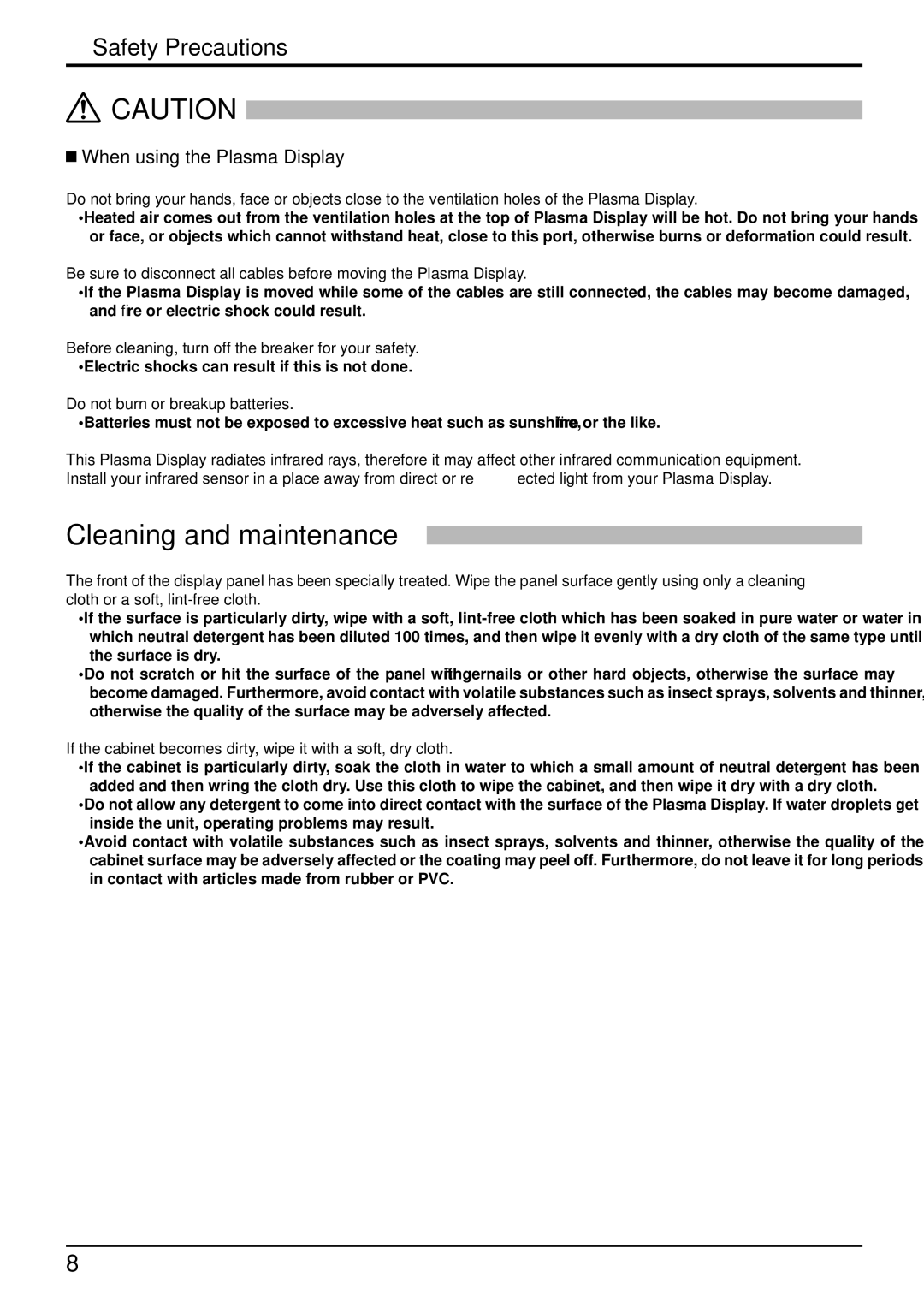TH-152UX1 specifications
The Panasonic TH-152UX1 is a state-of-the-art professional display that caters to various demanding environments, including retail, control rooms, offices, and educational institutions. This 152-inch display is renowned for its exceptional picture quality, advanced technology, and robust features, making it an ideal choice for both commercial and institutional applications.One of the standout characteristics of the TH-152UX1 is its 4K Ultra HD resolution, which boasts stunning clarity and detail. With a resolution of 3840 x 2160 pixels, it allows viewers to experience content in remarkable detail, making images appear vibrant and lifelike. This high resolution is complemented by an incredible brightness of up to 4000 cd/m², ensuring that the display remains visible even in brightly lit environments.
The display utilizes high-end technologies such as IPS panel technology, which offers wide viewing angles and consistent color reproduction. This is particularly beneficial in settings where multiple viewers might be watching the same content from different angles. The display also incorporates advanced color processing technologies that enhance the overall viewing experience, providing deep blacks and bright whites.
In addition to its impressive visual performance, the TH-152UX1 includes a variety of connectivity options, making it versatile for different applications. It supports HDMI, DVI, and DisplayPort inputs, allowing for seamless integration with a wide range of devices. The ability to handle both video and audio signals over a single cable simplifies setup and maintenance.
Panasonic has also focused on ensuring that the TH-152UX1 is reliable and easy to use. The display features an in-built cooling system, which helps to maintain optimal operating temperatures while extending longevity. Its robust design and durable materials make it suitable for continuous operation in various environments.
Another notable feature is the display's built-in image processing capabilities, which enhance the quality of lower-resolution content by upscaling it to 4K. This ensures that all types of media look their best, regardless of their original resolution.
Overall, the Panasonic TH-152UX1 is a powerful and versatile professional display that excels in performance, connectivity, and reliability, making it an excellent choice for organizations that demand high-quality visual presentations in a large format.

 CAUTION
CAUTION