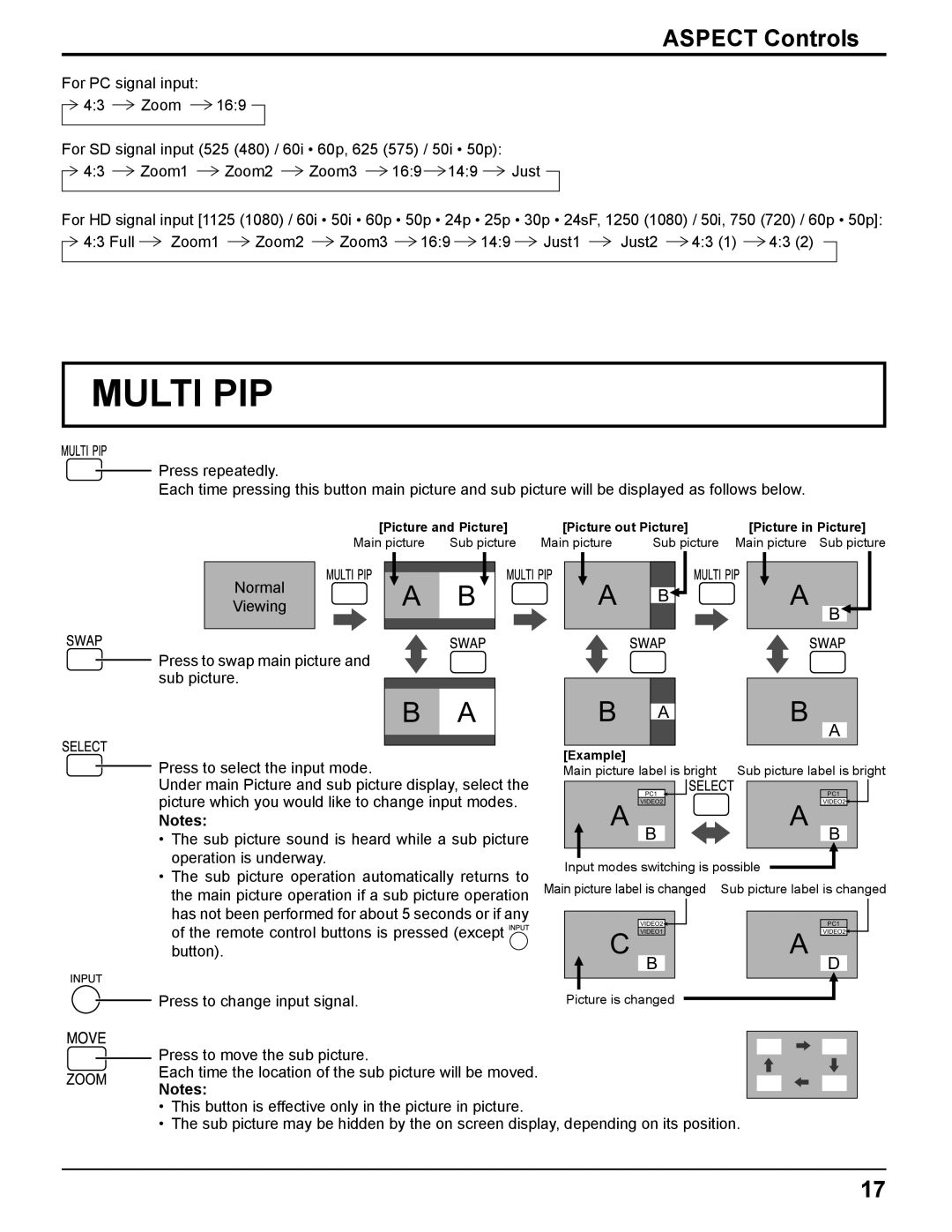TH-37PR11UH, TH-42PR11UH, TH-42PR11UK specifications
The Panasonic TH-42PR11UK, TH-42PR11UH, and TH-37PR11UH plasma televisions are part of Panasonic's acclaimed Viera series, known for their impressive picture quality and advanced technology. These models have been designed to deliver an enhanced viewing experience, making them suitable for both casual viewers and home theater enthusiasts.One of the standout features across these models is their use of plasma display technology, which offers deep blacks and vibrant colors. This results in outstanding contrast ratios, allowing viewers to enjoy a dynamic range of images, whether watching movies, sports, or gaming. The TH-42PR11UK and TH-42PR11UH boast a 42-inch screen size, while the TH-37PR11UH features a slightly smaller 37-inch display, catering to various room sizes and preferences.
The combination of a high native resolution allows these models to display Full HD 1080p content effectively, ensuring that fine details are rendered vividly. Additionally, these televisions come equipped with advanced image processing technologies, such as 600Hz Sub-field Drive, which improves motion blur and enhances the clarity of fast-moving scenes. This feature is particularly beneficial for action-packed sports broadcasts or high-speed games.
Connectivity is a vital aspect of modern televisions, and the TH-42PR11UK, TH-42PR11UH, and TH-37PR11UH do not disappoint. They offer multiple HDMI inputs, making it easy to connect peripherals like Blu-ray players, gaming consoles, and streaming devices. Furthermore, these models support various audio formats, ensuring an immersive sound experience that complements their impressive video performance.
Panasonic has also included features aimed at enhancing user experience and convenience. The Viera Link function enables seamless control of compatible Viera devices through a single remote, simplifying the user interface. Energy efficiency is another consideration, with these models designed to consume lower power compared to older generations, complying with modern environmental standards.
In summary, the Panasonic TH-42PR11UK, TH-42PR11UH, and TH-37PR11UH plasma televisions exemplify quality viewing experiences with their excellent display technology, high-resolution capabilities, and user-friendly features. These displays are ideal for anyone looking to elevate their home entertainment system with reliable, high-quality performance.