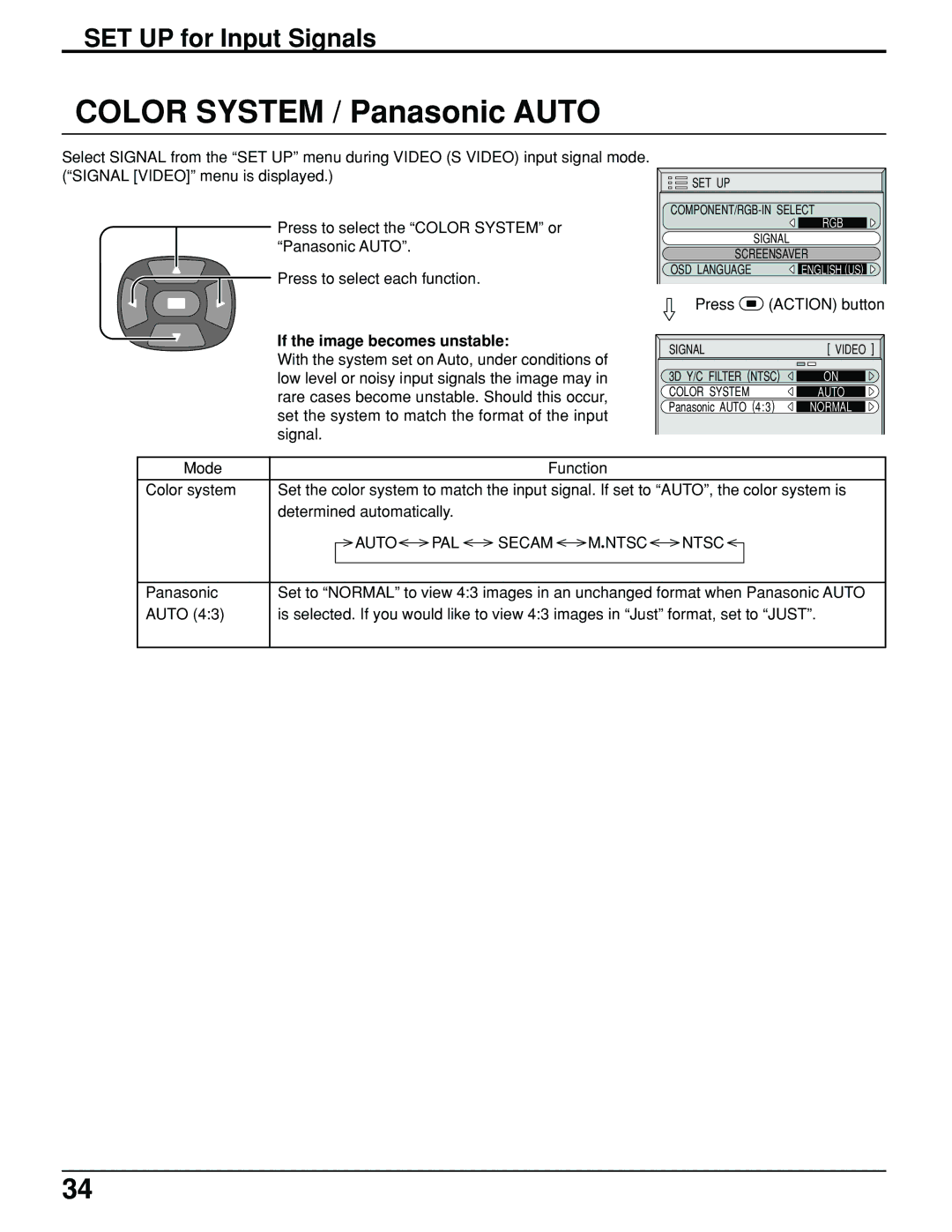English
Operating Instructions
High Definition Plasma Display
Or e-mail us at consumerproducts@panasonic.com
Risk of Electric Shock Do not Open
Important Safety Instructions
Table of Contents
FCC Caution
Trademark Credits
AC Power Supply Cord
Safety Precautions
Set up
If problems occur during use
Safety Precautions
Cleaning and maintenance
When using the Plasma Display
Optional Accessories
Accessories
Accessories Supplied
Check that you have the Accessories and items shown
Observe the following precautions
Remote Control Batteries
Precaution on battery use
Helpful Hint
Basic Controls
Videos VIDEO, Component
Connections / Cable fixing band
How to fix
How to release
Speaker
Connections
Speakers connection
AV Input Terminals connection
Video 4 pin socket
AV Input connection
Component signals Y, PB, PR connection
Video signal connection
Component / RGB Input connection
BNC-RCA
RGB signal R, G, B, HD, VD connection
⋅BNC
PC Input Terminals connection
Computer
AV VIDEO, S Video input
Signal Names for D-sub 15P Connector
Video / Component / RGB / PC input signals
Component / RGB / PC input
Serial Terminals connection
Command Basic format for control data
Communication parameters
Connecting the plug to the Wall Outlet
Power ON/OFF and Input Signal Selection
Power ON/OFF
AC cord connection
Power ON/OFF and Input Signal Selection
Select the Input Signal
Selecting the On-Screen Menu Language
On-Screen Menu Display from Remote Control
To Picture adjust menu see Video component input signal
On-Screen Menu Display from Remote Control
Helpful Hint N / Normalize Normalization
Freq kHz / V-FREQ Hz
Aspect Controls
Normal Zoom Full
Aspect Controls
Adjusting screen
Adjusting Picture POSITION/SIZE
SIZE/CLOCK Phase
RGB/PC in Mode
Adjusting Picture POS. / Size
Size Clock Phase
POS
Treble
Sound Adjustment
Bass
Balance
Surround Controls
Surround Surround Button
Dynamic
Picture Adjustments
Standard
Cinema
Color
Picture Adjustments
Picture
Tint
On / OFF selection
Screensaver For preventing after-images
Negative / Scroll selection
White BAR Scroll Negative
Side BAR Adjust
OFF, DARK, MID, Bright OFF Dark MID Bright
Select
SET UP for Input Signals
3D Y/C Filter For Ntsc Video images
Component RGB
If the image becomes unstable
SET UP for Input Signals
Color System / Panasonic Auto
Auto PAL Secam Ntsc
Setting PC sync signal
Setting RGB sync signal
On G
Troubleshooting
Plasma Display panel Symptoms Check
Specifications
Specifications
Page
Customer’s Record