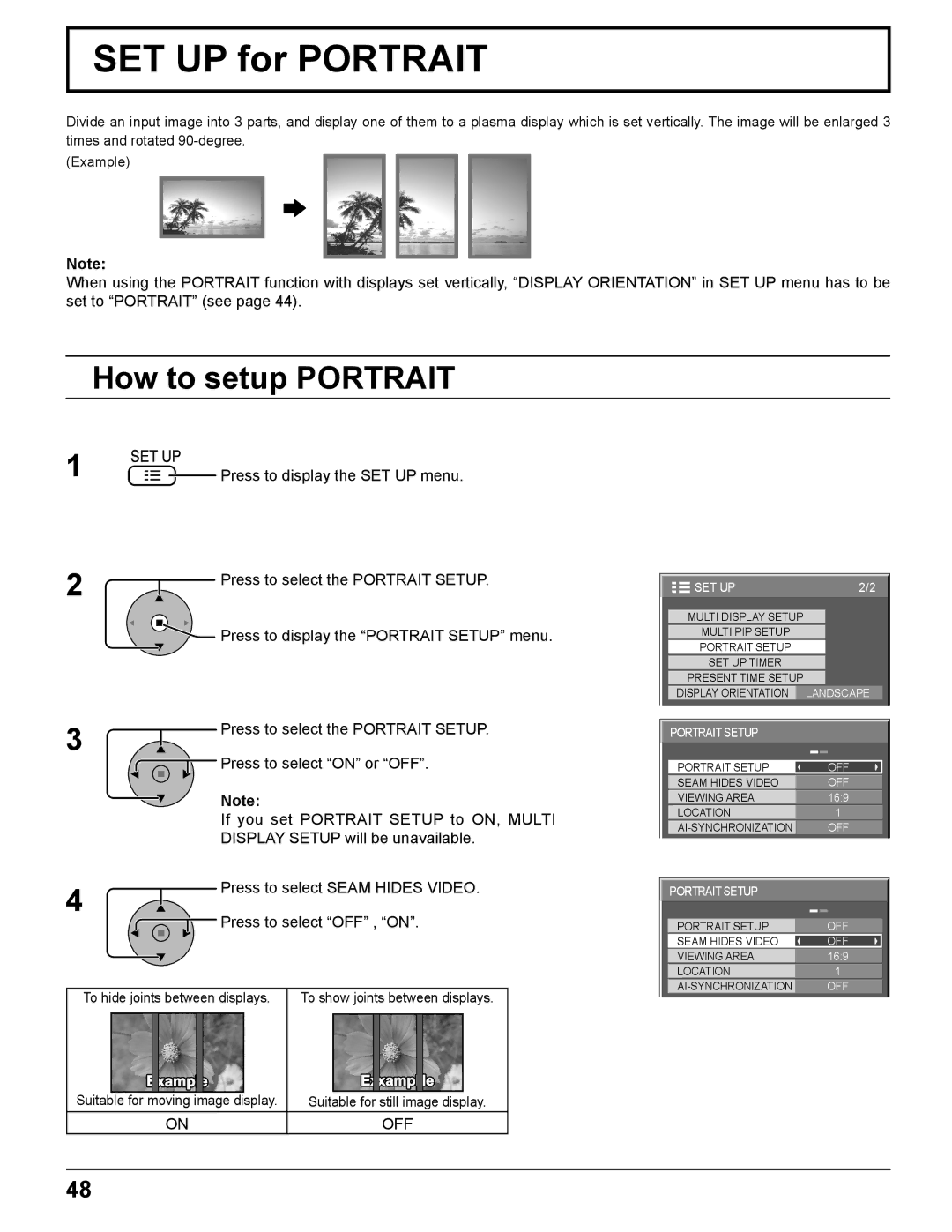SET UP for PORTRAIT
Divide an input image into 3 parts, and display one of them to a plasma display which is set vertically. The image will be enlarged 3 times and rotated
(Example)
Note:
When using the PORTRAIT function with displays set vertically, “DISPLAY ORIENTATION” in SET UP menu has to be set to “PORTRAIT” (see page 44).
How to setup PORTRAIT
1![]() Press to display the SET UP menu.
Press to display the SET UP menu.
2 | Press to select the PORTRAIT SETUP. |
|
Press to display the “PORTRAIT SETUP” menu.
SET UP | 2/2 |
MULTI DISPLAY SETUP |
|
MULTI PIP SETUP |
|
PORTRAIT SETUP |
|
SET UP TIMER |
|
PRESENT TIME SETUP |
|
DISPLAY ORIENTATION | LANDSCAPE |
3 | Press to select the PORTRAIT SETUP. |
|
![]() Press to select “ON” or “OFF”.
Press to select “ON” or “OFF”.
Note:
If you set PORTRAIT SETUP to ON,
DISPLAY SETUP will be unavailable.
4 | Press to select SEAM HIDES VIDEO. |
|
![]() Press to select “OFF” , “ON”.
Press to select “OFF” , “ON”.
To hide joints between displays. | To show joints between displays. | |||||||
|
|
|
|
|
|
|
|
|
|
|
|
|
|
|
|
|
|
|
|
|
|
|
|
|
|
|
|
|
|
|
|
|
|
|
|
| PORTRAIT SETUP |
| |
| PORTRAIT SETUP | OFF | |
| SEAM HIDES VIDEO | OFF | |
| VIEWING AREA | 16:9 | |
MULTI | LOCATION | 1 | |
OFF | |||
|
PORTRAIT SETUP |
|
PORTRAIT SETUP | OFF |
SEAM HIDES VIDEO | OFF |
VIEWING AREA | 16:9 |
LOCATION | 1 |
OFF |
|
|
|
|
|
| display. | Suitable for still image display. |
Suitable for moving image | |||||||
|
|
| ON | OFF | |||
48